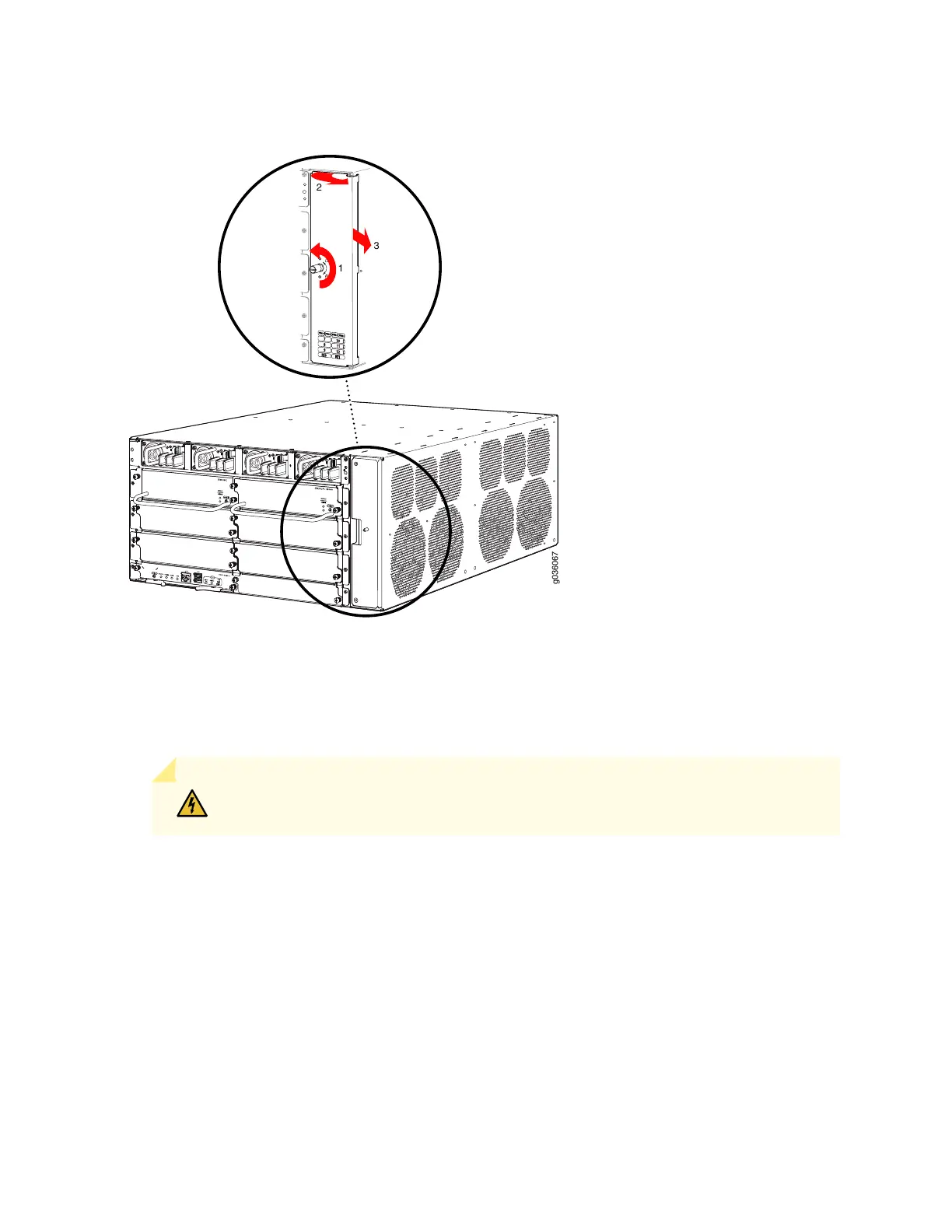Figure 72: Removing the Fan Tray Door
3. Grasp the fan tray and pull it out 1 in. (2.5 cm) to disengage its power connection. A mechanical latch
stops the fan tray from coming out any further.
4. Wait for the fans to stop spinning.
WARNING: To avoid injury, do not proceed until the fans have stopped spinning.
5. After the fans have stopped spinning, lift upward on the latch at the bottom of the fan tray to release
it. See Figure 73 on page 225.
224
