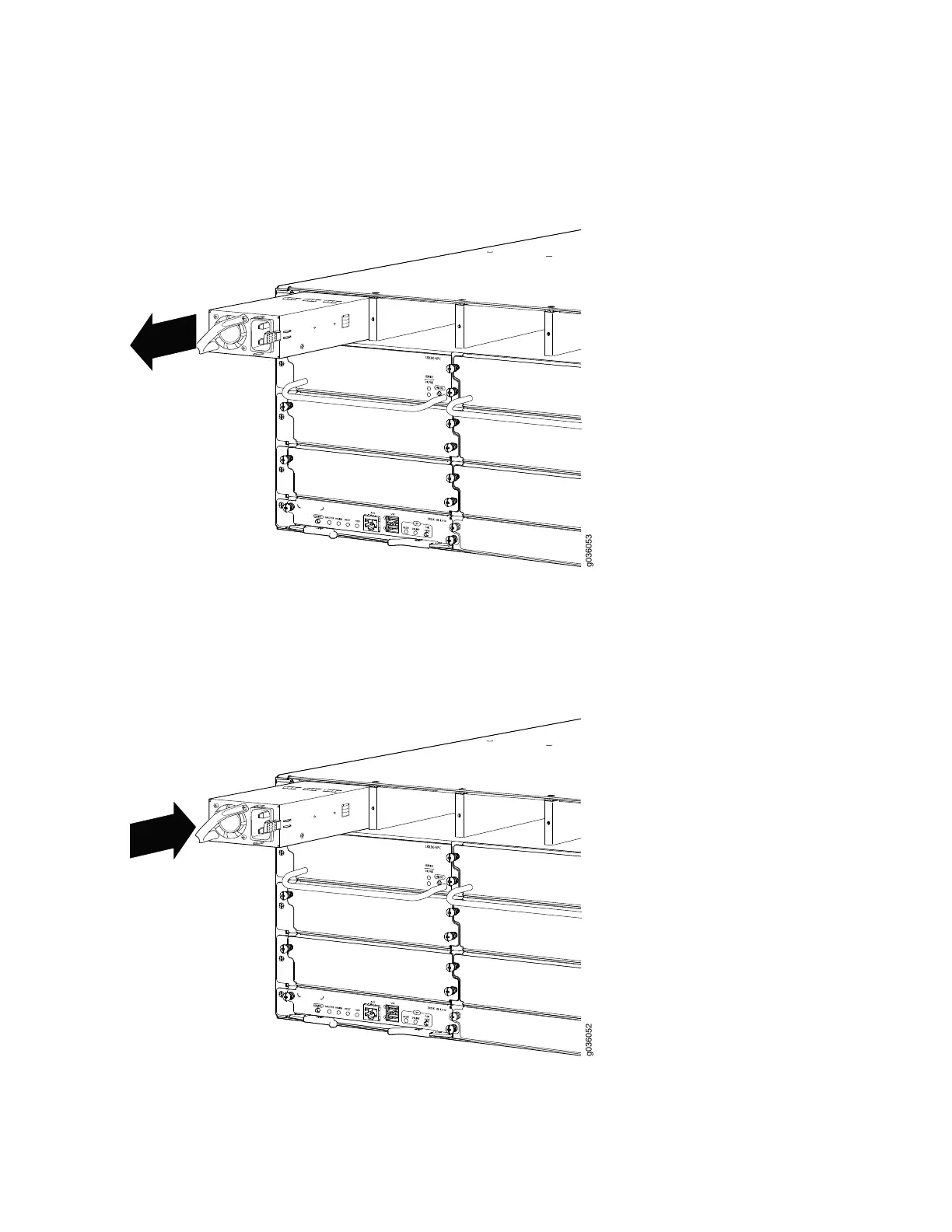4. Pull the power supply straight out of the chassis using the provided handle. Use one hand to support
underneath the supply as you remove it.
Figure 79: Removing an AC Power Supply
5. Orient the replacement power supply so that the tab is on the right side, as shown in
Figure 80 on page 231.
Figure 80: Inserting an AC Power Supply
231
