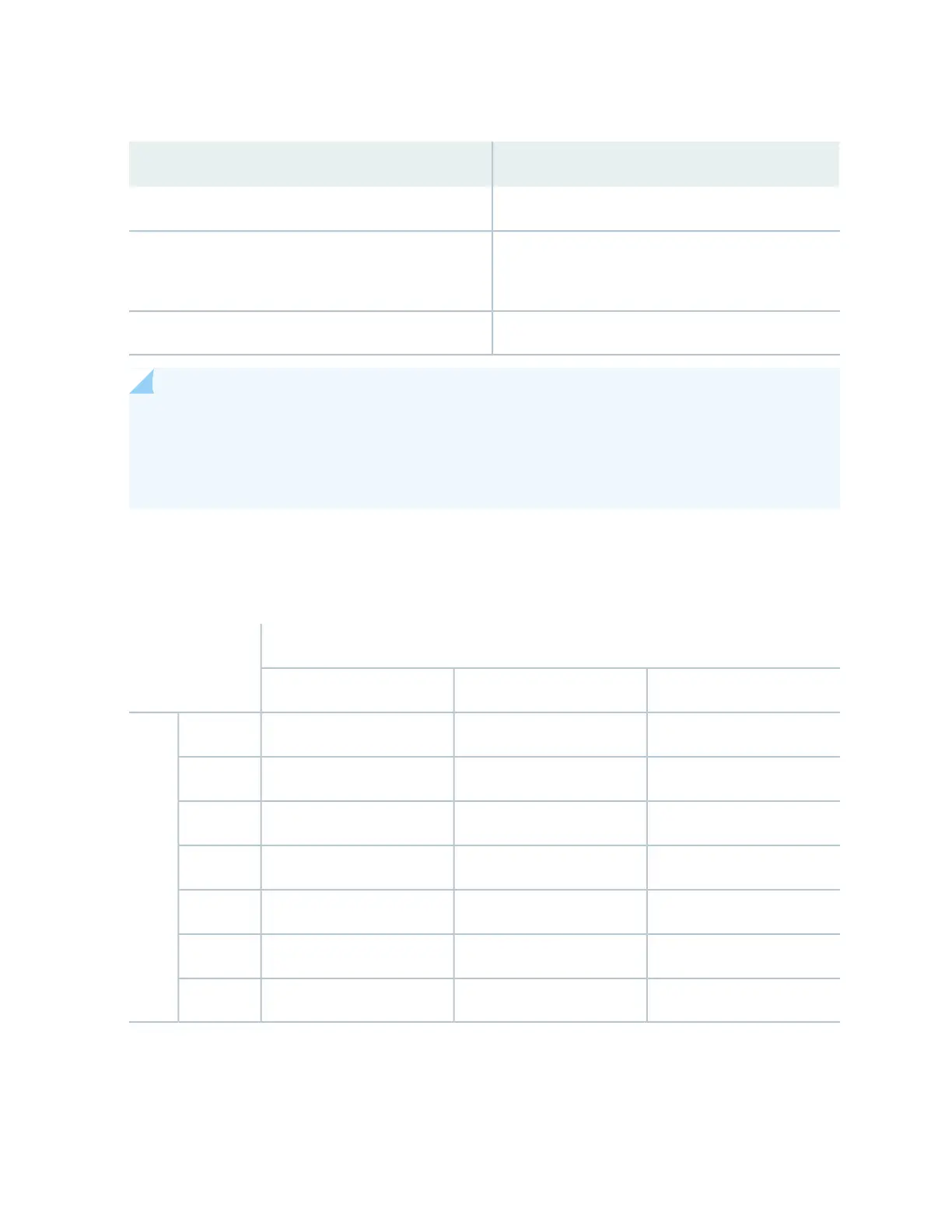Table 3: Available SRX3600 Services Gateway Hardware Components (continued)
Minimum/MaximumHardware Component
1 required, up to 7 allowedServices Processing Cards (SPCs)
2 required in a nonredundant configuration
3 or 4 required for a redundant configuration
Power supply
1 requiredFan tray (containing multiple fans)
NOTE: A minimum configuration must include one SPC and either one NPC or one NP-IOC.
However, if there are no NPCs in the chassis, the Ethernet ports on the SFB will not be functional.
See “SRX3600 Services Gateway NPCs” on page 14, “SRX3600 Services Gateway NP-IOCs” on
page 17 and “SRX3600 Services Gateway SPCs” on page 15 for details about these cards.
Table 4 on page 6 shows the supported combinations of SPCs, NPCs, and IOCs that can be installed in
the SRX3600 Services Gateway.
Table 4: Supported Combinations of SPCs, NPCs, and IOCs
NPCs
321
6 IOCs6 IOCs6 IOCs1SPCs
6 IOCs6 IOCs6 IOCs2
6 IOCs6 IOCs6 IOCs3
5 IOCs6 IOCs6 IOCs4
4 IOCs5 IOCs6 IOCs5
3 IOCs4 IOCs5 IOCs6
2 IOCs3 IOCs4 IOCs7
RELATED DOCUMENTATION
6
