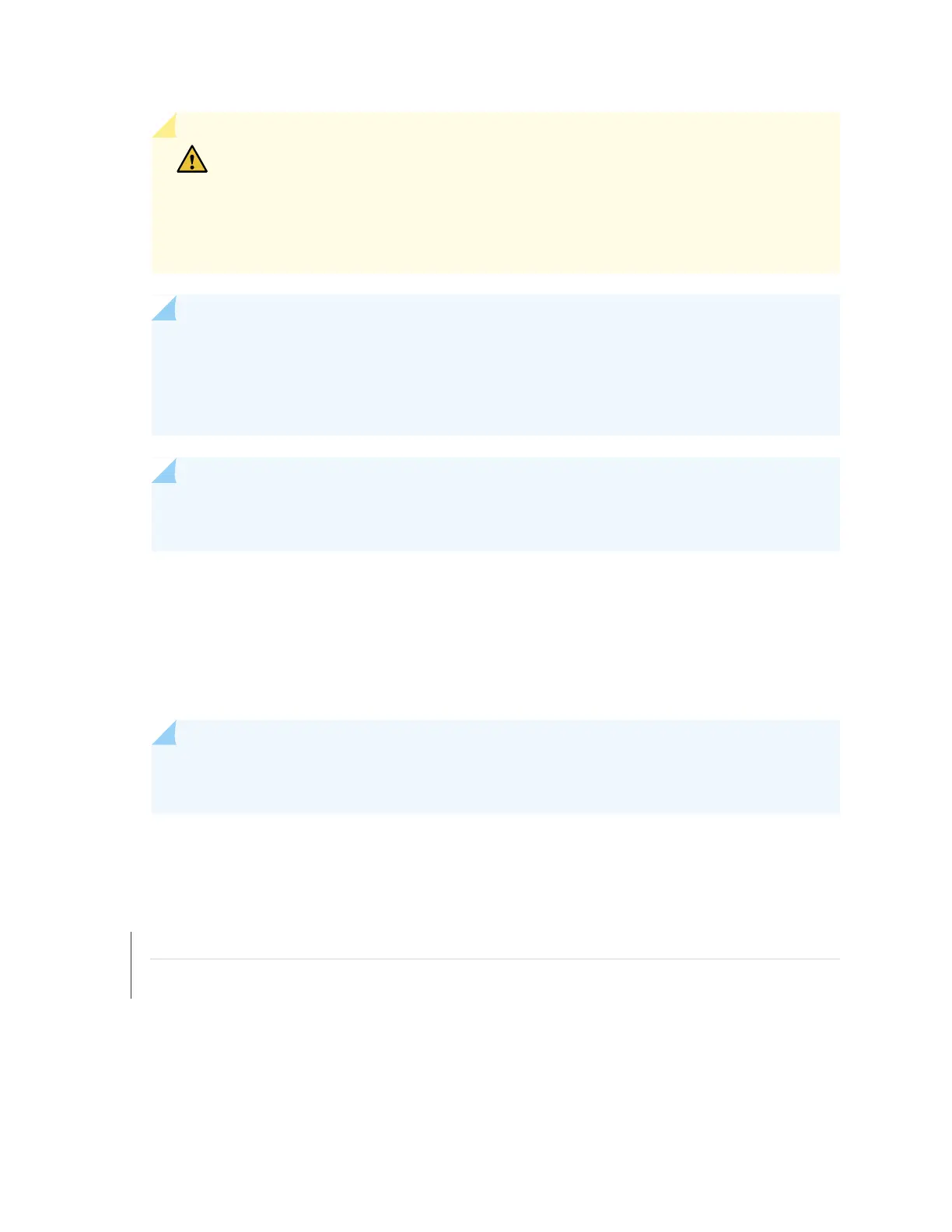CAUTION: You must ensure that power connections maintain the proper polarity.
The power source cables might be labeled (+) and (–) to indicate their polarity. There
is no standard color coding for DC power cables. The color coding used by the external
DC power source at your site determines the color coding for the leads on the power
cables that attach to the terminal studs on each power supply.
NOTE: The DC power supplies in slots PEM0 and PEM1 must be powered by dedicated power
feeds derived from feed A, and the DC power supplies in slots PEM2 and PEM3 must be powered
by dedicated power feeds derived from feed B. This configuration provides the commonly
deployed A/B feed redundancy for the system.
NOTE: For information about connecting to DC power sources, see “SRX3600 Services Gateway
DC Power System Electrical Specifications” on page 84.
15. Replace the clear plastic cover over the terminal studs on the faceplate.
16. Verify that the power cabling is correct, that the cables are not touching or blocking access to services
gateway components, and that they do not drape where people could trip on them. If the power supply
is correctly installed and functioning normally, the LED on the power supply lights green steadily.
NOTE: You must have an SFB and a Routing Engine installed in the services gateway for the
power supply to turn on automatically.
RELATED DOCUMENTATION
Required Tools and Parts for Replacing Hardware Components on the SRX3600 Services Gateway | 200
Replacing DC Power Supply Cables on the SRX3600 Services Gateway | 238
237
