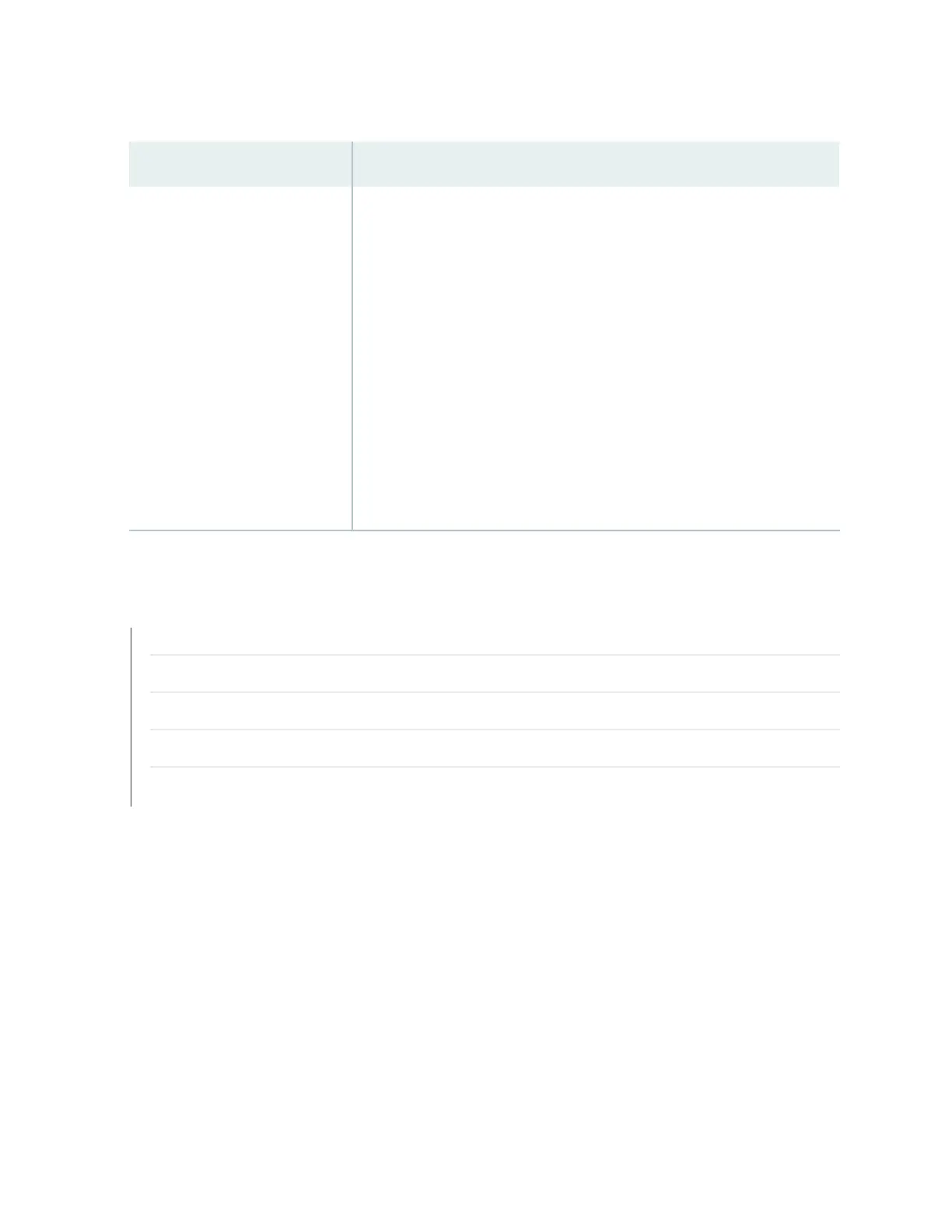Table 7: Switch Fabric Board Front Panel Ports and Connectors (continued)
DescriptionPanel Label
SFP high availability ports. CHASSIS CLUSTER CONTROL 0 connects to the
control functions on the Routing Engine in slot RE0. CHASSIS CLUSTER
CONTROL 1 connects to the SRX Clustering Module (SCM), if any, in slot RE1.
NOTE:
•
The Chassis Cluster Control ports cannot be used as revenue ports.
•
The Chassis Cluster Control ports are enabled and the port LEDs are lit only
when chassis cluster is configured.
CAUTION: If you face a problem running a Juniper Networks device that uses
a third-party optic or cable, the Juniper Networks Technical Assistance Center
(JTAC) can help you diagnose the source of the problem. Your JTAC engineer
might recommend that you check the third-party optic or cable and potentially
replace it with an equivalent Juniper Networks optic or cable that is qualified
for the device.
CHASSIS CLUSTER CONTROL 0
(left),
CHASSIS CLUSTER CONTROL 1
(right)
RELATED DOCUMENTATION
SRX3600 Services Gateway Chassis | 21
Available Components for the SRX3600 Services Gateway | 5
SRX3600 Services Gateway NPCs | 14
SRX3600 Services Gateway SPCs | 15
SRX3600 Services Gateway NP-IOCs | 17
13
