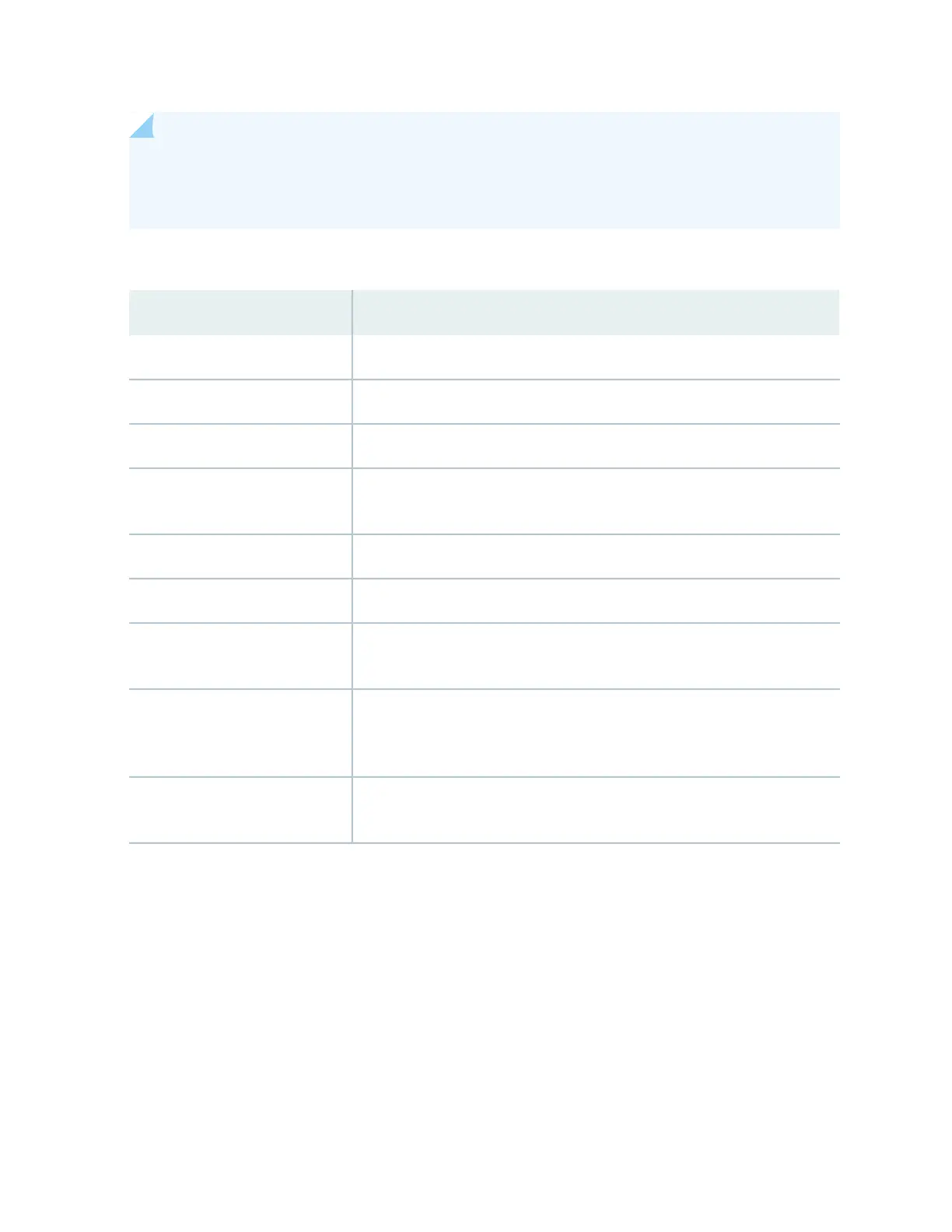NOTE: All SFB status LEDs remain unlit until Routing Engine initialization is complete. The PWR
LED blinks green until Routing Engine initialization is complete, at which point the LED becomes
solid green.
Table 7: Switch Fabric Board Front Panel Ports and Connectors
DescriptionPanel Label
RJ-45 console port used to connect to the Routing Engine inserted in slot RE0.RE CONSOLE 0
Unused.RE CONSOLE 1
Unused.AUX
Universal serial bus connectors that can be managed and accessed by the
master Routing Engine.
USB0 (top),
USB1 (bottom)
RJ-45 port used to manage the Routing Engine in slot RE0.RE ETHERNET 0
Unused.RE ETHERNET 1
Eight 10/100/1000 Ethernet over copper media ports. The ports use RJ-45
connectors and are numbered from 0-7, top to bottom, left to right.
(On-board copper Ethernet ports)
Four Ethernet over fiber media ports. The ports use small form-factor
connectors and are numbered 8-11 from left to right. Also supports copper
SFPs.
(On-board fiber Ethernet ports)
Unused.BITSCLK0 (top),
BITSCLK1 (bottom)
12
