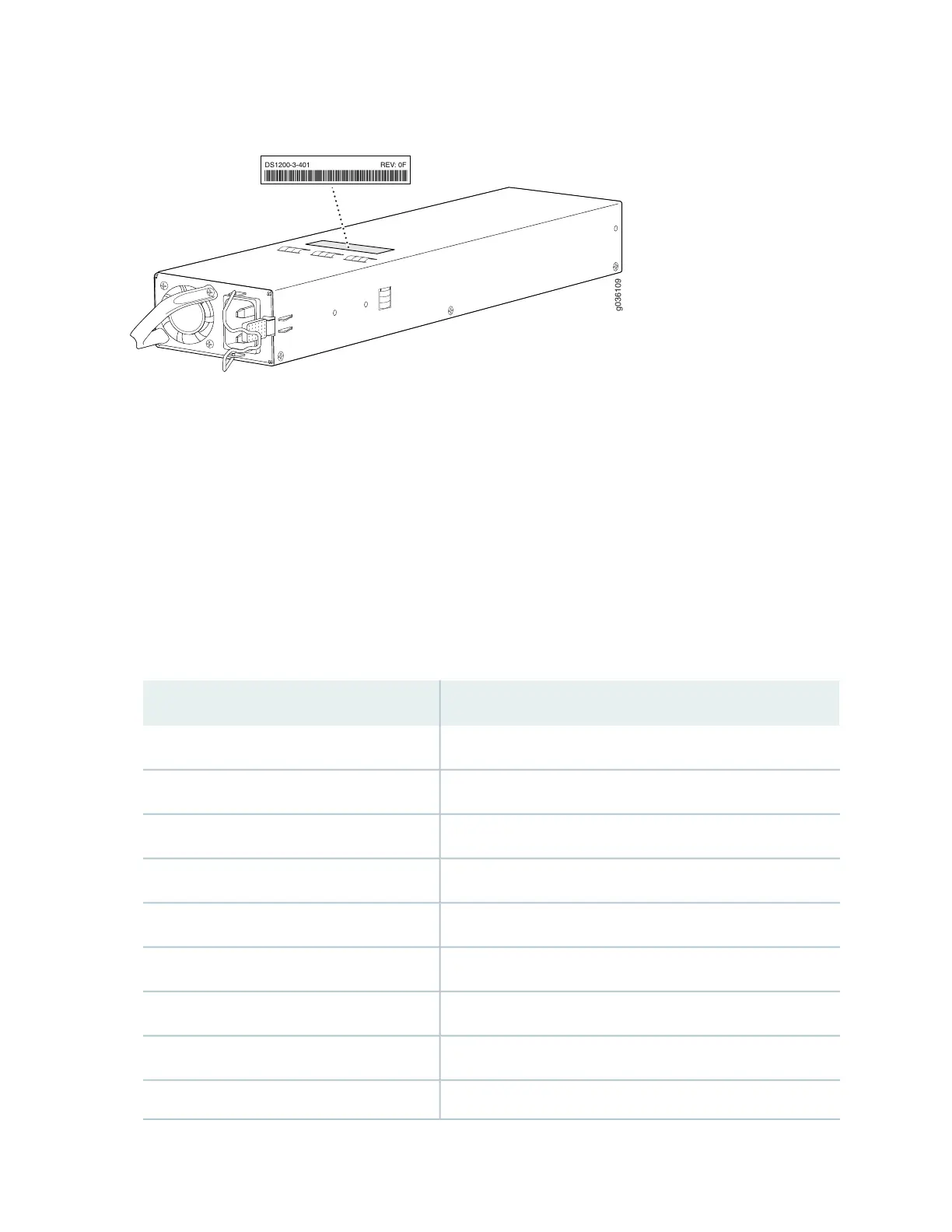Figure 91: Power Supply Model and Revision Label (AC Shown, DC Similar)
g036109
DS1200-3-401 REV: 0F
•
For DC-powered services gateways, all four power supplies installed in the device must be enhanced
DC power supplies. You can determine the power supply type by using the show chassis hardware
command. You can also identify the power supply type by referring to the printed label on the power
supply, as shown in Figure 91 on page 317. Standard DC power supplies are identified on the label as
model “DS850DC.” Enhanced DC power supplies are identified as “DS1200DC-3-401.”
•
The services gateway must not have any two SPCs installed side by side in the CFM slots in the front
of the chassis (CFM slots 1 through 6). You can install SPCs side by side in the CFM slots in the rear of
the chassis (CFM slots 7 through 12).
•
All SFP, SFP+, and XFP transceivers installed in the services gateway must be of extended temperature
type. Table 37 on page 317 describes the applicable transceivers available from Juniper Networks.
Table 37: Extended Temperature SFP, SFP+, and XFP Transceivers
DescriptionSKU
1000BASE-LH SFP optical transceiverSRX-SFP-1GE-LH-ET
1000BASE-LX SFP optical transceiverSRX-SFP-1GE-LX-ET
1000BASE-SX SFP optical transceiverSRX-SFP-1GE-SX-ET
1000BASE-T SFP copper transceiverSRX-SFP-1GE-T-ET
10GBASE-ER XFP optical transceiverSRX-XFP-10GE-ER-ET
10GBASE-LR XFP optical transceiverSRX-XFP-10GE-LR-ET
10GBASE-SR XFP optical transceiverSRX-XFP-10GE-SR-ET
10GBASE-ER SFP+ optical transceiverSRX-SFP-10GE-ER
10GBASE-LR SFP+ optical transceiverSRX-SFP-10GE-LR
317
