
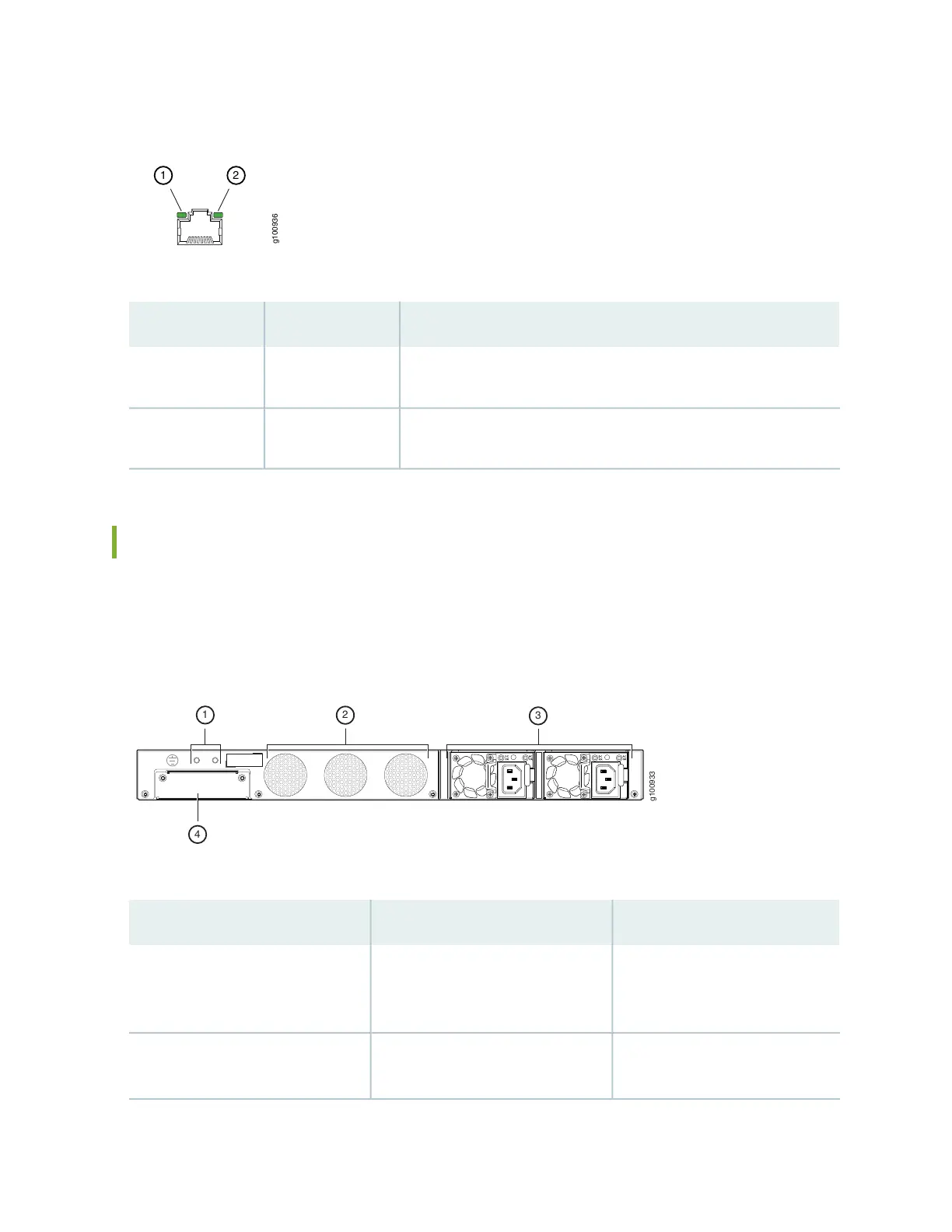 Loading...
Loading...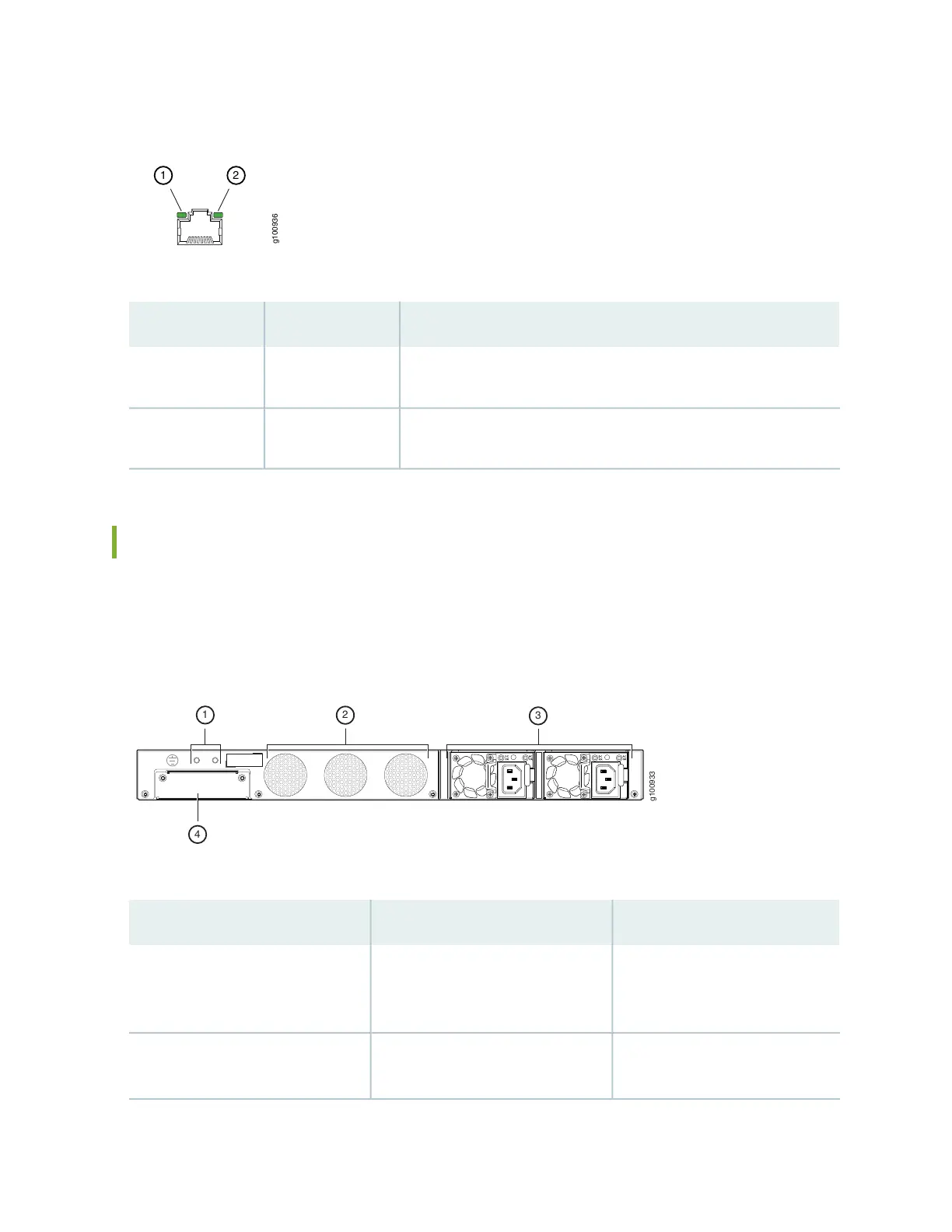
Do you have a question about the Juniper SRX380 and is the answer not in the manual?
| Firewall Throughput | 20 Gbps |
|---|---|
| IPSec VPN Throughput | 4 Gbps |
| Memory | 8 GB |
| MTBF | 200, 000 hours |
| Form Factor | 1U |
| Concurrent Sessions | 1, 000, 000 |
| Interfaces | 16 x 1GbE, 4 x 10GbE |
| Power Supply | Dual redundant AC or DC |
| Operating Temperature | 32° to 104° F (0° to 40° C) |
| Storage Temperature | -4° to 158° F (-20° to 70° C) |
| Humidity | 5% to 90% non-condensing |