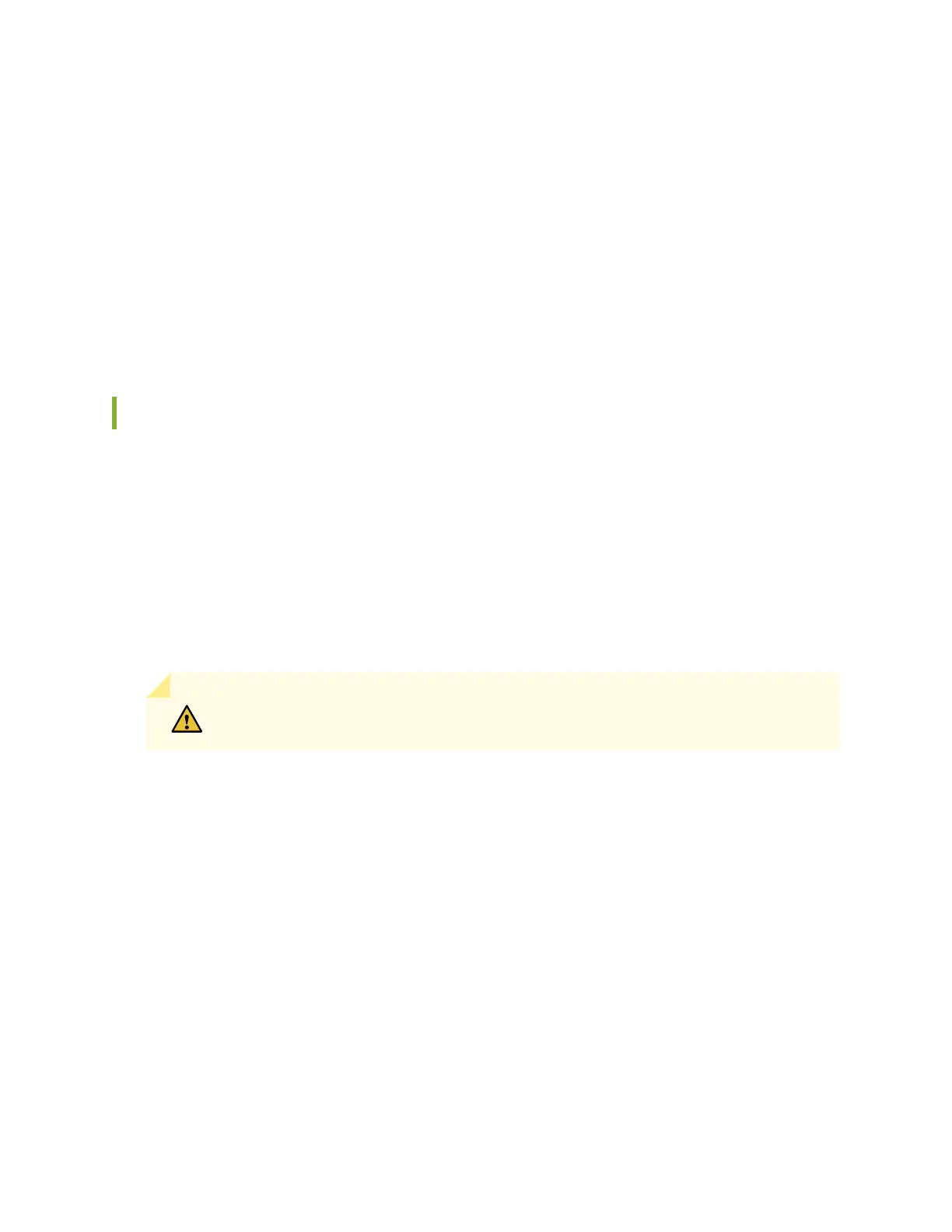9. Cover the services gateway with an ESD bag, and place the packing foam on top of and around the
device.
10. Replace the accessory box on top of the packing foam.
11. Securely tape the box closed.
12. Write the Return Materials Authorization (RMA) number on the exterior of the box to ensure proper
tracking.
Packing SRX Series Services Gateway Components for Shipment
To pack and ship individual components of the services gateway:
1. Make sure that it is adequately protected with packing materials and securely packed so that the pieces
do not move around inside the carton.
2. Use the original shipping materials if they are available.
3. Place each component in an individual electrostatic bag.
4. Write the Return Materials Authorization (RMA) number on the exterior of the box to ensure proper
tracking.
CAUTION: Do not stack any of the services gateway components while packing them.
73
