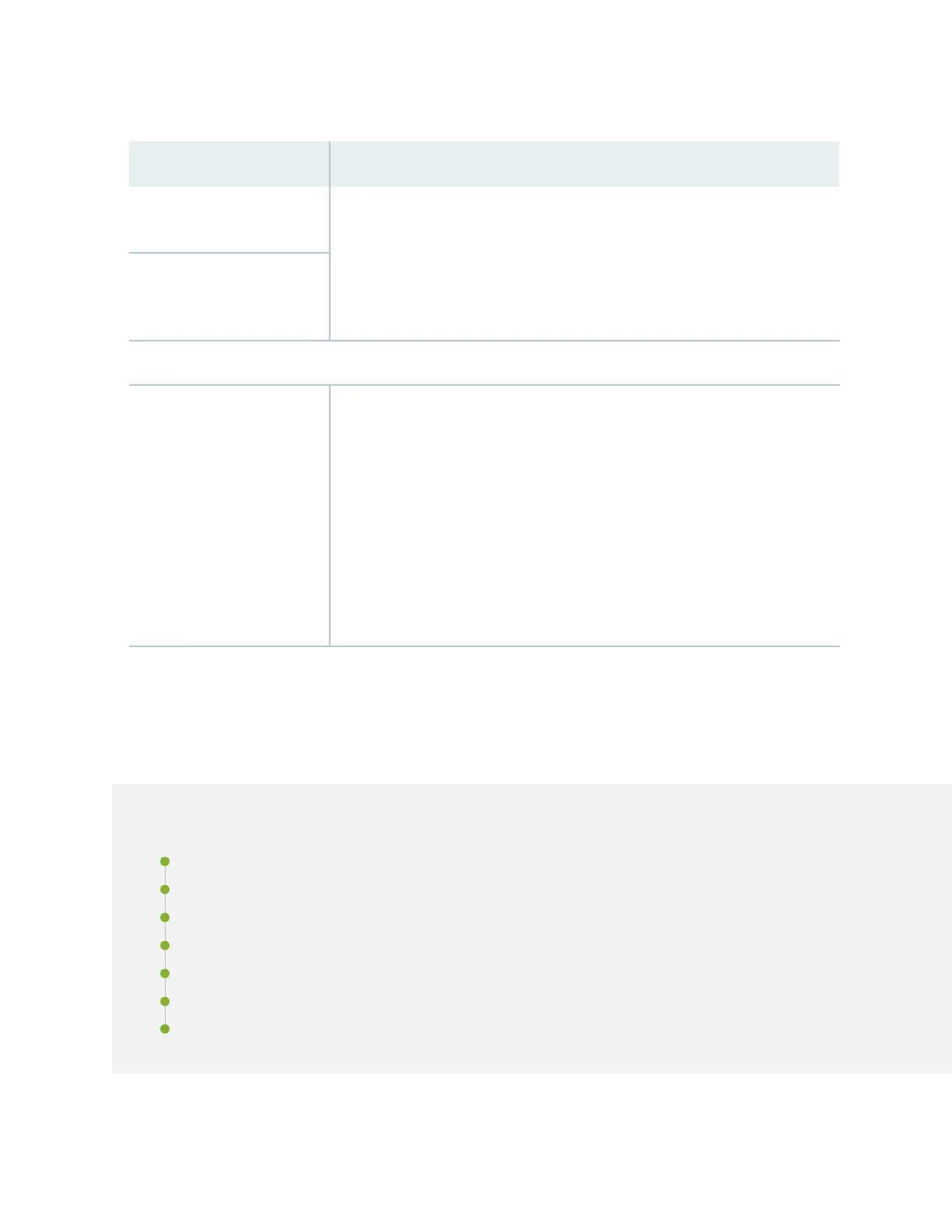Table 11: Site Preparation Checklist for SRX380 Services Gateway Installation (continued)
Additional InformationItem or Task
“Cabinet Requirements” on page 35Verify that your cabinet meets
the minimum requirements.
Plan the cabinet location,
including required space
clearances.
Cables
•
Acquire cables and
connectors.
•
Review the maximum
distance allowed for each
cable. Choose the length of
cable based on the distance
between the hardware
components being
connected.
•
Plan the cable routing and
management.
SRX380 Site Guidelines and Requirements
IN THIS SECTION
General Site Installation Guidelines for the SRX380 Services Gateway | 31
SRX380 Services Gateway Environmental Specifications | 31
SRX380 Services Gateway Electrical Wiring Guidelines | 32
SRX380 Services Gateway Physical Specifications | 33
SRX380 Services Gateway Clearance Requirements for Airflow and Hardware Maintenance | 33
Rack Requirements | 34
Cabinet Requirements | 35
30
