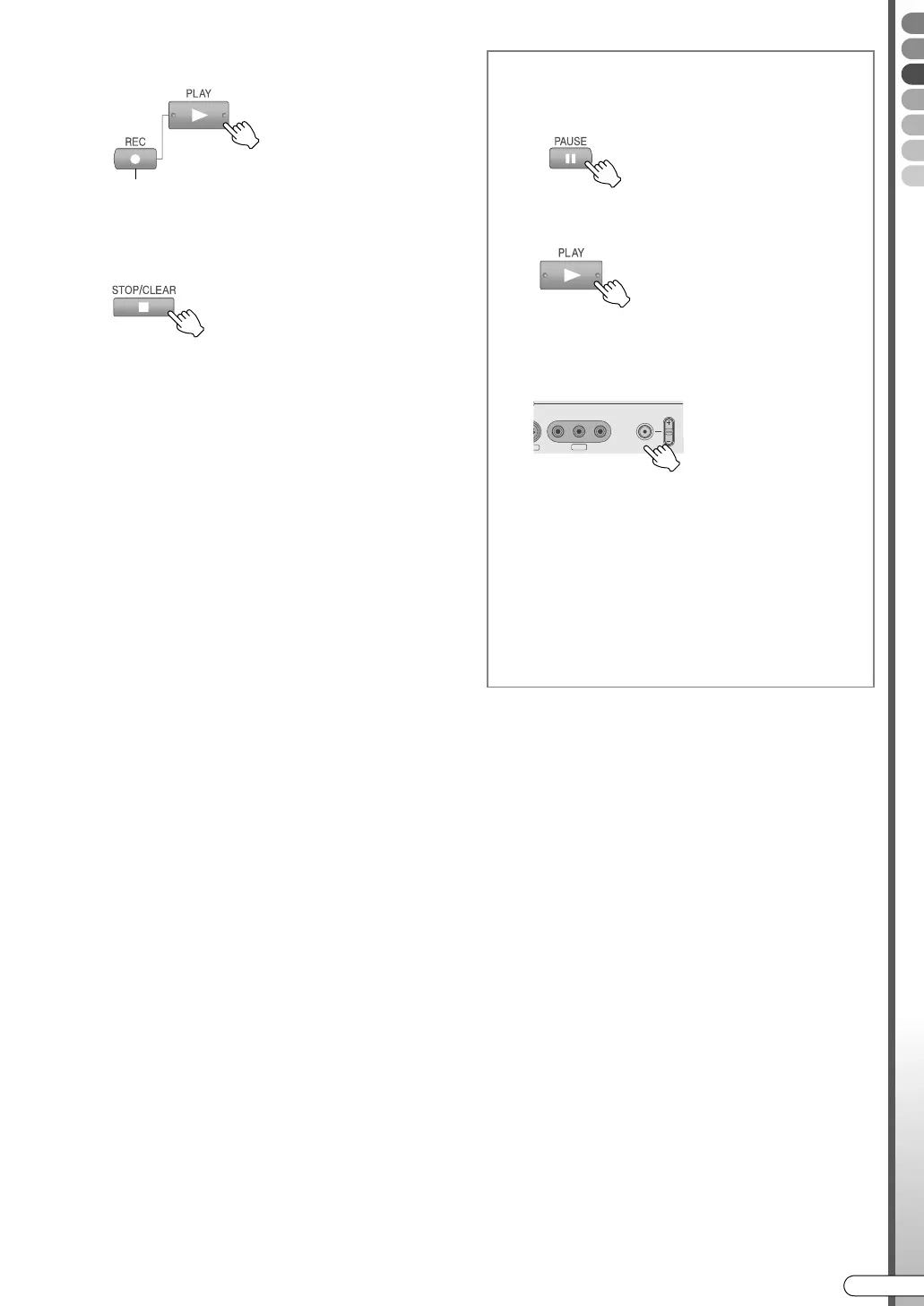Basic Operations
EN I
41
E Start recording.
0 When operating from the unit, press REC.
F End recording.
WHILE HOLDING
Possible operations during recording
To pause
To resume recording
To specify recording stop time (Instant
Timer Recording)
0 The recording time from the current time can
be set.
0 The record mark on the front display panel
blinks.
0 The recording end time switches each time
REC (R) on the unit is pressed.
• A maximum of up to 6 hours can be set in
30-minute intervals.
• To cancel, press the button a few times until
the set time is cleared.
F-1
D
O
VIDEO
(MONO)
L
REC
PR
−
AUDIO
−
R
Unit’s record button
DR-MX10SE.book Page 41 Wednesday, December 14, 2005 3:37 PM
