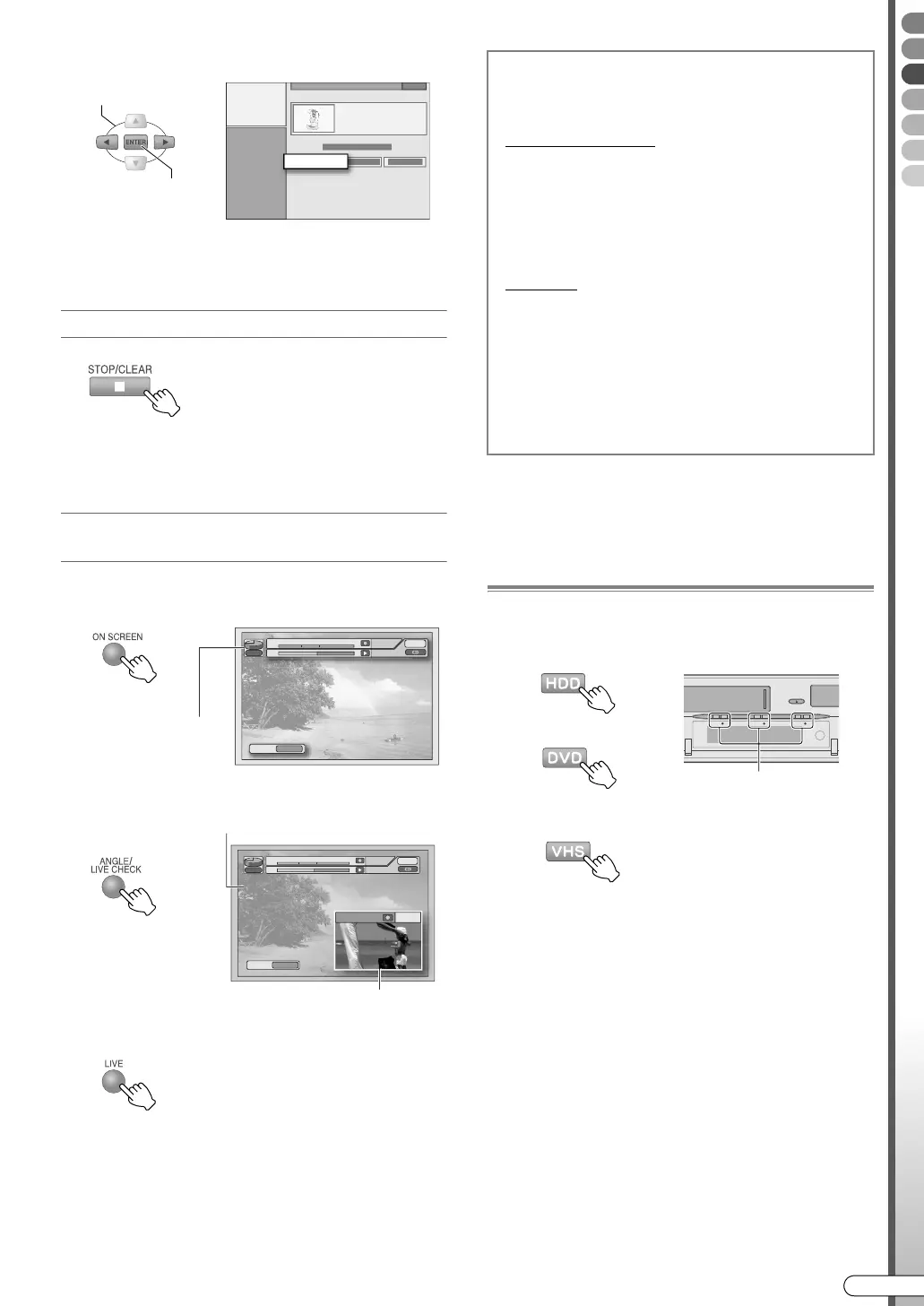Basic Operations
EN I
61
D Select “BEGINNING”.
0 See AUsable Buttons during Playback (HDD/
DVD)B [ P44].
To stop Live Memory Playback
0 Exits Live Memory Playback, and the image currently
being recorded is displayed.
Operating status during Live Memory
Playback
To display the operation information, for example, on
the HDD.
To display the image being recorded.
To display the broadcast image.
0 Exits Live Memory Playback, and the image currently
being recorded is displayed.
Play Back Other Programmes While
Recording (HDD, DVD-RAM/-RW/-R &
VHS)
A Select the playback deck during
recording.
0 If the playback deck happens to be the recording
deck, setting is not required.
B Start playback.
0 Perform the same procedures as for AProgramme
Playback during Recording (HDD &
DVD-RAM)B [ P60]. In this case, select the
programme that you wish to watch.
0 For VHS, press PLAY.
0 Playback on the VHS is not possible while
recording on the VHS.
0 Other than DVD-RAM discs, playback on the
DVD is not possible while recording on the
DVD.
SELECT
CONFIRM
BEGINNING
FR360
PR.12
Deck mode and
recording mode
12
PR.12
FR360
Image currently being recorded
Image during Live Memory Playback
Live Memory Playback can also be
performed in the following ways
With HDD/DVD-RAM
0 Press w.
Skips back for approximately 7 seconds and
resumes playback.
0 For DVD-RAM, the initial press skips back for
approximately 30 seconds, then resumes
playback. (One Touch Replay)
With HDD
0 Press SLOWG.
While doing reverse searching, locate the point
to start playback from, then press PLAY.
0 Press PAUSE.
Press PLAY to continue playback.
You can resume playback of a programme you
are watching while recording, from the point
where you have paused. (Resuming Playback)
VHS
−
HDD
−
DVD
−
Playback deck’s LED lights up
OR
OR
DR-MX10SE.book Page 61 Wednesday, December 14, 2005 3:37 PM
