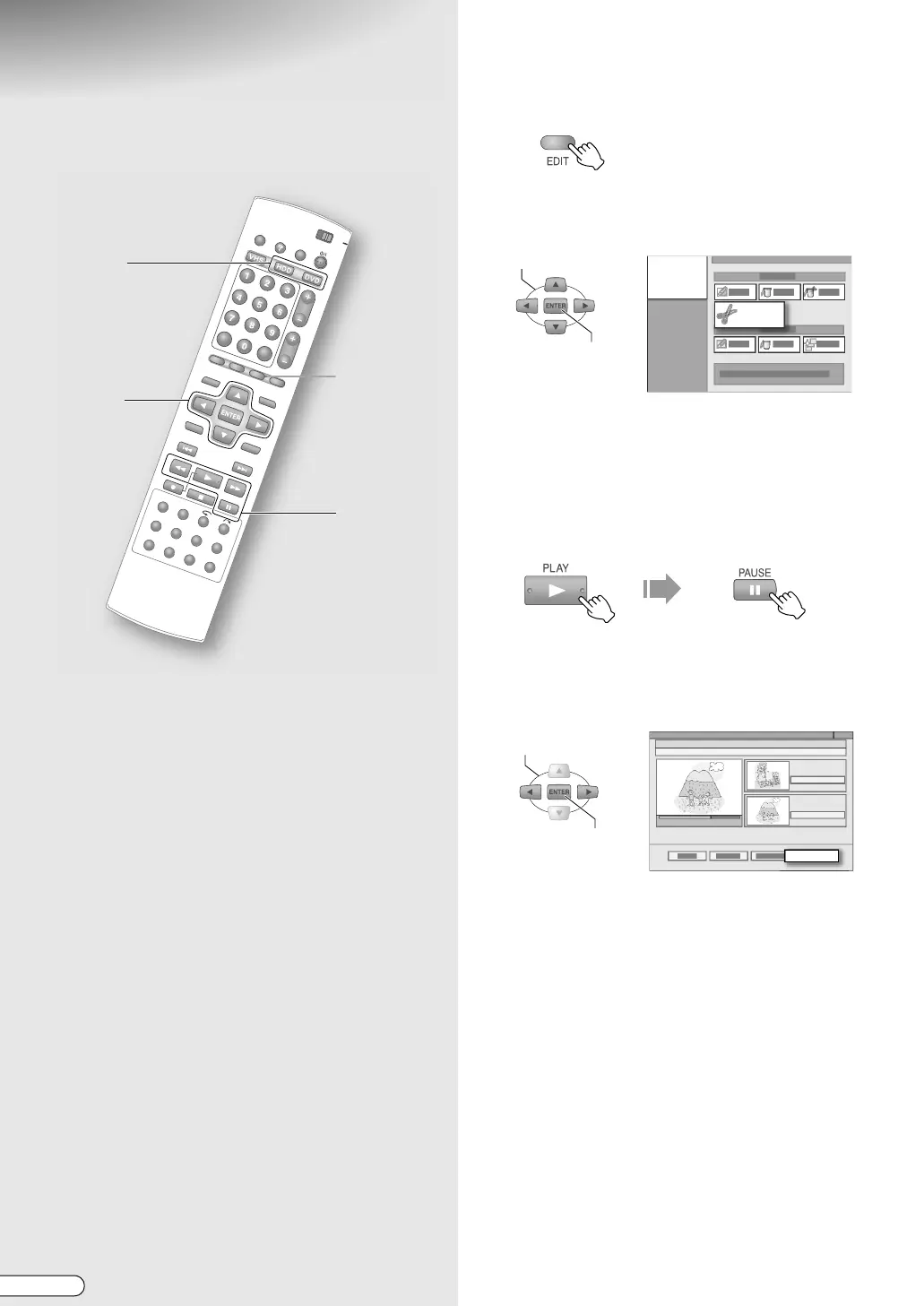H EN
90
Dividing Scenes
ABCDEFGHILM
9 You can divide programmes that are recorded
continuously.
........................................................
IMPORTANT:
It is not possible to divide in the following cases.
0 The programme is currently being recorded.
0 The programme is weekly/daily recorded and is
specified for weekly/daily overwrite.
0 The programme is used in the play list.
0 When the number of registered programmes reaches
500.
A Press HDD.
B Display the Editing screen.
C Select “DIVIDE” under “ORIGINAL”.
D Select and confirm on a programme
to divide.
E Search for scenes to divide.
A Start playback, then pause at the scene
to divide.
0 You can also use SLOWF/SLOWG.
B Select and confirm on ADIVIDEB.
C Select and confirm on AOKB.
0 Select APREVIEWB, the first 10 seconds of the
later half of the divided programme is played
back.
0 To redo, select ARETRYB.
F Select and confirm on “DIVIDE”.
G Press EDIT to exit.
B, G
C - F
A
E -
A
SELECT
CONFIRM
DIVIDE
OK
SELECT
CONFIRM
DR-MX10SE.book Page 90 Wednesday, December 14, 2005 3:37 PM
