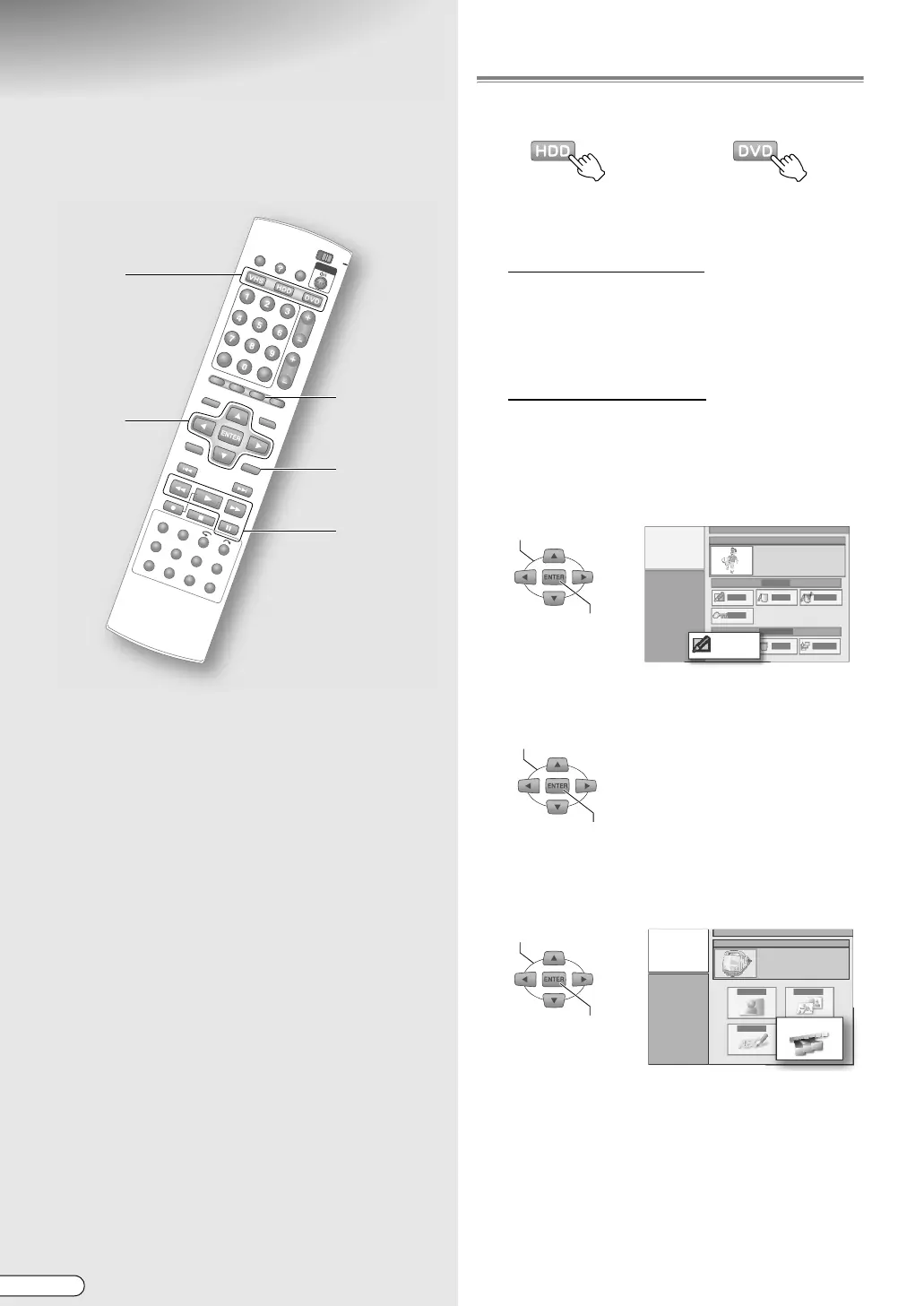H EN
86
Editing Play List
ABCDEFGHILM
9 You can modify or move the scenes of a
created play list. In addition, new scenes can
be added.
Modify Scene
A Select disc.
B Display the Editing screen.
When DVD is selected
A Load a disc.
B Press EDIT to display the Editing screen.
C Select AMODIFYB.
When HDD is selected
A Press EDIT to display the Editing screen.
C Select “MODIFY” under “PLAY LIST”.
D Select the programme to be modified.
E Select “SCENE”.
EDIT
RETURN
B
B - G
A
G -
A
OR
SELECT
CONFIRM
MODIFY
(On-screen display for DVD)
SELECT
CONFIRM
SELECT
CONFIRM
SCENE
DR-MX10SE.book Page 86 Wednesday, December 14, 2005 3:37 PM
