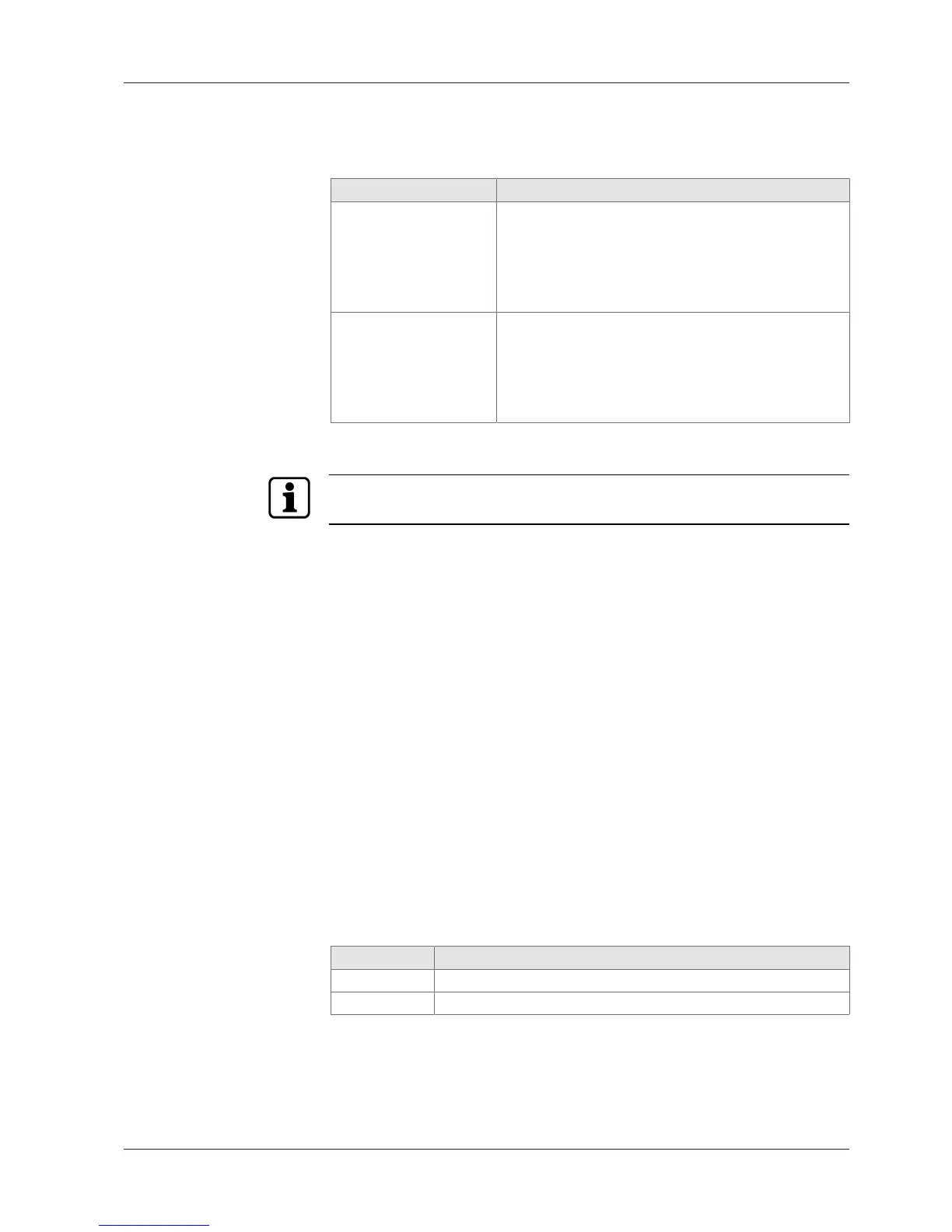Technical Manual Product Description
1504045376 - 05/2016Kaba access manager 92 30
3.3.3 Supported readers/subterminals
The access manager (RFID device variant) supports max. 2 readers/subterminals.
Subterminal Supported function
Compact reader 91 04
Compact reader 91 10
Remote reader 91 15
LEGIC mode:
Reading and writing LEGIC prime (CardLink validation)
Reading and writing LEGIC advant (CardLink validation)
MIFARE mode:
Reading and writing MIFARE DESFire/Classic (CardLink
validation)
Biometric reader 91 50 Finger template transfer via subpartyline
LEGIC mode:
Reading LEGIC prime**
Reading LEGIC advant*/**
MIFARE mode:
Reading MIFARE DESFire/Classic
* not part of standard equipment, function depends on the reader driver used.
** only devices with optional RFID reader.
The readers listed above must be equipped with the firmware of "Subterminal" func-
tion type.
Power supply of the subterminals
For power supply of subterminals connected via the RS-485 interface, the 12 V DC
output voltage of the access manager can be used.
The supply of readers/subterminals by a separate external power supply is also possi-
ble.
Inputs/Outputs of the subterminals
The inputs and outputs of the subterminals can be used, thus increasing the usable
number of inputs/outputs.
The control of the door openers by means of a relay is recommended only in secured
areas.
Time-critical contacts (door frame contact) should not be queried via the inputs of
subterminals.
3.3.4 Readers via Wiegand
Two external readers can be connected to the access manager (Wiegand device vari-
ant) via Wiegand. The power supply of the readers is performed via the access man-
ager. For this purpose, 5 V DC and 12 V DC are available at Wiegand terminals.
Addressing
The addresses 1 and 2 are reserved or assigned automatically to the readers via Wie-
gand.
GID/DID Subterminal
00/01 Reader at Wiegand connection 1
00/02 Reader at Wiegand connection 2
