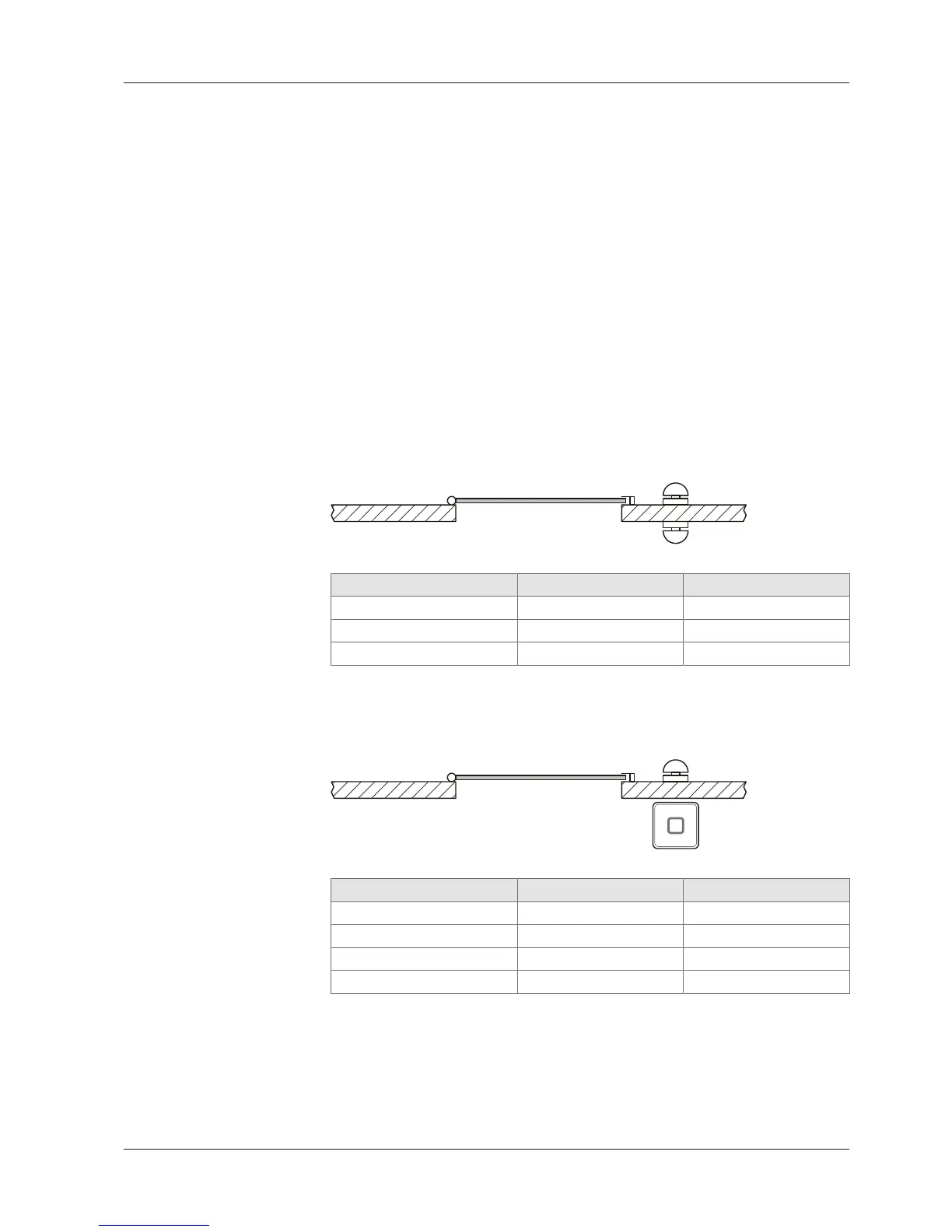Technical Manual Installation
6504045376 - 05/2016Kaba access manager 92 30
5.7.10 Configuration-dependent assignment (B-Client AC30)
The B-Client AC30 terminal software provides 6 default configurations which can be
assigned via a door management parameter.
The configuration 2 (door-opener with 1 subterminal and 1 door-opener key) is the
preset default upon delivery.
Below, 5 configurations are listed which can be used due to a limited number of in-
puts and outputs of Kaba access manager 92 30.
The tables on the following pages show the assignment of inputs and outputs for the
corresponding configuration type.
5.7.10.1 Configuration 0: Subterminal without access
The inputs and outputs have no functions in this configuration. The logical group/de-
vice addresses 00/01 to 00/02 need to be set in the subterminals.
This configuration is recommended if the device is only used for time and atten-
dance.
5.7.10.2 Configuration 1: Door with 2 door opener keys
Access 1 2
Door frame contact
IN1 IN3
Door opener key
IN2 IN4
Door opener relay
BO1 BO2
5.7.10.3 Configuration 2: Door with 1 subterminal and 1 door opener key
Access 1 2
Door frame contact
IN1 IN3
Door opener key
IN2 IN4
Door opener relay
BO1 BO2
GID/DID
00/01 00/02
