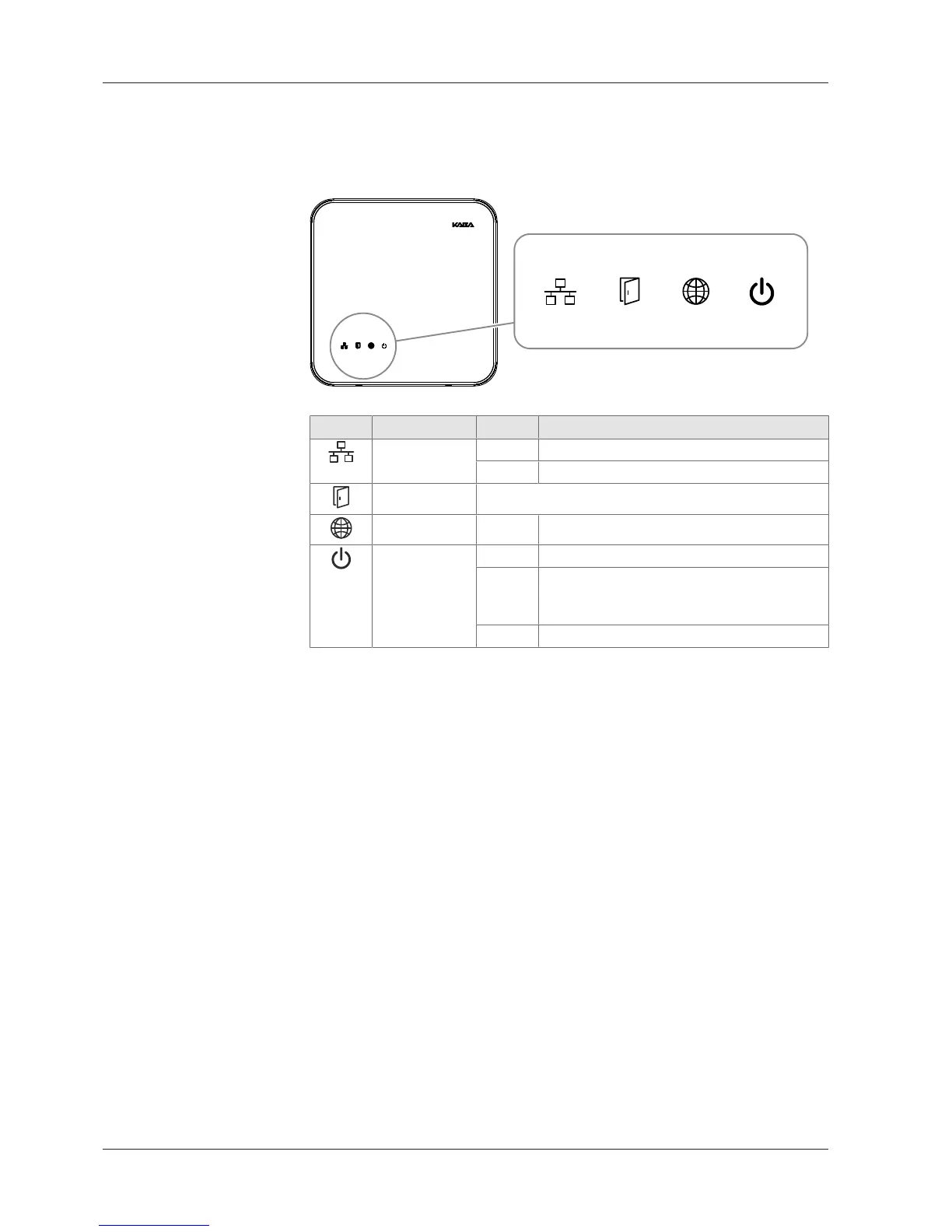Design and function Technical Manual
34 04045376 - 05/2016 Kaba access manager 92 30
4.4 Light emitting diodes
The housing front contains 4 light emitting diodes for status display.
Icon Designation Signal Meaning
Ethernet yellow Data transfer is active
Off No data transfer
Device status
See chapter 4.4.1
no function - -
Power green Device power supply is stable
red Load of the device power supply is within the
limits. Application of further load leads to the
switch-off due to overload.
Off no power supply
