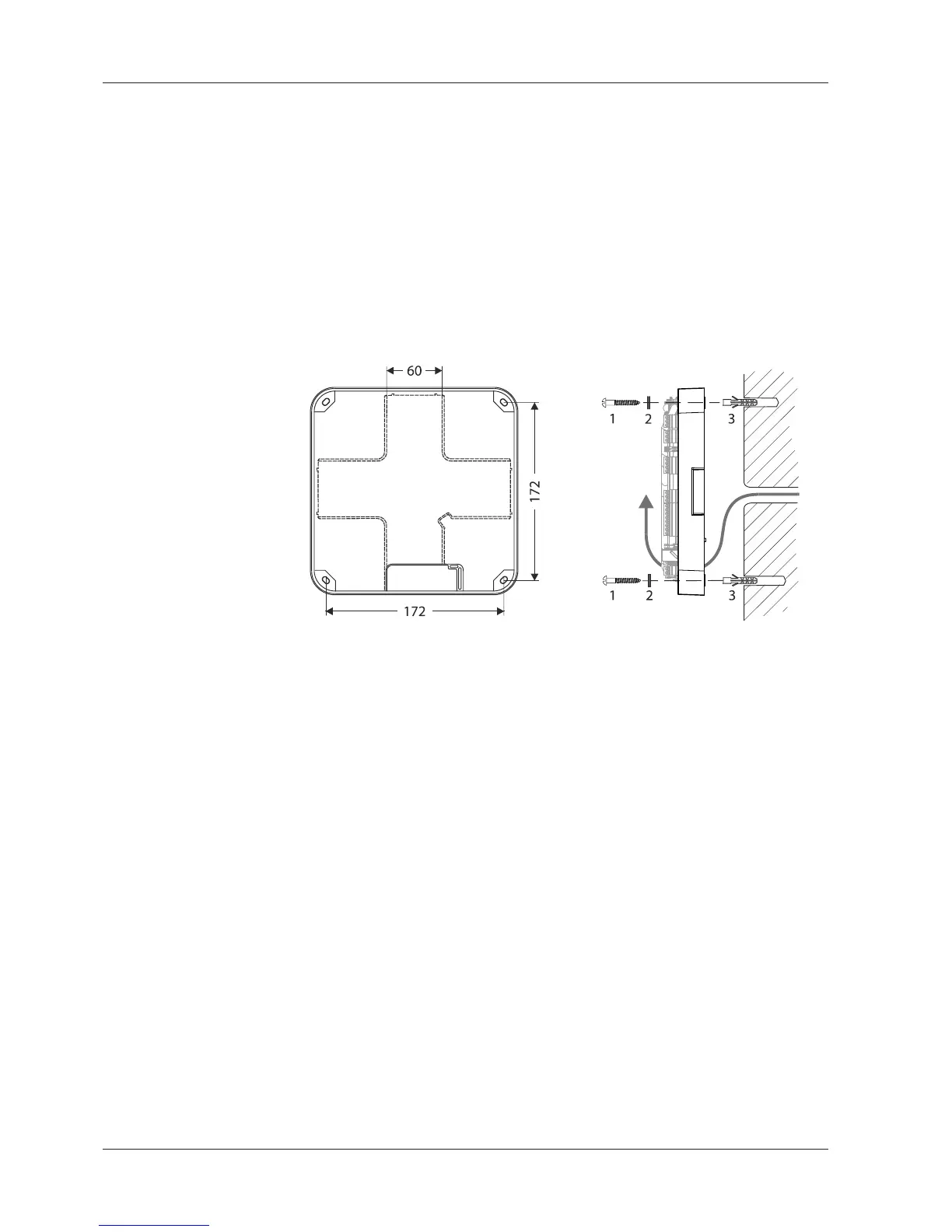Installation Technical Manual
42 04045376 - 05/2016 Kaba access manager 92 30
5.4 Wall mounting
When feeding the cable from the side, top or below, first, provide holes for the entry
of the installation lines. Not necessary for cable entry from the rear.
The housing is mounted directly to the wall using screws/dowels. There are three
oval fastening holes for fastening in the housing.
Fastening material (included in the delivery):
• 4 round-head wood screws DIN 96, diam. 4.5 x 35 (1)
• 4 washers (2)
• 4 dowels S6 (3)
The washers absorb mechanical tensions in case of slightly uneven surfaces and
cover the fastening hole completely once the screw has been tightened. The deliv-
ered washers must also be used if you use other fastening screws (depending on the
mounting surface).
In case of soft mounting surfaces, make sure that the housing is not pressed into the
surface when mounting it. The unevenness of the mounting surface may not exceed
0.5 mm. The unevenness of the mounting surface may have to be compensated for
or adjusted by means of suitable measures (e.g. washers).
The installation lines are led down in the duct on the rear side of the device and then
to the front side of the device with connections. Make sure that the lines are not
squeezed or buckled during mounting.
