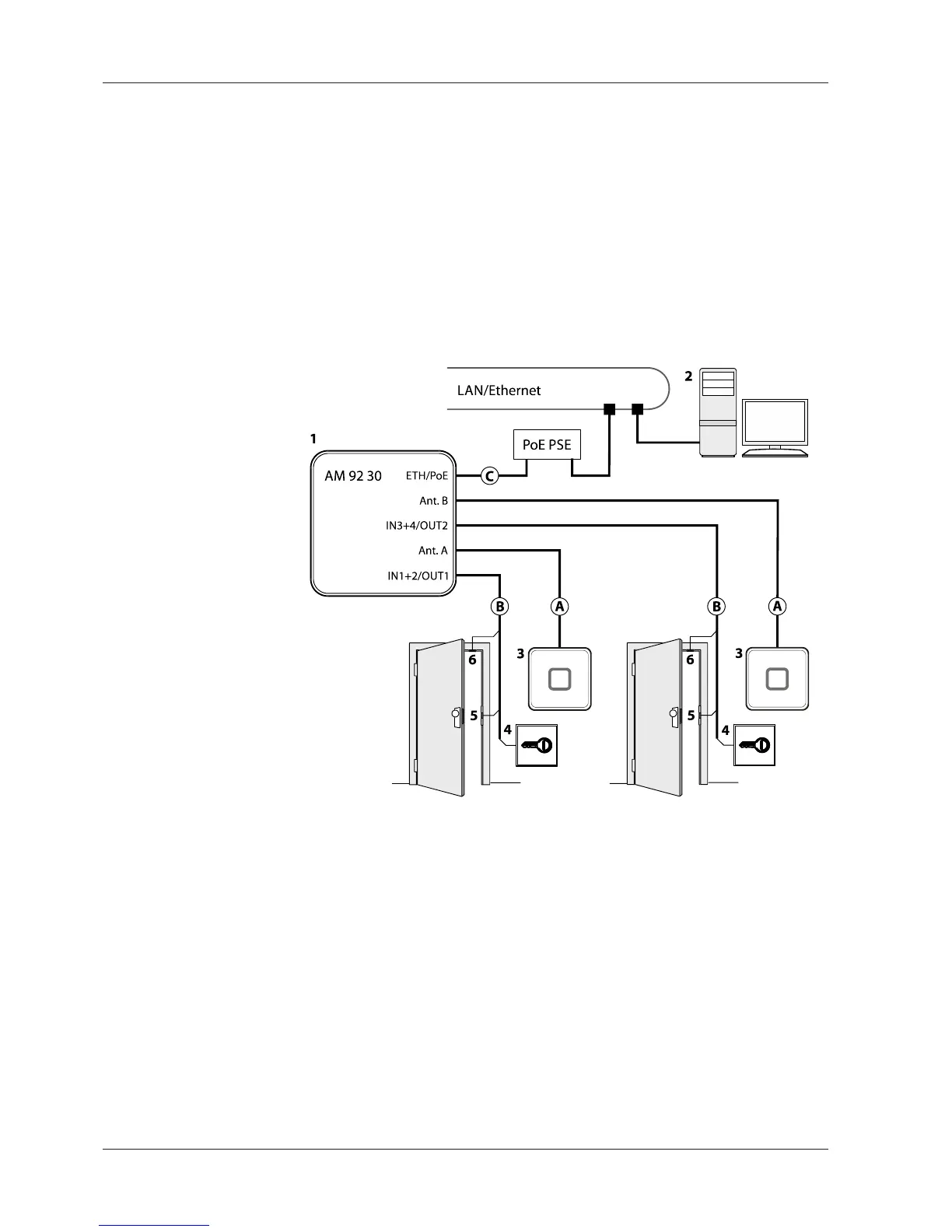Installation Technical Manual
38 04045376 - 05/2016 Kaba access manager 92 30
5.2 Installation diagram
5.2.1 Access control with registration unit
Example:
• Access control with RFID registration units
• PoE power supply of the access manager
Method for feeding in the power supply via the PSE (Power Sourcing Equip-
ment):
– End span (direct supply, e.g. via PoE switch)
– Midspan (supply via intermediate sources, e.g. PoE injector)
1 Kaba access manager 92 30
2 Host computer
3 Registration unit
4 Door opener key
5 Door-opener
6 Door frame contact
Installation lines
A Coaxial cable to the registration unit
B Line to the door contact, the door opener key, and the door opener
C Ethernet network cable
