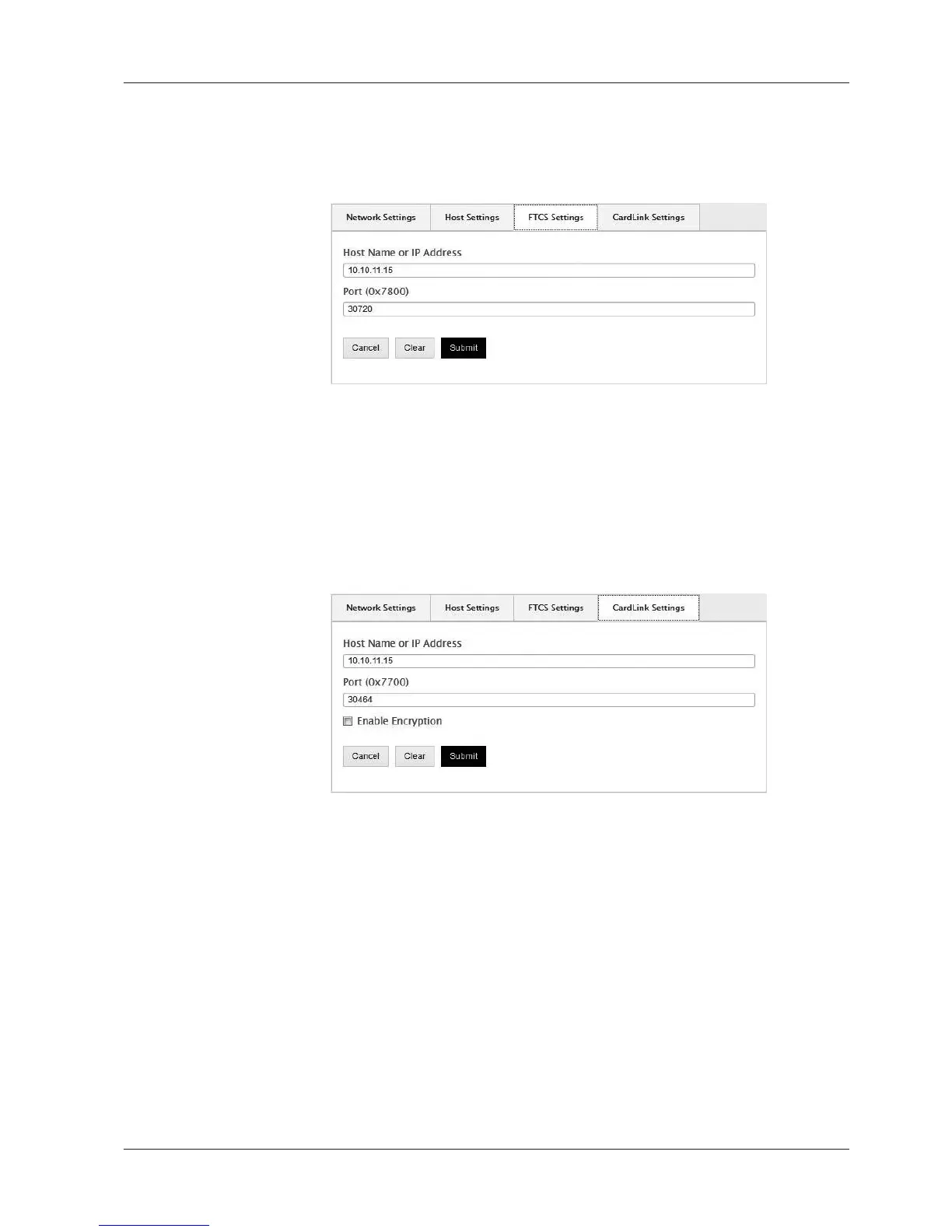Technical Manual Start-up
7904045376 - 05/2016Kaba access manager 92 30
6.4.7 FTCS host settings
Definition of the FTCS (Finger Template Control Server).
Function call: Menu > SETTINGS > Network > FTCS Settings
These settings are required if subterminals with biometric readers are connected. The
settings are only required if the FTCS service is provided by a separate host server.
1. Enter the IP address of the computer on which the FTCS service is running (B-
COMM server). If a DNS has been configured, it is also possible to specify the
FTCS host name in this field.
2. Select the UDP port used for communication in the “Port” field, default=7800.
6.4.8 CardLink host settings
Definition of the CardLink host.
Function call: Menu > SETTINGS > Network > CardLink Settings
These settings are required if a separate host is used to distribute the specific param-
eters and data records for CardLink.
1. Enter the IP address of the host that provides the CardLink data. If a DNS has
been configured, it is also possible to specify the CardLink host name in this field.
2. Select the UDP port used for communication in the “Port” field, default=7700.
Encryption
The UDP encryption function is optional. A license is required for this function.
The “Enable encryption” check box is used to enable and disable the encryption via
Ethernet UDP.
