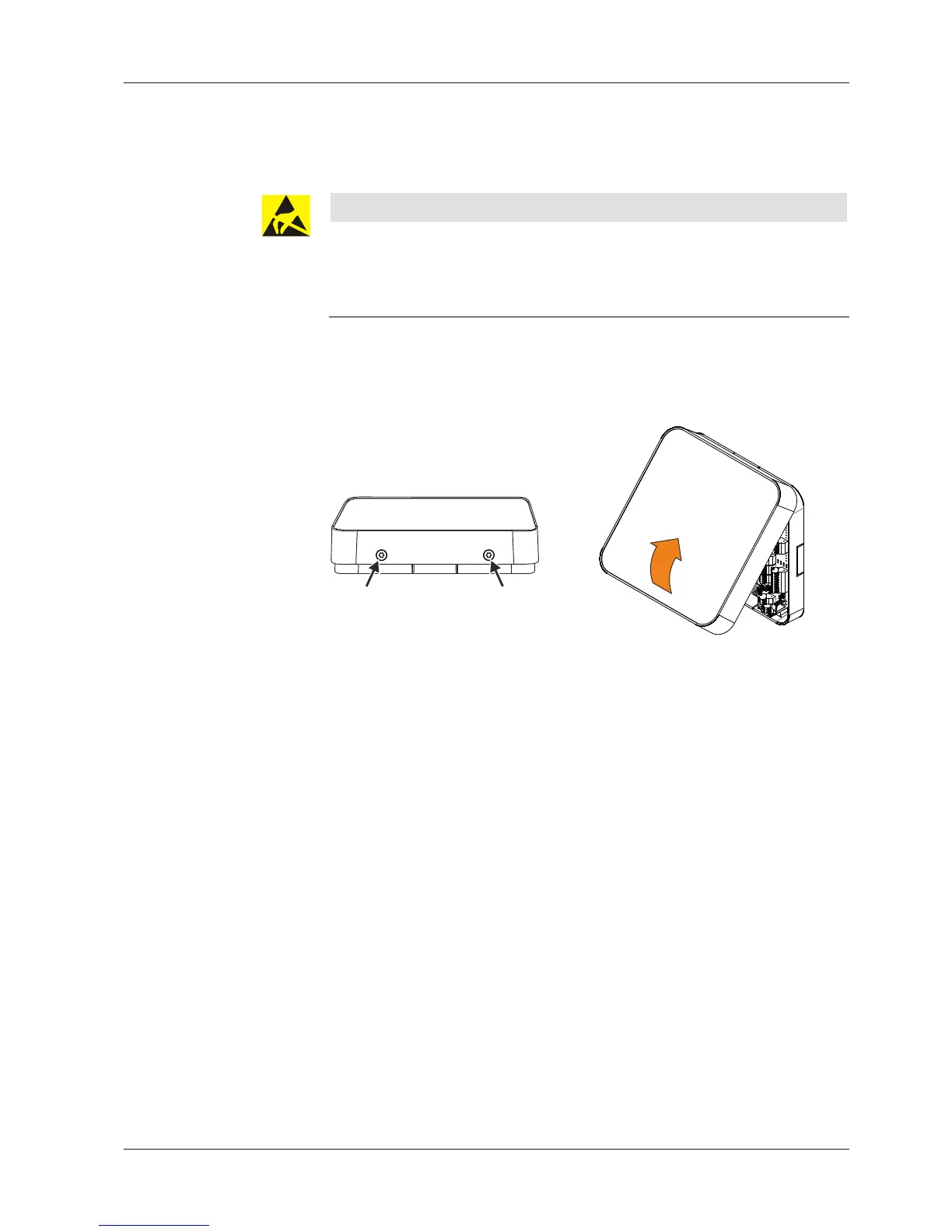Technical Manual Design and function
2304045376 - 05/2016Kaba access manager 92 30
4 Design and function
4.1 Opening the housing
NOTICE
Danger for electronic components due to electrostatic discharge.
Improper handling can damage or destroy electrostatically sensitive components on
printed circuit boards (PCB).
• General ESD protective measures must be observed and applied.
Remove the housing cover in the following way:
1. Remove two screws M3x8 (TORX 8) on the device bottom side.
2. Swivel the bottom side of the cover and disengage it at the top.
