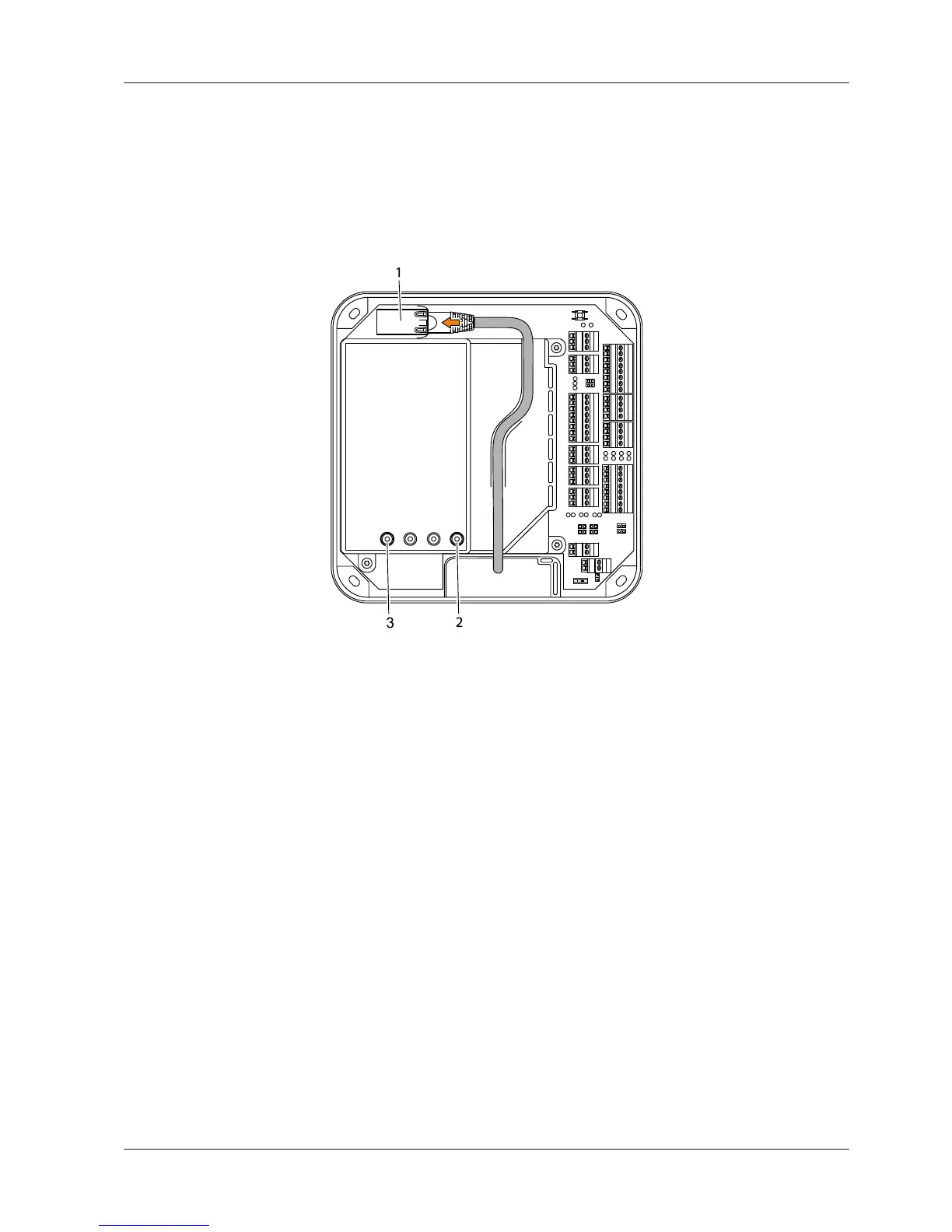Technical Manual Installation
4504045376 - 05/2016Kaba access manager 92 30
5.7 Connections
5.7.1 Network connection
Establishing the network connection
Plug in the network cable into the Ethernet receptacle (1) and fasten it in the gland
on the cover.
If the power supply is correct, the Power LED (2) lights up in green after a short time.
Once the network connection has been established, the Ethernet LED (3) is flashing
in yellow.
