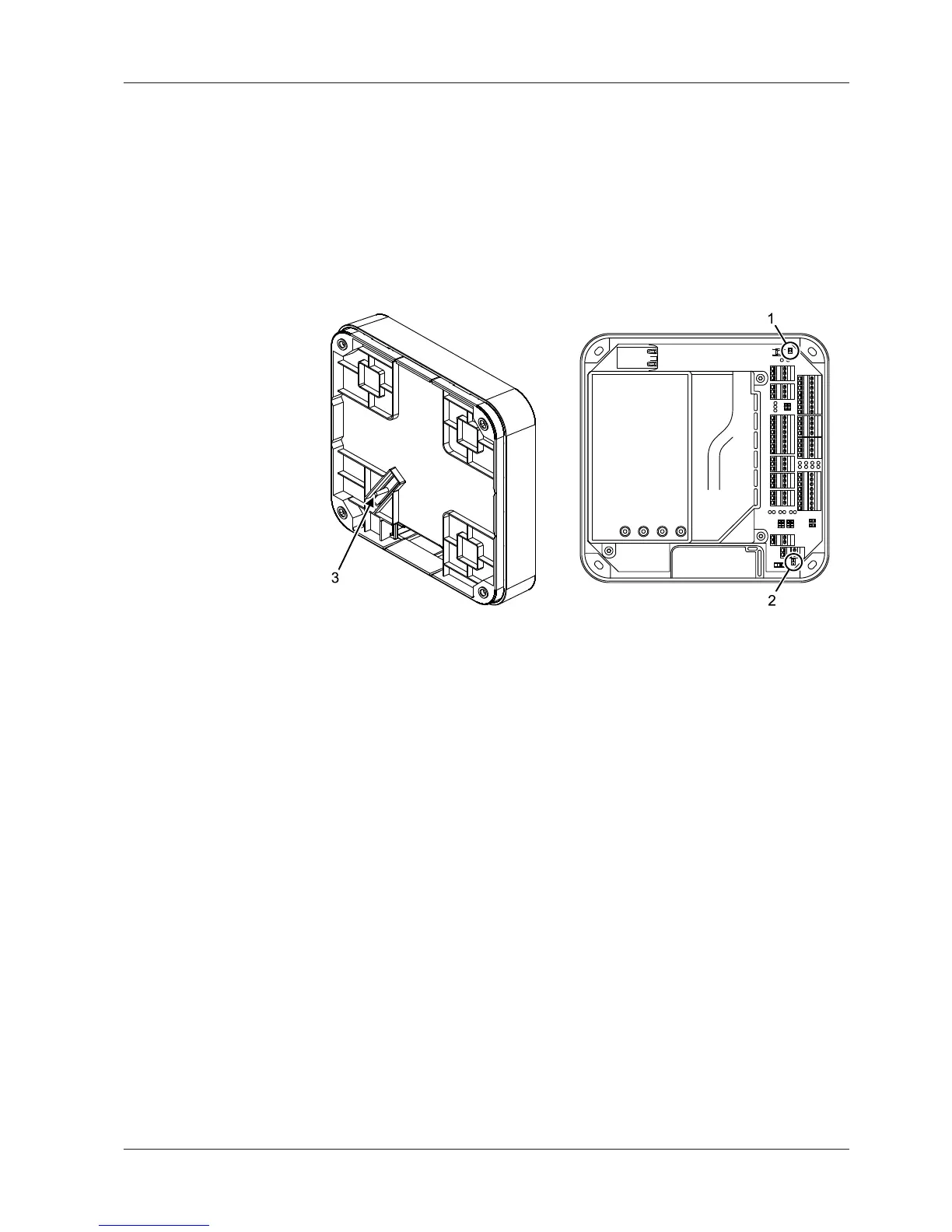Technical Manual Installation
6704045376 - 05/2016Kaba access manager 92 30
5.8 Vandal contact
The device has two vandal contacts (tamper).
A switching contact (1) is opened if the housing cover is removed.
Another switching contact (3) is opened if the device is removed from the wall.
Switching contact (3) is deactivated by the jumper with designation TE- (2) in the de-
livery state. To activate the switching contact (3), the jumper TE- (2) must be re-
moved.
Opening of one or both switching contacts leads to the status indication of the inter-
nal input 5.
