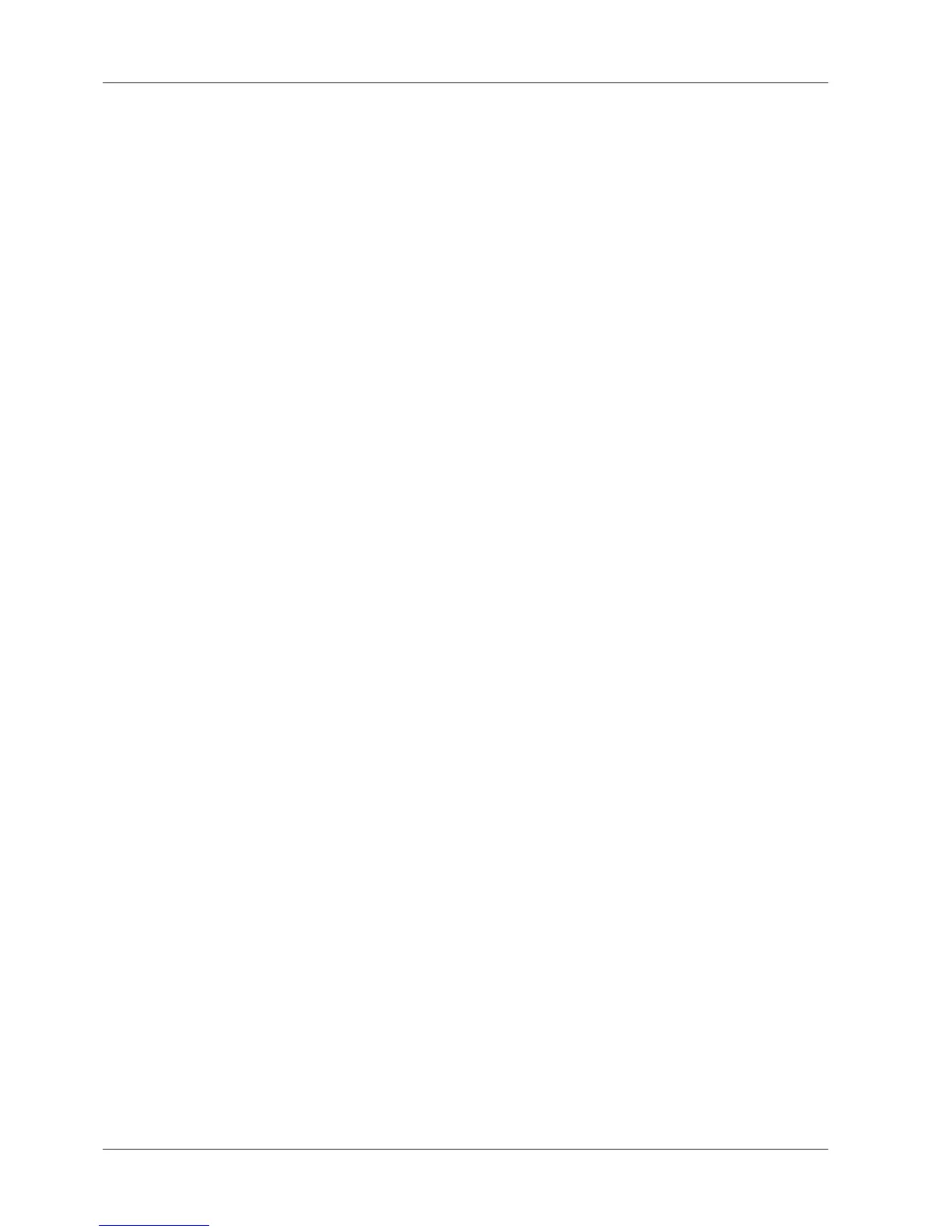Table of Contents Technical Manual
4 Kaba access manager 92 3004045376 - 05/2016
4.2.5 Function of the outputs .............................................................................................................................27
4.3 Access control with B-Client AC30........................................................................................................................28
4.3.1 Operating states ...........................................................................................................................................28
4.3.2 Sequence of authorization checks.........................................................................................................30
4.3.3 Examples of door surveillance time sequences ................................................................................31
4.4 Light emitting diodes ................................................................................................................................................34
4.4.1 Device status..................................................................................................................................................35
5 Installation ............................................................................................................................................ 36
5.1 Installation conditions...............................................................................................................................................36
5.1.1 General.............................................................................................................................................................36
5.1.2 Installation site ..............................................................................................................................................36
5.1.3 Connections ...................................................................................................................................................36
5.1.4 Cable entry......................................................................................................................................................37
5.2 Installation diagram ...................................................................................................................................................38
5.2.1 Access control with registration unit ....................................................................................................38
5.2.2 Access control with reader via RS-485..................................................................................................39
5.2.3 Access control with readers via Wiegand............................................................................................40
5.3 Installation lines...........................................................................................................................................................41
5.3.1 Ethernet ...........................................................................................................................................................41
5.3.2 Power supply of the reader.......................................................................................................................41
5.3.3 Data line to reader/subterminal..............................................................................................................41
5.3.4 Line to the door opener, the door opener key, and the door contacts....................................41
5.3.5 Coaxial cables to registration units........................................................................................................41
5.3.6 Line to the Wiegand reader......................................................................................................................41
5.4 Wall mounting..............................................................................................................................................................42
5.5 Cable routing ................................................................................................................................................................43
5.6 Setting the PoE switches ..........................................................................................................................................44
5.7 Connections ..................................................................................................................................................................45
5.7.1 Network connection....................................................................................................................................45
5.7.2 Overview of terminals.................................................................................................................................46
5.7.3 External 24 V DC power supply ...............................................................................................................47
5.7.4 Registration units .........................................................................................................................................48
5.7.5 Readers via RS-485.......................................................................................................................................49
5.7.6 Readers via Wiegand...................................................................................................................................52
5.7.7 Inputs................................................................................................................................................................53
5.7.8 Outputs ............................................................................................................................................................57
5.7.9 Standard assignment of inputs/outputs (B-Client AC30) ..............................................................64
5.7.10 Configuration-dependent assignment (B-Client AC30).................................................................65
5.8 Vandal contact..............................................................................................................................................................67
5.9 Fastening the cover....................................................................................................................................................68
6 Start-up ................................................................................................................................................. 69
6.1 Network requirements ..............................................................................................................................................69
6.1.1 Communication ............................................................................................................................................69
6.1.2 Automatic registration via B-COMM .....................................................................................................69
6.2 Automatic registration via B-COMM ....................................................................................................................70
6.3 Start options..................................................................................................................................................................71
6.3.1 Performing a cold start...............................................................................................................................71
6.3.2 Perform a cold start and set the default IP address 123.0.0.2 ......................................................72
6.3.3 Setting the default IP address 123.0.0.2 (without cold start)........................................................72
6.4 Service Interface ..........................................................................................................................................................73