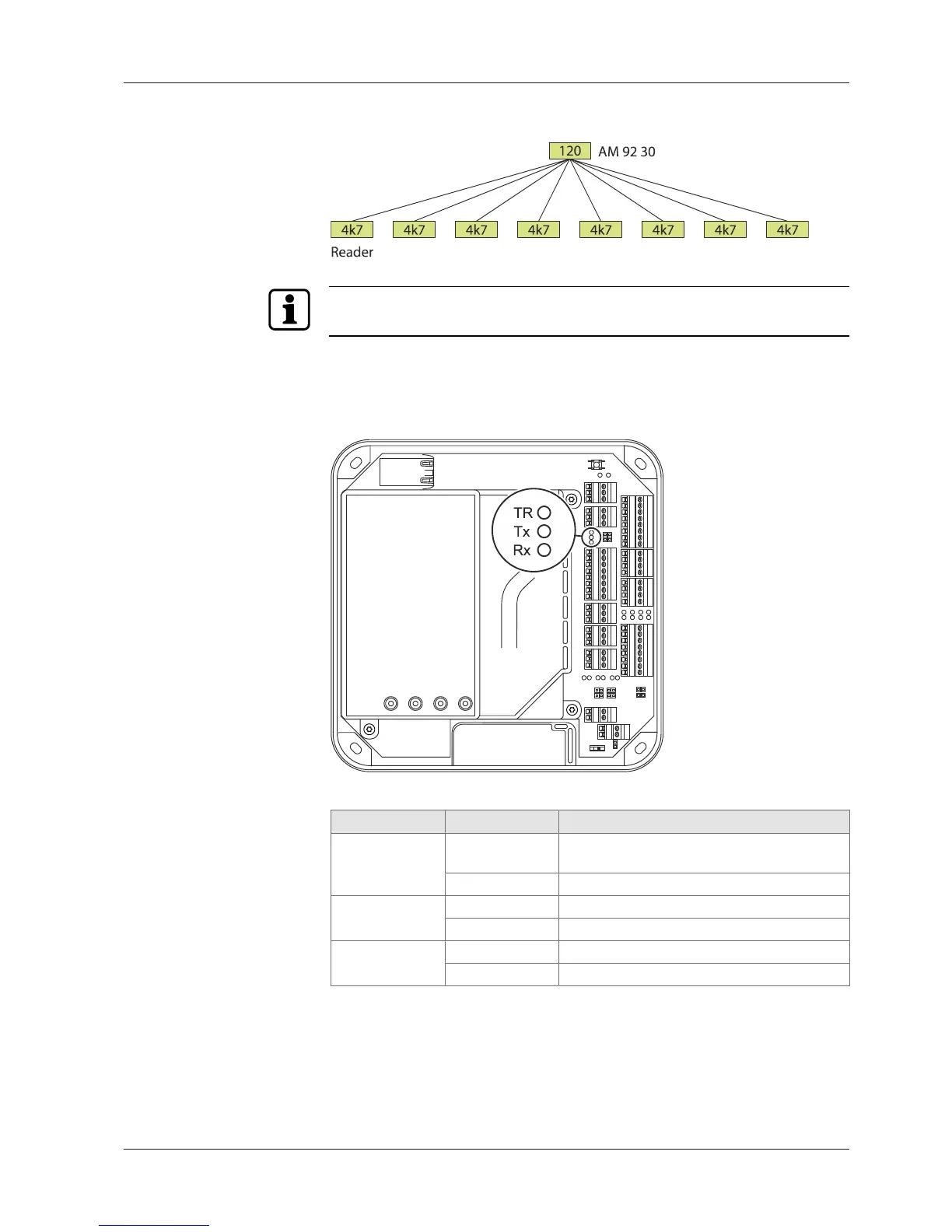Technical Manual Installation
5104045376 - 05/2016Kaba access manager 92 30
In readers, the terminating resistor can be set by means of a DIP switch.
5.7.5.5 RS-485 LEDs
Three light emitting diodes are located below the RS-485 terminal. They indicate the
states of the RS-485 interface.
The signals have the following meaning:
Designation Signal Meaning
TR Off Transmission direction, no readiness for re-
ception
Lit Readiness for reception
Tx Off No data
Lit/flashing Data are being sent
Rx Off No data
Lit/flashing Data are being received
