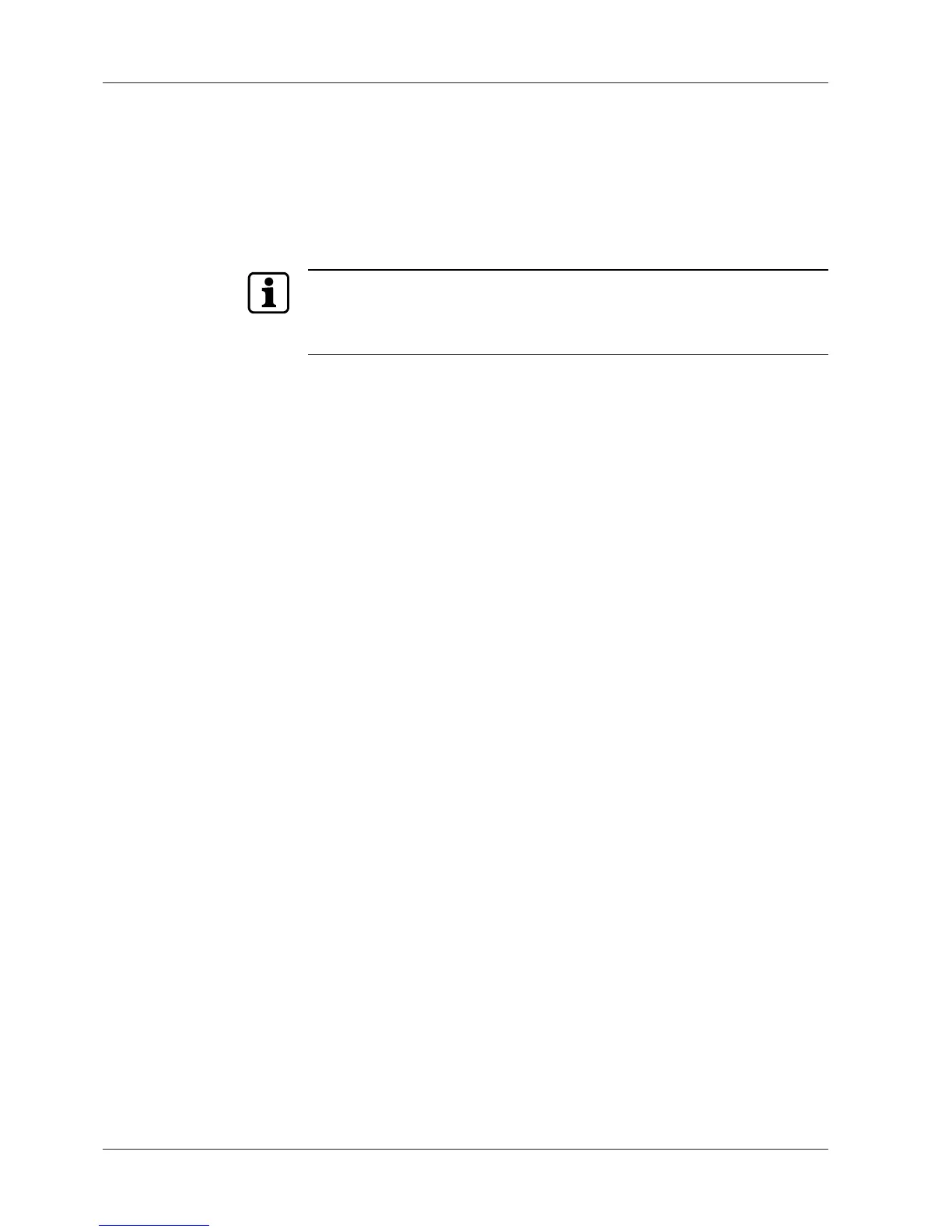Start-up Technical Manual
76 04045376 - 05/2016 Kaba access manager 92 30
Group identification and device identification
The group and device identifications are used to address a device. This identification
is part of each parameter record and each data record.
1. Enter the group identification in the “Group ID (GID)” input field.
2. Enter the device identification in the “Device ID (GID)” input field.
Value range: GID: 00 to 29, DID: 00 to 59.
In combination with the communication software B-COMM, the following must be
observed when assigning the device identification DID.
The device identifications must be assigned step-by-step for devices with connected
subterminals. The device identifications in between are reserved for subterminals.
• Assign the device identifications for terminals with up to 4 subterminals in steps
of 5, that is, 0/5/10/15, etc.
• Assign the device identifications for the access manager with up to 8 subtermi-
nals in steps of 10, that is, 0/10/20, etc.
• Assign the device identifications for the access manager with up to 16 subtermi-
nals in steps of 20, that is, 0/20/40, etc.
