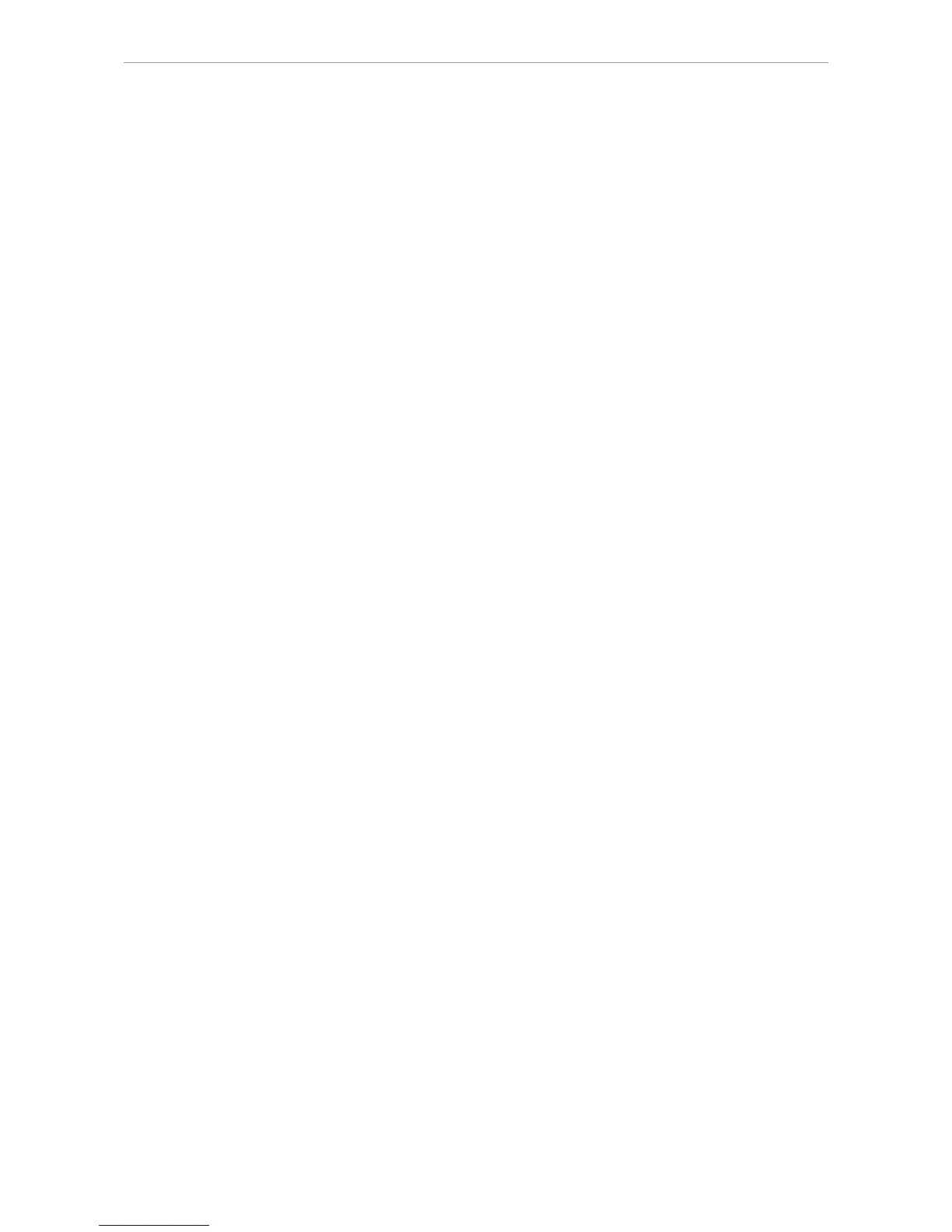ERGOcom 3
Table of contents
5.3 Operation, with display interface (comfort/excellence) ..........................................................................35
5.3.1 Operational mode .........................................................................................................................35
5.3.2 VGA OUT - set image source .......................................................................................................37
5.3.3 VIDEO OUT 1 - set image source .................................................................................................38
5.3.4 VIDEO OUT 2 - set image source .................................................................................................40
5.3.5 Audio signals .................................................................................................................................41
5.3.6 Generate still .................................................................................................................................41
5.3.7 Save still ........................................................................................................................................42
5.3.8 Change display view .....................................................................................................................42
5.3.9 Select image .................................................................................................................................43
5.3.10 Delete image / images ................................................................................................................44
5.3.11 Change image source .................................................................................................................45
5.4 Operation, OSD menu display interface ................................................................................................46
5.4.1 Call OSD menu display interface ..................................................................................................46
5.4.2 Operate OSD menu display interface ...........................................................................................46
5.4.3 VGA main menu ............................................................................................................................47
5.4.4 VIDEO main menu ........................................................................................................................48
5.4.5 Menu point, other ..........................................................................................................................49
6 Preparation methods DIN EN ISO 17664 ..................................................................................................51
6.1 Cleaning .................................................................................................................................................51
6.1.1 Exterior cleaning by hand .............................................................................................................51
6.2 Disinfection ............................................................................................................................................52
6.3 Maintenance ..........................................................................................................................................53
7 Safety checks .............................................................................................................................................54
8 Troubleshooting .........................................................................................................................................55
9 Glossary ......................................................................................................................................................56
4/56