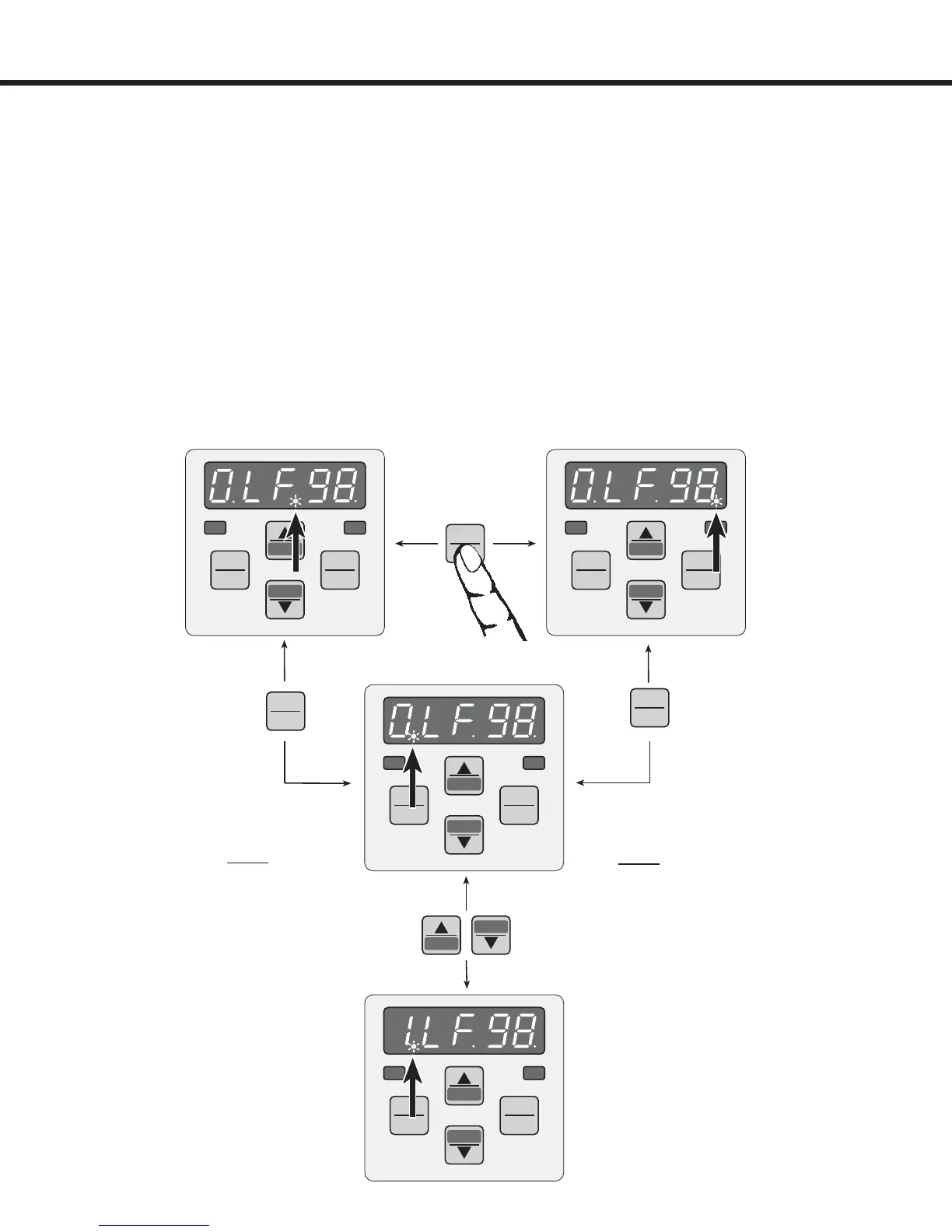130
START
STOP
FUNC.
SPEED
ENTER
F/R
ENTER
F/R
START
STOP
FUNC.
SPEED
ENTER
F/R
START
STOP
FUNC.
SPEED
ENTER
F/R
START
STOP
START
STOP
FUNC.
SPEED
ENTER
F/R
ENTER
F/R
ENTER
F/R
change between
parameter group
and parameter
number
With the up, down keys
select the respective
parameter offset number
0,1,2,3...7
change between
parameter group
and parameter
offset number
change between
parameter number
and parameter
offset number
Clearing the fault history
The fault history can be cleared with the following steps:
Set the display to 0.LF.98
Press Func.
Press the up arrow and the display will change to a number.
Press up or down to scroll to the value 10.
Press enter and the history will be cleared. The message noP will be
loaded into all 8 fault histories.
Diagnostic Parameters
Error messages are always represented by an “E” in the left most
position of the display. The drive fault displays are listed and described
on the following pages. All faults are automatically reset up to an
adjustable number of times. See parameter LF.5.
