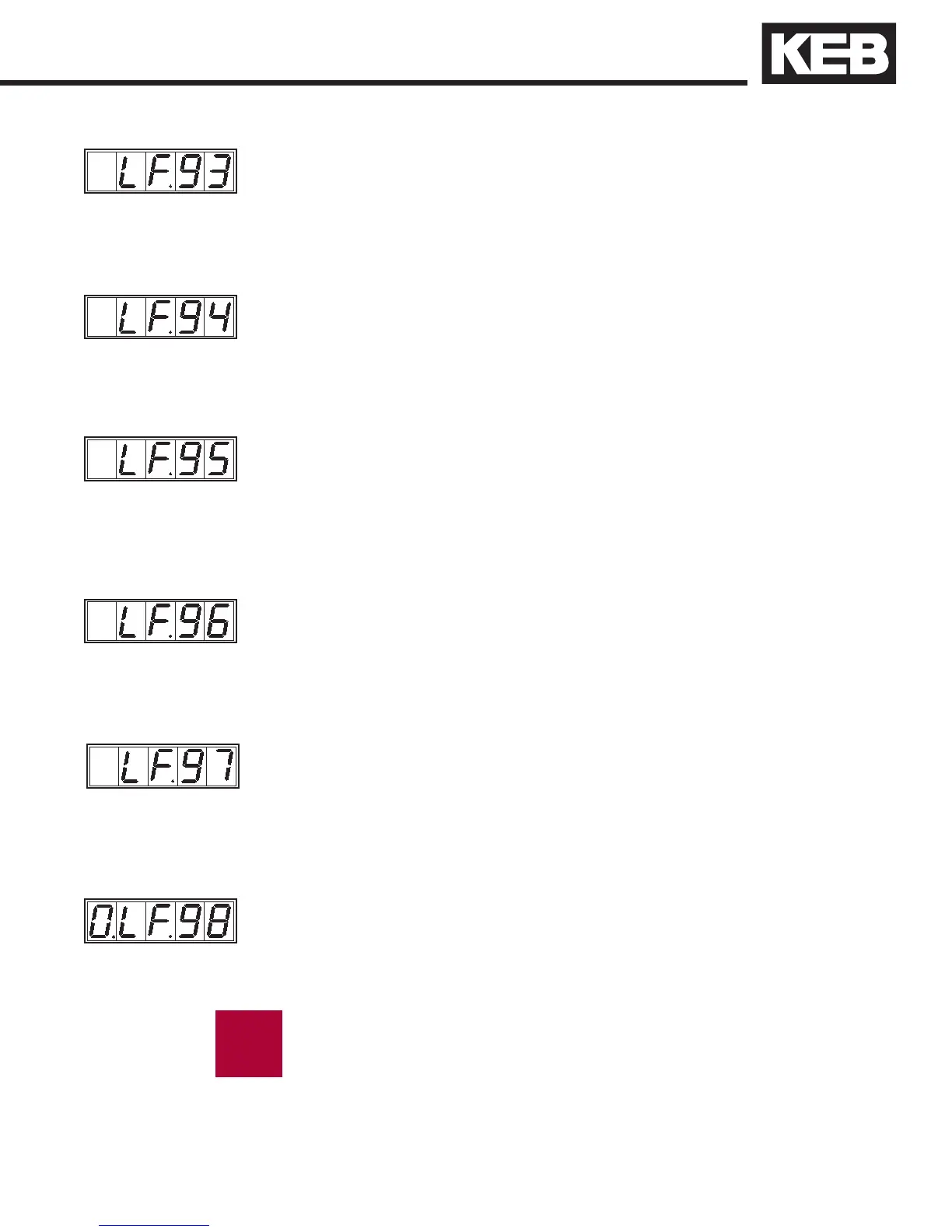129
Last fault
Displays the last 8 drive faults which occurred. The fault list can be
viewed by changing the number to the left of the LF on the display.
This number is the parameter offset number. Zero is the newest fault
and 7 is the oldest. See the adjustment steps below to view the fault
messages.
A list of common faults, and their causes is located in section 12.3.
Phase current
Display of the actual phase current.
Resolution 0.1A
Peak phase current
Maximum motor phase current that occurs during operation. Display
in [A]. The value can be deleted by pressing the UP or DOWN key.
The memory is also deleted when the inverter is switched off.
Display of the maximum dc-bus voltage measured. In addition the
highest value which occurs in ru.11 is stored in ru.12. (erasing the
peak storage : see parameter ru. 8).
Peak DC voltage
Display of the actual dc-bus voltage
Resolution: 1V
Actual DC voltage
Display of the actual output frequency.
Resolution: 0.1 Hz
Actual output
frequency
Diagnostic Parameters
i
