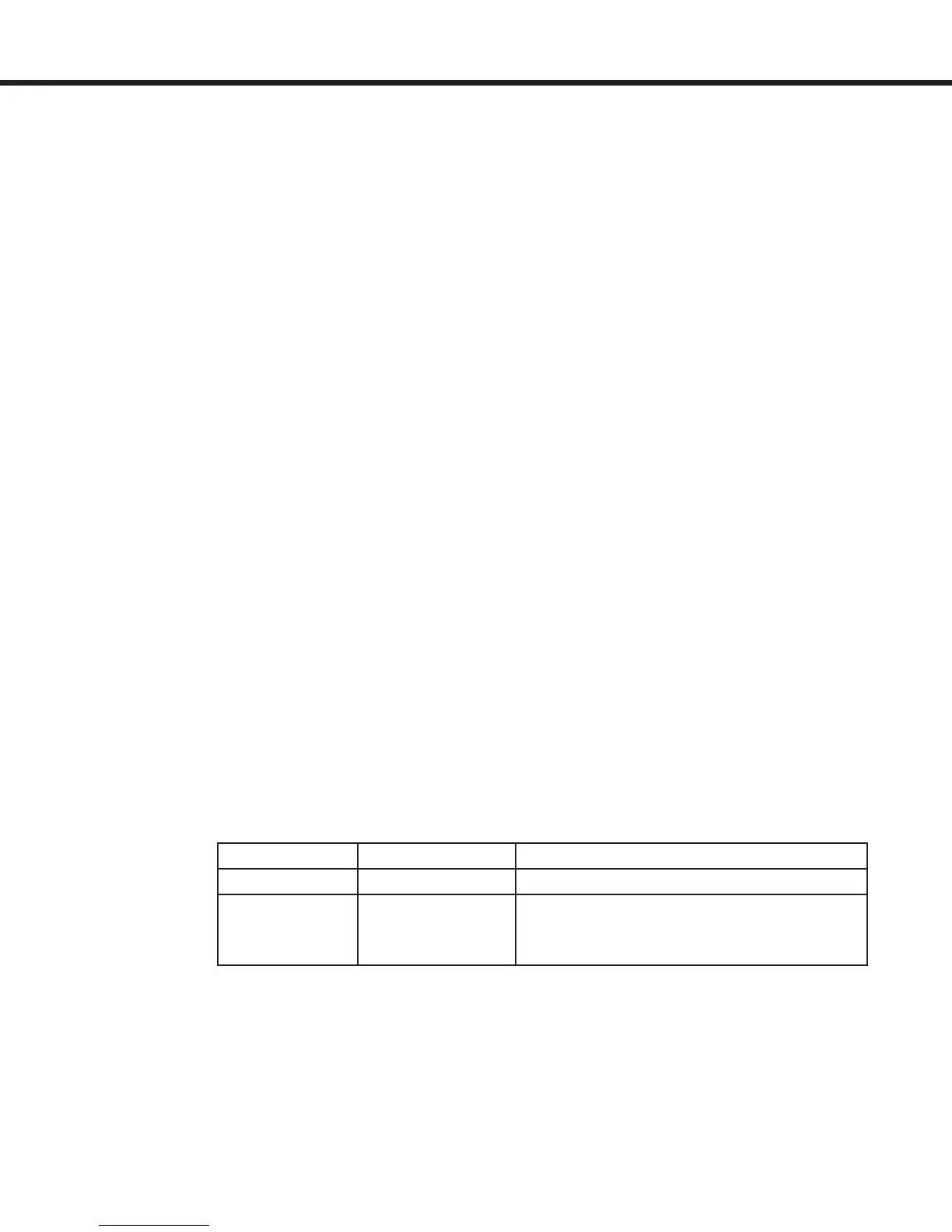144
The analog pattern can be scaled directly through this parameter. As an example if
the analog signal is +/- 0...5 V, the pattern gain can be changed to 2.00 to provide
full scale control of the motor speed.
Value range: 0.01...20.00
Default setting: 1.00
This function creates a slope between two successive speed values which are
transferred serially. This parameter should be adjusted for a time double the actual
serial update rate of the speed command. The function smooths out the relative
course steps which can occur during rapidly changing speed commands.
Value range: 0:Off, 1...200 mSec
Default setting: 0:Off
US. 34
Analog pattern
gain
US. 35
Reference
splitting
US. 36
Serial Com.
Baud Rate
This parameter sets the external serial communication baud rate at connector
X6C. This com. port supports the DIN 66019 II standard.
Value range: 0 : 1200 bps 4 : 19200 bps
1 : 2400 bps 5 : 38400 bps
2 : 4800 bps 6 : 55500 bps
3 : 9600 bps
Default setting: 5 : 38400 bps
This parameter allows the user to test certain functions in the drive. They are
described below.
Test Name Value Comments
None 0 (OFF) default
Fan Test 1 Turns on all cooling fans such that user
can visually check to see they are running.
Power cycle clears or set back to 0.
US. 37
Function Test
Advanced Parameters
US. 83
Encoder 2
Output PPR
This parameter selects the output PPR for the encoder output channel X3B.
Value range: 0 : 1024 PPR
1 : X3A Input PPR
Default setting: 0 : 1024 PPR
