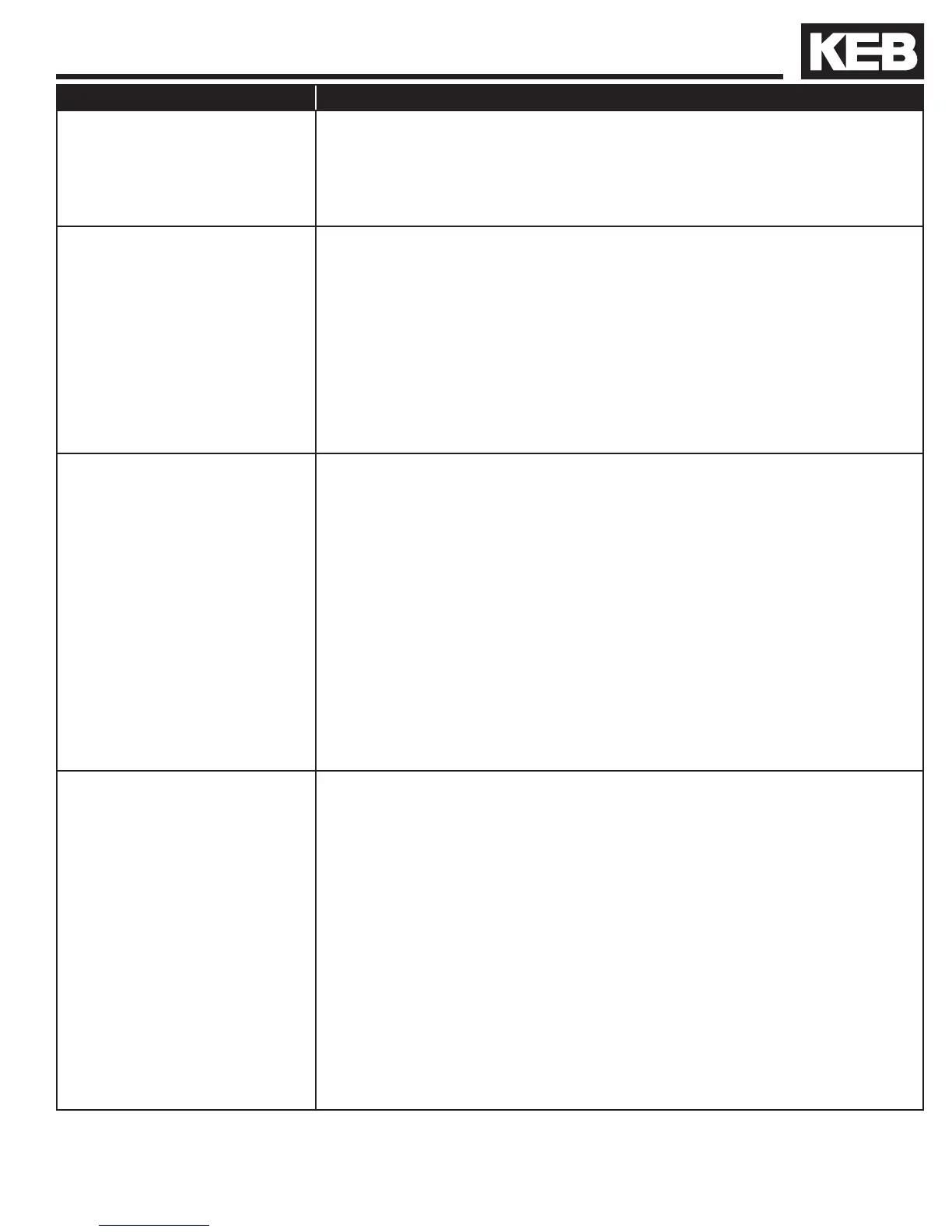167
Diagnostics and Troubleshooting
Problem Cause/Solution/Troubleshoot
Motor only moves slightly or
jerks brie y
Check the motor current. Refer to Motor Draws High Current for
additional troubleshooting.
Refer to Motor Does Not Move for additional troubleshooting.
Output current is limited
(clamped)
Check the setting for Maximum Torque. Refer to Peak current limit or
Maximum Torque limit reached for additional troubleshooting.
Verify the current is not being limited by the Inverter Peak Current
Limit. Refer to Peak current limit or Maximum Torque limit reached for
additional troubleshooting.
Check if motor current is excessive. Refer to Motor Draws High Current
for additional troubleshooting.
Maximum Torque limit or
Peak Current limit reached.
Check the setting for Maximum Torque. For full load and/or high
speed automatic operation, this value should be in the range of
200-250%.
Note, anytime LF.17 is changed or re-entered, the Maximum Torque
0.LF.36 will automatically be reset to 150% x LF.17 when LF.04 =
PgLss!
Verify the current is not being limited by the Inverter Peak Current Limit.
Check if motor current is excessive. Refer to Motor Draws High
Current for additional troubleshooting.
Motor noise (Vibration) Increase the Sample Rate for Encoder (LF.29) from 4ms (default) to
8ms.
Verify correct motor data and whether motor learn has been performed.
Reduce speed control gains (KP Proportional, KI Integral, KI Offset).
Note, the default settings for an unroped PM motor may be too high.
For induction motors, set the LF.30 Control Mode to Open Loop V/Hz. If
the issue is still present, then it is a mechanical issue.
Check whether the (Voltage) Modulation Grade limit is being reached
(100% or above). Refer to Voltage Modulation Grade limited reached for
further troubleshooting.
