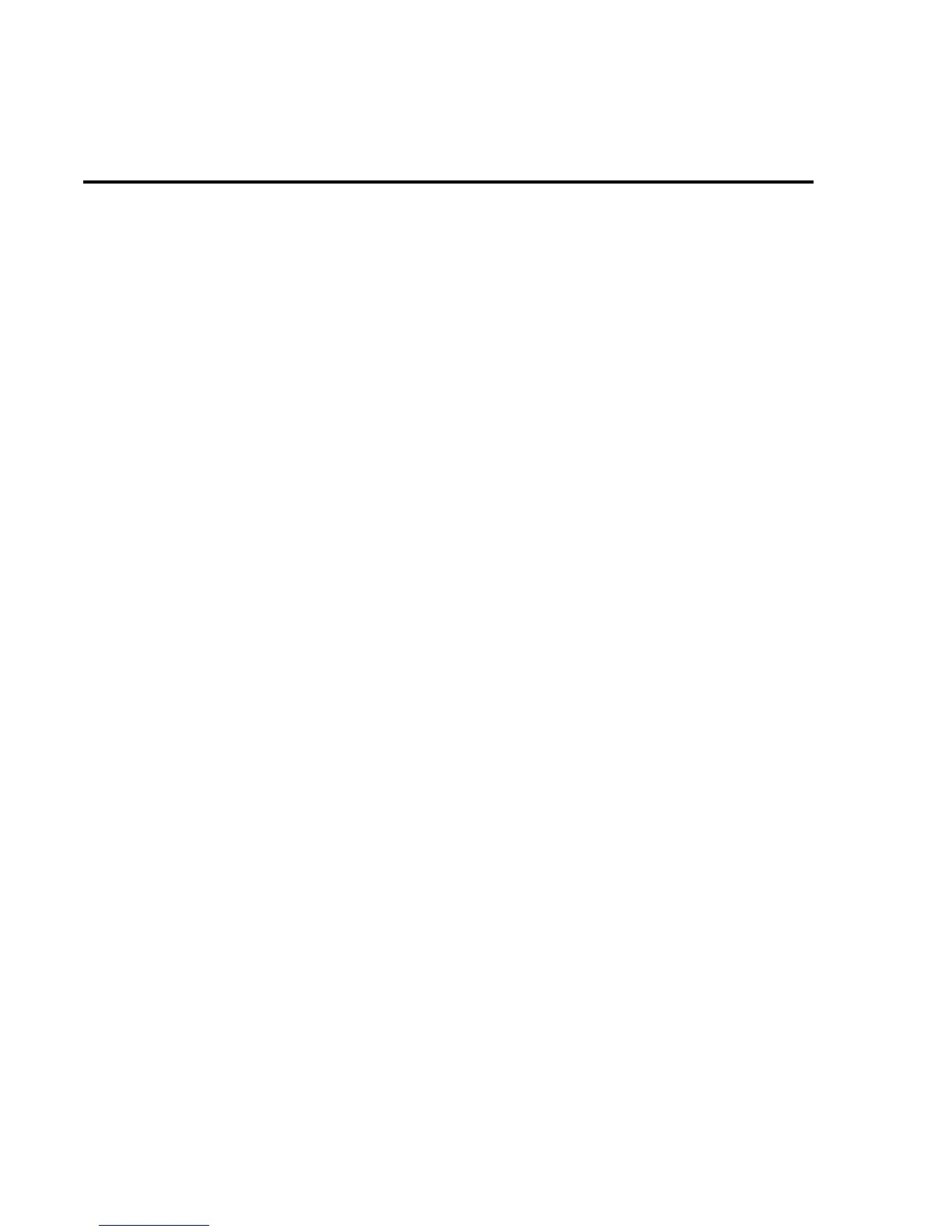Filter
Filtering stabilizes noisy measurements. The Model 2002 uses a digital filter, which is based
on reading conversions. The displayed, stored, or transmitted reading is an average of a number
of reading conversions. When a filter is enabled by pressing FILTER (FILT annunciator turns
on), the selected filter configuration for that measurement function is in effect. Pressing FILTER
a second time disables the filter.
Filter types
The Model 2002 has two types of digital filters; averaging and advanced. Both types are a
simple average of 1 to 100 reading conversions. The difference is a user-programmed noise
“window” for the advanced filter. The noise window (expressed as a percentage of range) allows
a faster response time to large signal step changes. See the User’s Manual for complete informa-
tion on filter types.
Filter modes
There are two filter modes: moving or repeating. The moving filter uses a first-in, first-out
stack. When the stack becomes full, the measurement conversions are averaged, yielding a read-
ing. For each subsequent conversion, the new conversion is placed into the stack, the oldest con-
version is discarded, and a new reading is averaged.
For the repeating filter, the stack is filled and the conversions are averaged to yield a reading.
The stack is then cleared and the process starts over. See the User’s Manual for complete infor-
mation on filter modes.
Auto filter
With auto filtering, the instrument automatically configures the filter based on the selected
function and measurement type.
2-16 Measurement Options