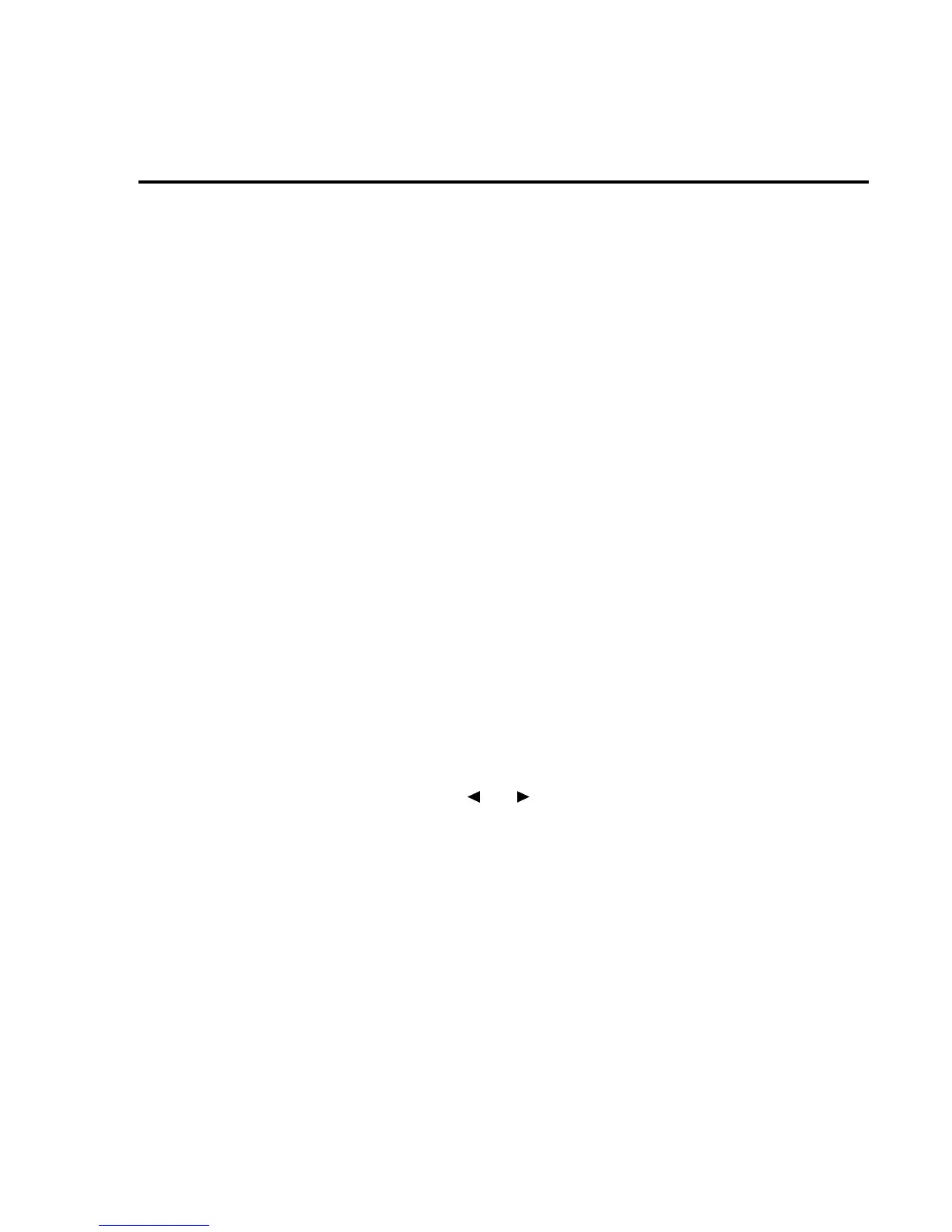4. Press ENTER to start storing readings. The asterisk (*) annunciator turns on to indicate
a data storage operation.
5. To recall stored readings, press RECALL. Use the RANGE keys to scroll through the
buffer.
Burst mode
The burst data acquisition mode maximizes the reading rate of the Model 2002. With burst
mode, new raw readings (A/D counts) are acquired and then post-processed by applying calibra-
tion constants. If filter or math operations are enabled, the post-processing time is longer.
The following configuration restrictions apply for burst mode:
• Only the following measurement functions are valid in burst mode:
DCV (normal)
ACV (RMS or average)
DCI (normal)
ACI (RMS or average)
Ω
2 (normal)
• The trigger event source in the measure layer must be set for immediate, external, trigger
link or timer. Also, any “multiple displays” and scanning must be disabled.
NOTE
BENCH reset sets the trigger event source to immediate, and disables “multiple dis-
plays” and scanning (see BENCH DEFAULTS).
When burst mode is selected, the instrument is temporarily configured to take fast measure-
ments; autoranging is disabled, integration time is set to 0.01 PLC (167µsec), resolution is fixed
at 4.5 digits, buffer data group is set for compact, and buffer control is set to fill-and-stop.
Perform the following steps to perform burst data storage:
1. Configure the instrument’s function, range and triggering to be compatible with burst
mode.
2. Press CONFIG and then STORE to display the CONFIG DATA STORE menu.
3. Using the cursor keys ( and ), select BURST-MODE and press ENTER.
NOTE
Enabling burst mode clears the buffer.
4. Select ON and press ENTER. If the instrument configuration is compatible with burst
mode, this action displays the buffer size, places the unit in idle, and takes it out of au-
torange.
5. Use the cursor and RANGE keys to change the buffer size. With the desired buffer size
displayed, press ENTER.
6. When ready, press TRIG to start the acquisition process. The ARM annunciator turns on
when the raw readings are being acquired. The asterisk(*) annunciator turns on when the
readings are being post-processed. Both indicators turn off when post-processing is com-
plete.
7. To recall stored readings, press RECALL. Use the RANGE keys to scroll through the
buffer.
NOTE
For complete information on burst mode, see Section 2 of the User’s Manual.
Measurement Options 2-19