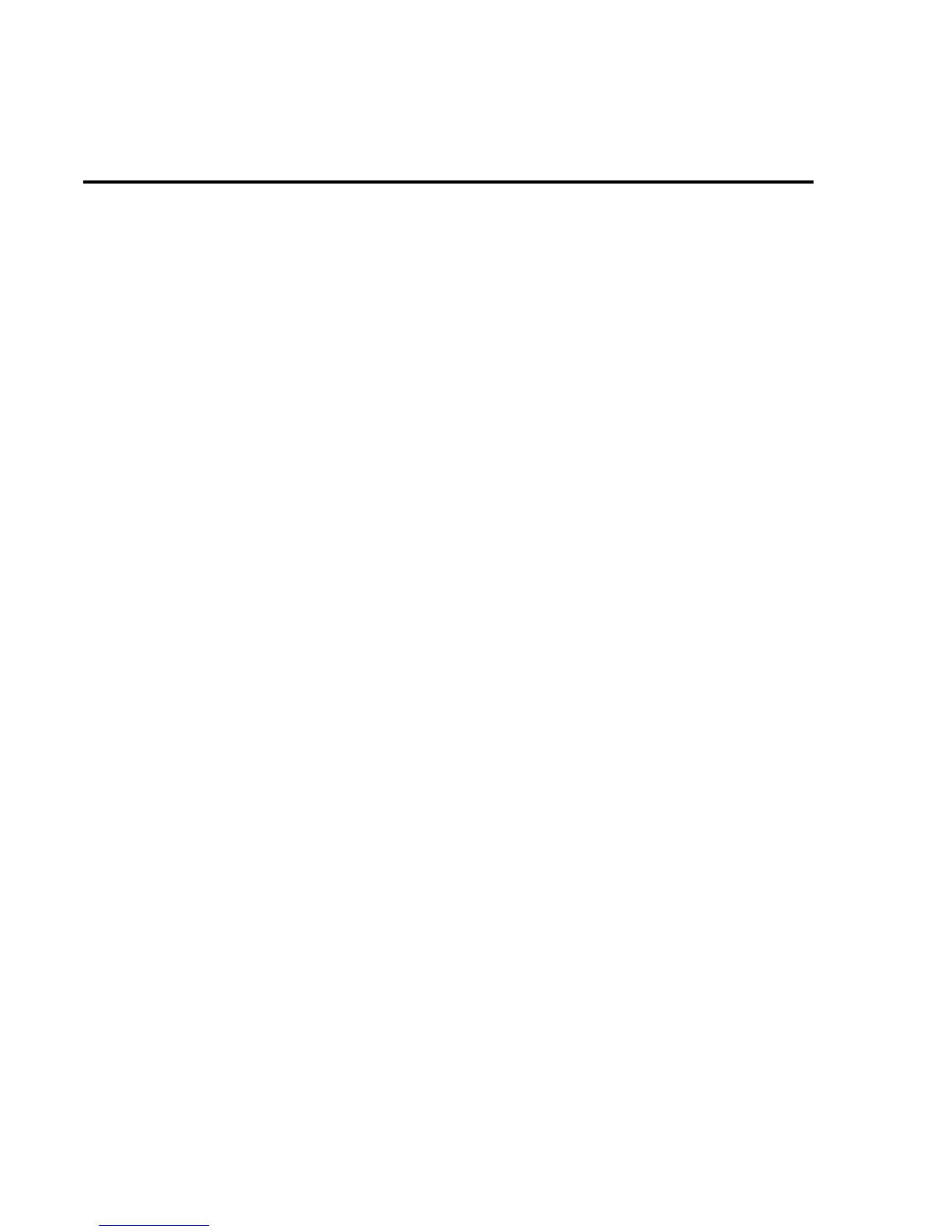Primary address selection
The Model 2002 is shipped from the factory with a programmed primary address of 16. The
address is displayed on power-up. Programming examples in this manual assume a primary ad-
dress of 16.
Perform the following steps to check and/or change the primary address:
1. Press MENU to display the MAIN MENU.
2. Place the cursor on GPIB and press ENTER to display the GPIB/PRINT SETUP op-
tions.
3. Place the cursor on ADDRESSABLE and press ENTER to display the primary address.
4. To change the address, use the cursor keys and the range keys to display the desired ad-
dress and, press ENTER.
NOTE
Each device on the bus must have a unique address. Typically, the computer uses ad-
dress 0 or 21.
5. Use the EXIT key to back out of the menu structure.
3-4 IEEE-488 Bus Operation