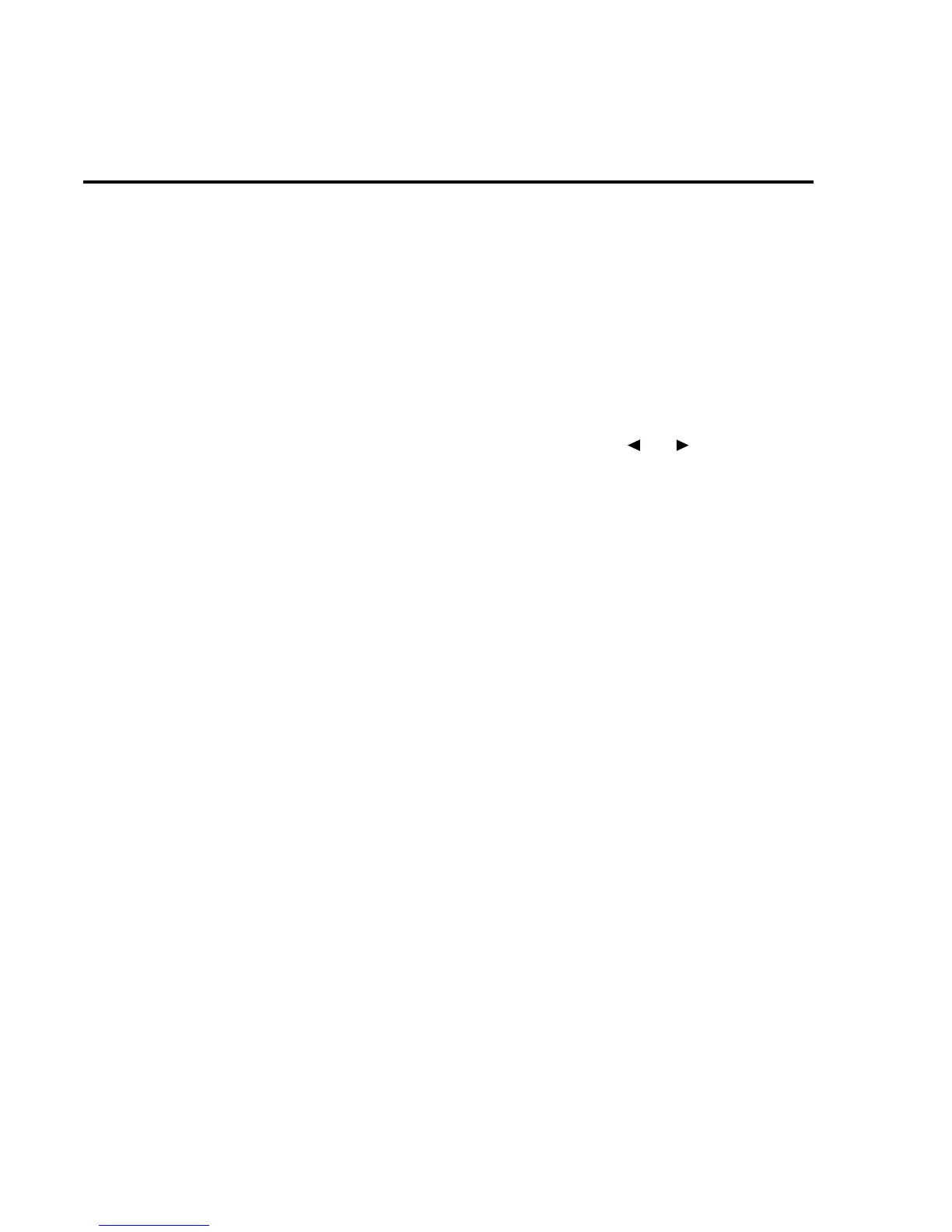Display
As shown in the Model 2002 front panel overview (Figure 2), the front panel has three lines
of display information: the primary display line, the secondary display line, and annunciators.
• Primary Display Line: The top line displays readings along with units. It can also display
measurement type (e.g., RMS), “hold”, math operating type, channel number, menu
headings and messages. Error and status messages are listed in Section 2 of the User’s
Manual.
• Secondary Display Line: The bottom line displays the range, other measurement param-
eters (e.g., coupling or ratio), menu items, messages and multiple displays (see MEA-
SUREMENT OPTIONS section of this manual). Longer text strings are indicated by
arrows on either end of the display line. Use the cursor keys ( and ) to display the
additional information.
Note that in certain situations, displayed readings may be expressed in scienti c notation. For
example, a reading of +1.0000e-03VDC is interpreted as 1mVDC.
Power-up
Warning Before turning on the Model 2002, make sure it is connected to a grounded
power receptacle using the supplied power cord or the equivalent. Failure to
properly ground the unit creates a shock hazard that could result in injury
or death.
Use the front panel POWER switch to turn power on and off.
During power-up, the Model 2002 performs self-tests on its memory elements. If a failure oc-
curs, the instrument momentarily displays an error message and turns on the ERR annunciator.
If the instrument passes the self-tests, the rmware revision levels, memory option (if installed),
and IEEE-488 address are displayed.
For complete information on the power-up sequence, see Section 2 in the User’s Manual.
Warm-up
The instrument is ready for use as soon as the power-up sequence is completed. However, to
achieve rated accuracy, allow the instrument to warm up for four hours. If the instrument has
been subjected to extreme temperatures, allow additional time to allow internal temperatures to
stabilize.
1-8 Front Panel Operation
