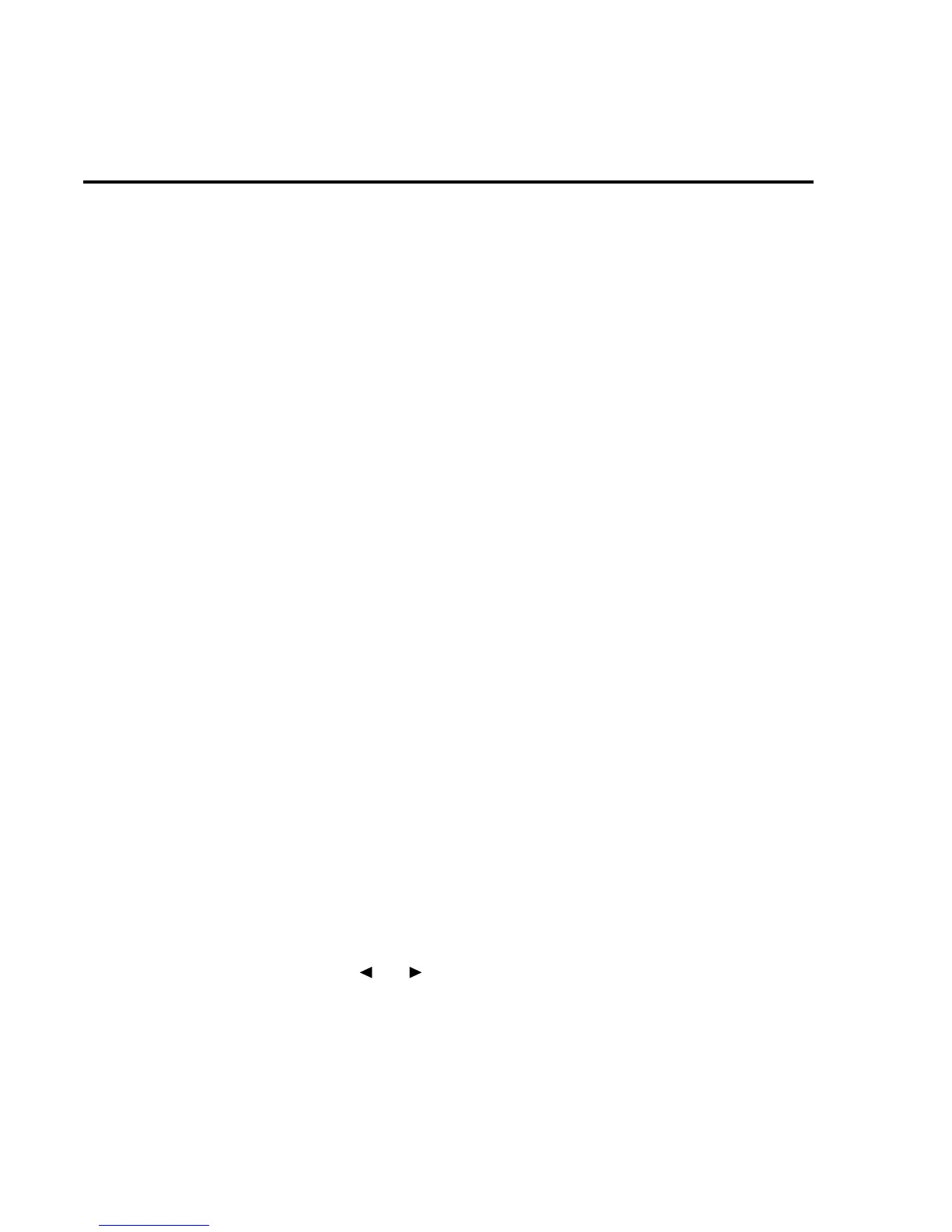Math
The MATH key lets you perform math operations on single readings and display the result.
The three math calculations that are configured from the CONFIGURE MATH menu structure
are:
Polynomial:
where: X is the normal display reading
a2, a1, and a0 are user entered constants
Y is the displayed result
Percent:
where: Input Reading is the normal display reading
Target Value is the user entered constant
Percent is the displayed result
Percent Deviation:
where: X is the normal display reading
Y is the REL value for the selected function
PD is the displayed result (percent deviation)
Selecting and configuring math
The procedure to select and configure a math calculation is summarized as follows:
1. Press CONFIG and then MATH to display the following math filter menu options:
NONE: Select no calculation when the MATH key is pressed.
POLYNOMIAL: Select the polynomial calculation and enter the constants (a2, a1, and
a0).
PERCENT: Select the percent calculation and enter the target value (reference).
PERCENT DEVIATION: Select the percent deviation calculation.
2. Use the menu items to select and configure math. A menu item is selected by placing the
cursor (using and keys) on it and pressing ENTER. Parameter values are
changed using the cursor keys and the RANGE keys, and then pressing ENTER. See
MENUS if you need more information to navigate through the menu structure.
Ya2()X
2
a1()Xa0()++=
Percent
Input
Reading
Target
Value
----------------------------------
100
×
=
PD
XY–()
Y
------------------
100×=
2-20 Measurement Options