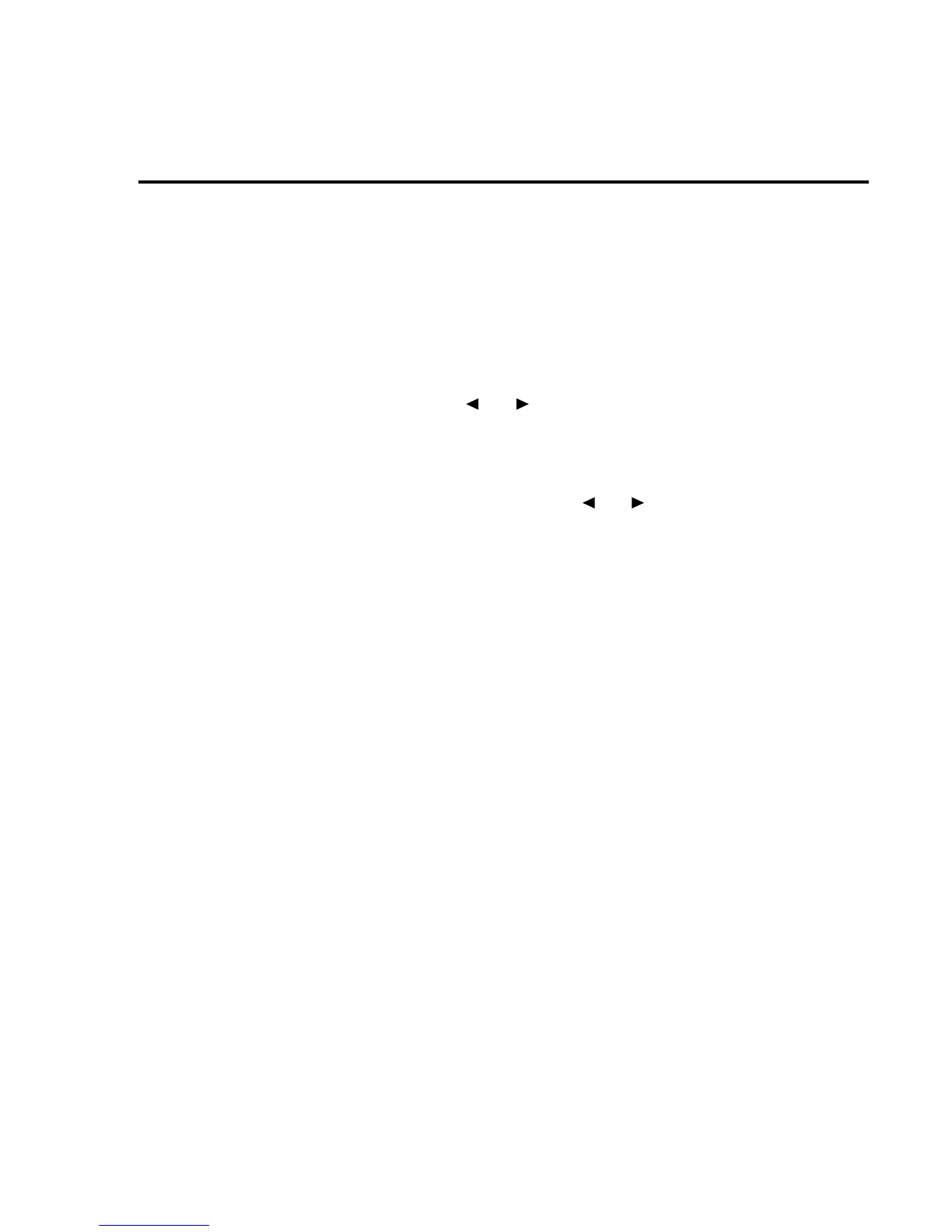Resolution
Except for FREQ, TEMP and some special cases for ACV, all functions can operate from 3.5
to 8.5 digits of resolution. Each function can have its own unique resolution setting.
Configure resolution
Perform the following steps to set resolution for a measurement function:
1. Press the CONFIG key and then the desired function key (DCV, ACV, etc.).
2. Using the
cursor keys ( and ), select RESOLUTION and press ENTER to dis-
play the following resolution options:
3.5d to 8.5d: Select one of these options to set the display resolution.
AUTO: This option automatically optimizes the resolution for the present integration
time (speed) setting (see the User’s Manual).
3. Set resolution by placing the cursor (using and keys) on the menu option press-
ing ENTER. See MENUS if you need more information to navigate through the menu
structure.
NOTE
For more information, see RESOLUTION in Section 2 of the User’s Manual.
Measurement Options 2-15