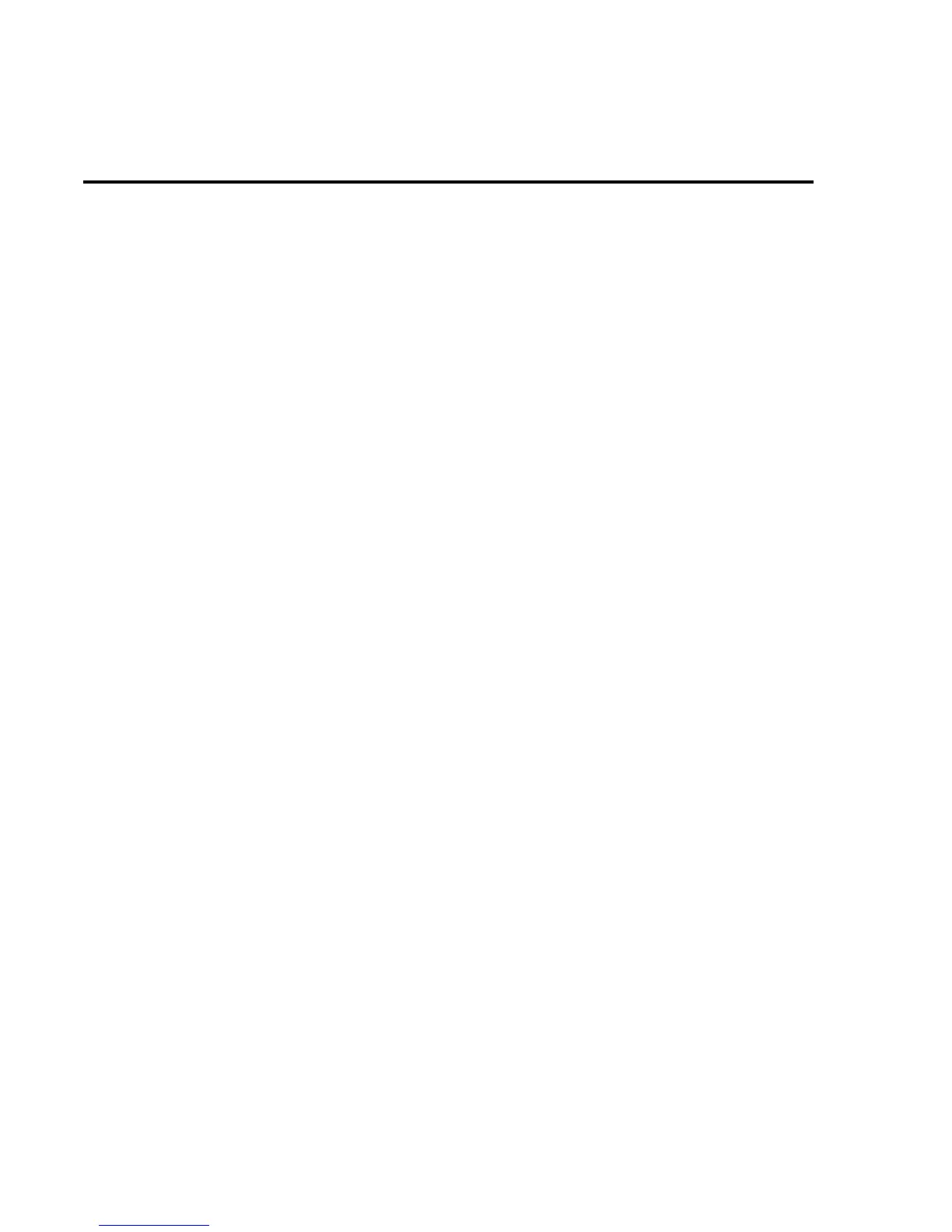Temperature measurements
The Model 2002 measures temperature with two different sensor types: RTDs and thermo-
couples. With RTDs, the Model 2002 can measure temperature between -200°C and +630°C.
RTDs can be connected to the input terminals or the optional Model 2001-SCAN scanner card.
With thermocouples connected to the Model 2001-TCSCAN card or an external thermocou-
ple card, such as a Model 7057A or 7402 in a Model 7001 or 7002 Switch System, the instru-
ment measures temperature over a range that is dependent on the thermocouple type.
Assuming “BENCH’ reset conditions, the basic procedure to measure temperature with a
type PT100 4-wire RTD (the default sensor) is as follows:
1. Connect the RTD sensor to the Model 2002 as shown in Figure 8. You can use banana
plugs (with the front or rear inputs), or the optional Model 8680 RTD Probe Adapter
(with the front inputs). Place the INPUTS button in the appropriate position RTDs can
also be connected to the optional Model 2001-SCAN scanner card.
2. Select the TEMP function.
CAUTION Do not exceed 1100V peak between INPT HI and LO, or 350V peak between
SENSE Ω4 WIRE HI and LO, or instrument damage may occur.
3. Observe the display. If the “Over o w” message is shown, the RTD might not be connect-
ed properly.
4. Take a reading from the display.
The procedure for measuring temperature with 3-wire and 2-wire RTDs is similar and is cov-
ered in Section 2 of the User’s Manual.
To measure temperature with thermocouples, you need to connect the thermocouples to a
suitable scanner card, such as the Model 2001-TCSCAN or an external card (Model 7057A or
7402). The thermocouple cards use channel 1 as the reference junction and must be con gured
on the Model 2002 for TC type, voltage reference and offset. See Section 2 in the User’s Manual
for con guration details.
1-16 Front Panel Operation