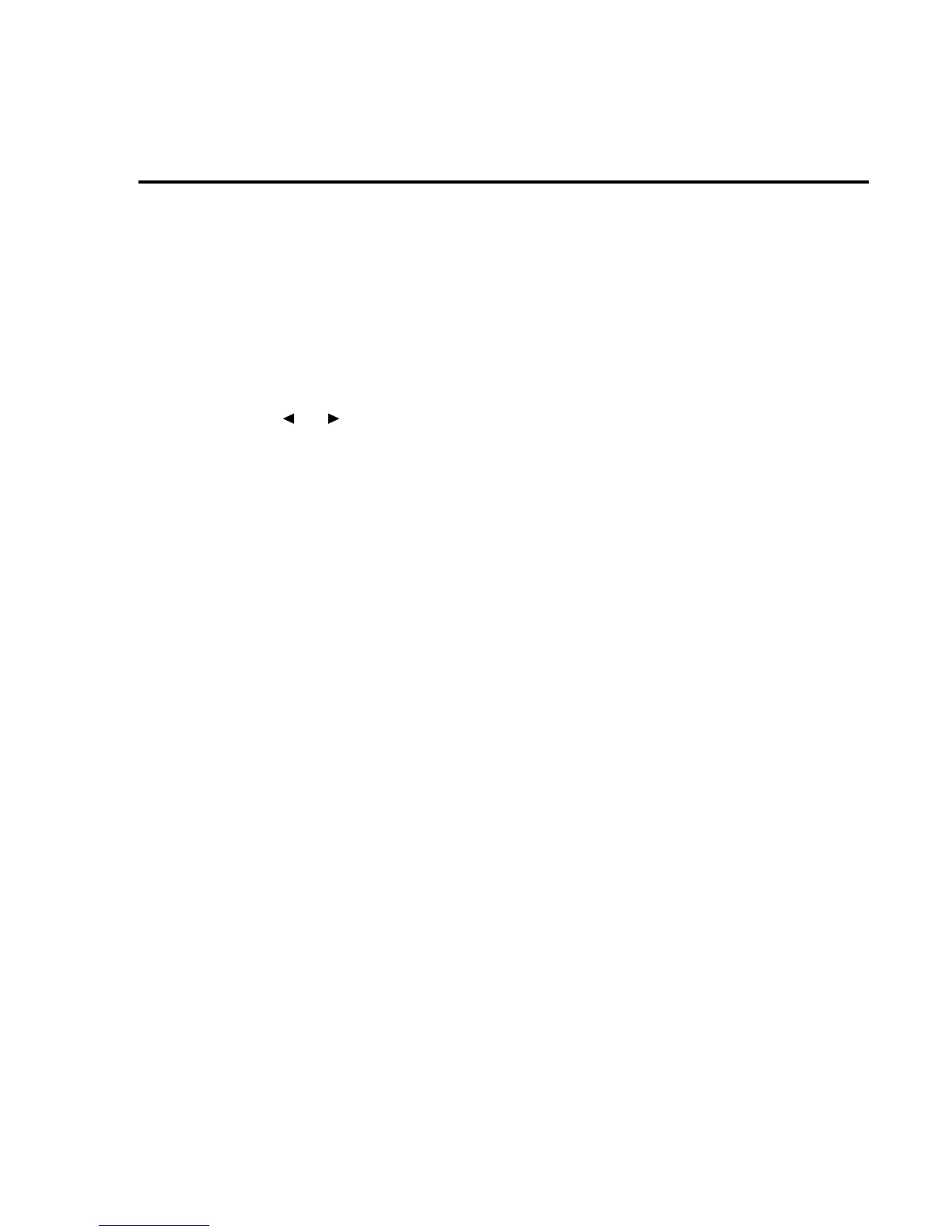4 HANDLE (not shown) Pull out and rotate to desired position
5 DISPLAY KEYS PREV/NEXT Scroll through multiple displays of a function
6 OPERATION KEYS
REL Enables/disables relative reading
TRIG Triggers unit
STORE Enables data storage
RECALL Displays reading data (reading, number, time). Use PREV/NEXT DISPLAY for
maximum, minimum average, standard deviation
FILTER Displays digital filter status for present function and toggles filter on/off
MATH Displays math calculation and toggles math on/off if configured
and Moves cursor among data entry digits, menu selections, and information displays
INFO Shows context-sensitive information about the present display
LOCAL Cancels IEEE-488 remote
CHAN Selects internal scanner channel to measure (1-10)
SCAN Performs scan of internal or external scanner channels, or ratio or delta
CONFIG Configures functions and operations
MENU Saves/restores instrument conditions; sets up GPIB; performs calibration and
self-tests; defines limits, buffer, digital I/O, autozero
EXIT Cancels selection, moves back within menu structure
ENTER Holds reading, enters selection, moves down within menu structure
7 INPUT CONNECTIONS
INPUT HI and LO Used for making DC volts, AC volts, and 2-wire resistance
measurements
AMPS Used in conjunction with INPUT LO to make DC current
and AC current measurements. Also holds current input fuse
(2A, 250V, fast blow, 5×20mm)
SENSE Ω4 WIRE HI and LO Used with INPUT HI and LO to make 4-wire resistance
measurements
8 INPUTS Selects input connections on front or rear panel
Front Panel Operation 1-5