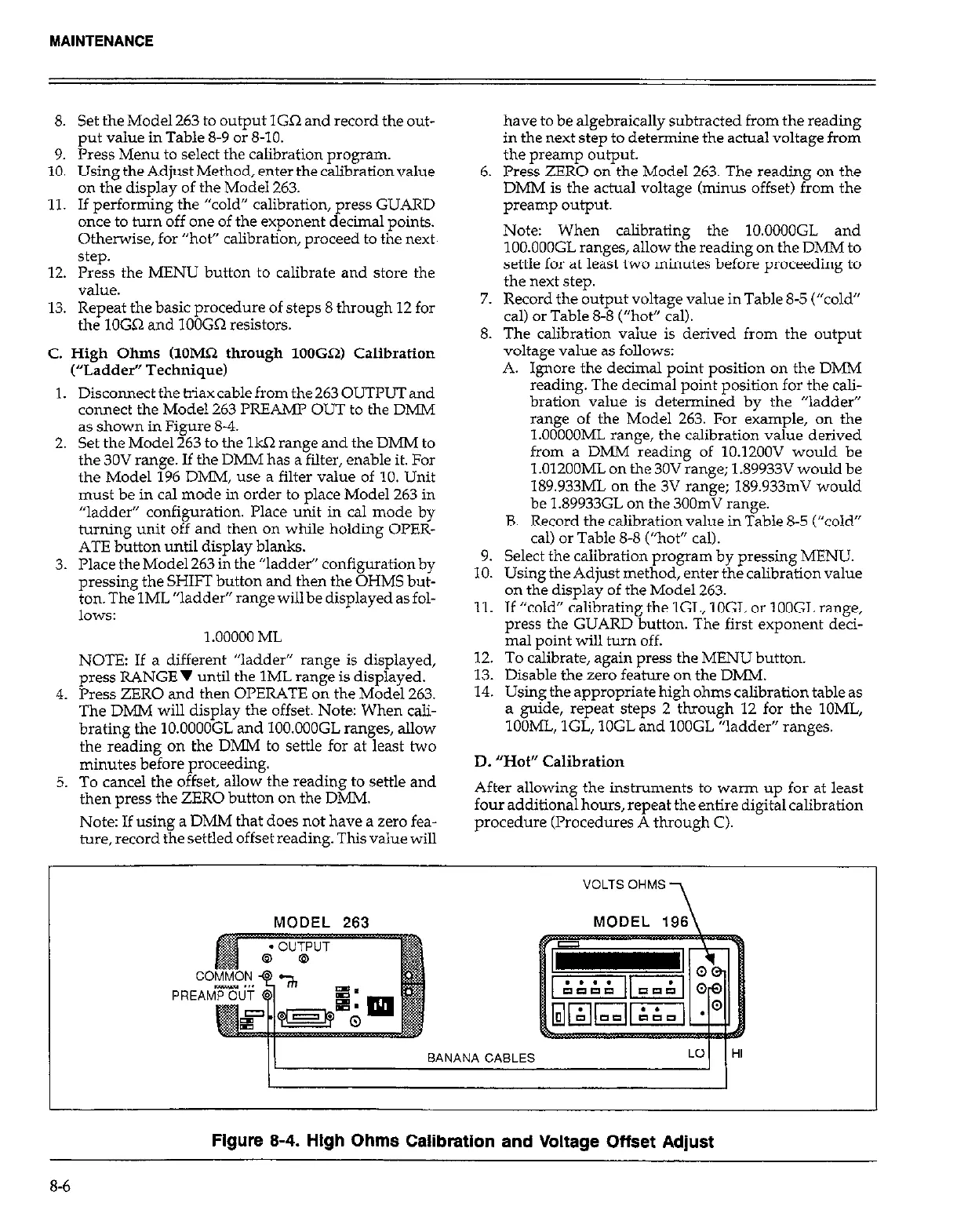MAINTENANCE
8. Set the Model 263 to output IGQ and record the out-
put value in Table 8-9 or 8-10.
9. Press Menu to select the calibration program.
10. Using the Adjust Method, enter the calibration value
on the display of the Model 263.
11. If performing the “cold” calibration, press GUARD
once to turn off one of the exponent decimal points.
Otherwise, for “hot” calibration, proceed to the next
step.
12. Press the MENU button to calibrate and store the
value.
13. Repeat the basic procedure of steps 8 through 12 for
the 1OGR and 1OOGR resistors.
C. High Ohms (10MR through 100GQ) Calibration
(“Ladder” Technique)
1. Disconnect the triax cable from the 263 OUTPUT and
connect the Model 263 PREAMP OUT to the DMM
as shown in Figure 8-4.
2. Set the Model 263 to the 1kQ range and the DMM to
the 30V range. If the DMM has a filter, enable it. For
the Model 196 DMM, use a filter value of 10. Unit
must be in cal mode in order to place Model 263 in
“ladder” configuration. Place unit in cal mode by
turning unit off and then on while holding OPER-
ATE button until display blanks.
3. Place the Model 263 in the “ladder” configuration by
pressing the SHIFT button and then the OHMS but-
ton. The 1ML “ladder” range willbe displayed as fol-
lows:
1.00000 ML
NOTE: If a different “ladder” range is displayed,
press RANGE v until the 1ML range is displayed.
4. Press ZERO and then OPERATE on the Model 263.
The DMM will display the offset. Note: When cab-
brating the lO.OOOOGL and lOO.OOOGL ranges, allow
the reading on the DMM to settle for at least two
minutes before proceeding.
5. To cancel the offset, allow the reading to settle and
then press the ZERO button on the DMM.
Note: If using a DMM that does not have a zero fea-
ture, record the settled offset reading. This value will
have to be algebraically subtracted from the reading
in the next step to determine the actual voltage from
the prearnp output.
6. Press ZERO on the Model 263. The reading on the
DMM is the actual voltage (minus offset) from the
prearnp output.
Note: When calibrating the lO.OOOOGL and
lOO.OOOGL ranges, allow the reading on the DMM to
settle for at least two minutes before proceeding to
the next step.
7. Record the output voltage value in Table 8-5 (“cold”
call or Table 8-8 (“hot” call.
8. The calibration value is derived from the output
voltage value as follows:
A. Ignore the decimal point position on the DMM
reading. The decimal point position for the cali-
bration value is determined by the “ladder’
range of the Model 263. For example, on the
LOOOOOML range, the calibration value derived
from a DMM reading of lO.lZOOV would be
1.01200ML on the 30V range; 1.89933V would be
189.933ML on the 3V range; 189.933mV would
be 1.89933GL on the 300mV range.
B. Record the calibration value in Table 8-5 (“cold”
call or Table 8-8 (“hot” call.
9. Select the calibration program by pressing MENU.
10. Using the Adjust method, enter the calibration value
on the display of the Model 263.
11. If “cold” calibrating the lGL, 1OGL or 1OOGL range,
press the GUARD button. The first exponent deci-
mal point will turn off.
12. To calibrate, again press the MENU button.
13. Disable the zero feature on the DMM.
14. Using the appropriate high ohms calibration table as
a guide, repeat steps 2 through 12 for the IOML,
lOOML, lGL, 1OGL and 1OOGL “ladder” ranges.
D. “Hot” Calibration
After allowing the instruments to warm up for at least
four additional hours, repeat the entire digital calibration
procedure (Procedures A through Cl.
VOLTS OHMS
MODEL 263
co
PREAMP OUT
BANANA CABLES
Figure 8-4. High Ohms Calibration and Voltage Offset Adjust
8-6