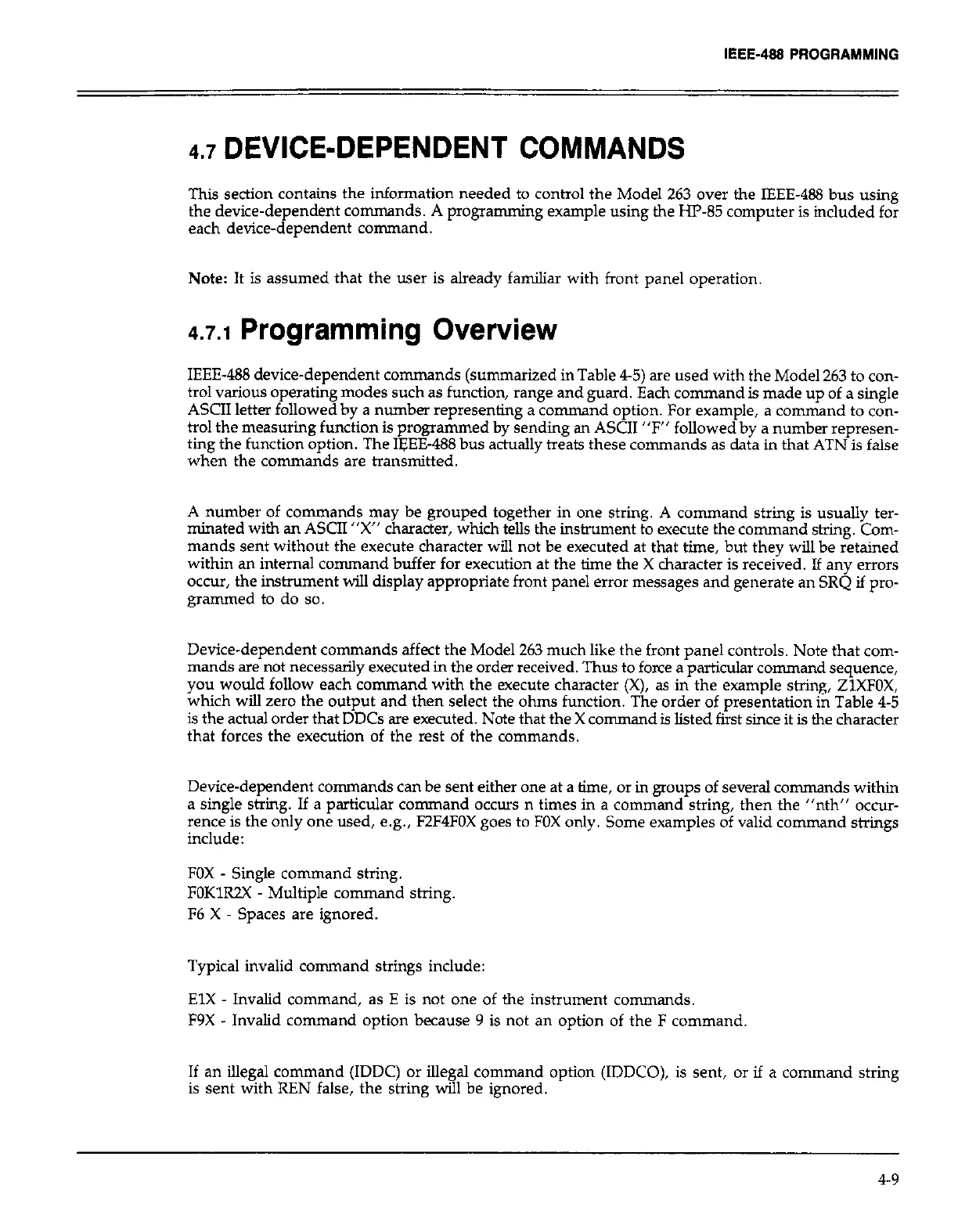IEEE-488 PROGRAMMING
4.7
DEVICE-DEPENDENT COMMANDS
This section contains the information needed to control the Model 263 over the IEEE-488 bus using
the device-dependent commands. A programming example using the HP-85 computer is included for
each device-dependent command.
Note: It is assumed that the user is already familiar with kont panel operation
4.7.1
Programming Overview
IEEE-488 device-dependent commands (summarized in Table 4-5) are used with the Model 263 to con-
trol various operating modes such as function, range and guard. Each command is made up of a single
ASCII letter followed by a number representing a command option. For example, a command to con-
trol the measuring function is programmed by sending an ASCII “F” followed by a number represen-
ting the function option. The IFEE- bus actually treats these commands as data in that ATN is fake
when the commands are transmitted.
A number of commands may be grouped together in one string. A command string is usually ter-
minated with an ASCII “X” character, which tells the instrument to execute the command string. Com-
mands sent without the execute character will not be executed at that time, but they will be retained
within an internal command buffer for execution at the time the X character is received. If any errors
occur, the instrument will display appropriate front panel error messages and generate an SRQ if pro-
gmrnrned to do so.
Device-dependent commands affect the Model 263 much like the front panel controls. Note that com-
mands are not necessarily executed in the order received. Thus to force a particular command sequence,
you would follow each command with the execute character (X), as in the example string, ZlXFOX,
which will zero the output and then select the ohms function. The order of presentation in Table 4-5
is the actual order that DDCs are executed. Note that the X command is listed first since it is the character
that forces the execution of the rest of the commands.
Device-dependent commands can be sent either one at a time, or in groups of several commands within
a single string. If a particular command occurs n times in a command string, then the “nth” occur-
rence is the only one used, e.g., F2F4FOX goes to FOX only. Some examples of valid command strings
include:
FOX - Single command sting.
FOKlR2X - Multiple command string.
F6 X Spaces are ignored.
Typical invalid command strings include:
ElX Invalid command, as E is not one of the instrument commands.
F9X - Invalid command option because 9 is not an option of the F command
If an illegal command (IDDC) or illegal command option (IDDCO), is sent, or if a command string
is sent with REN false, the string will be ignored.
4-9