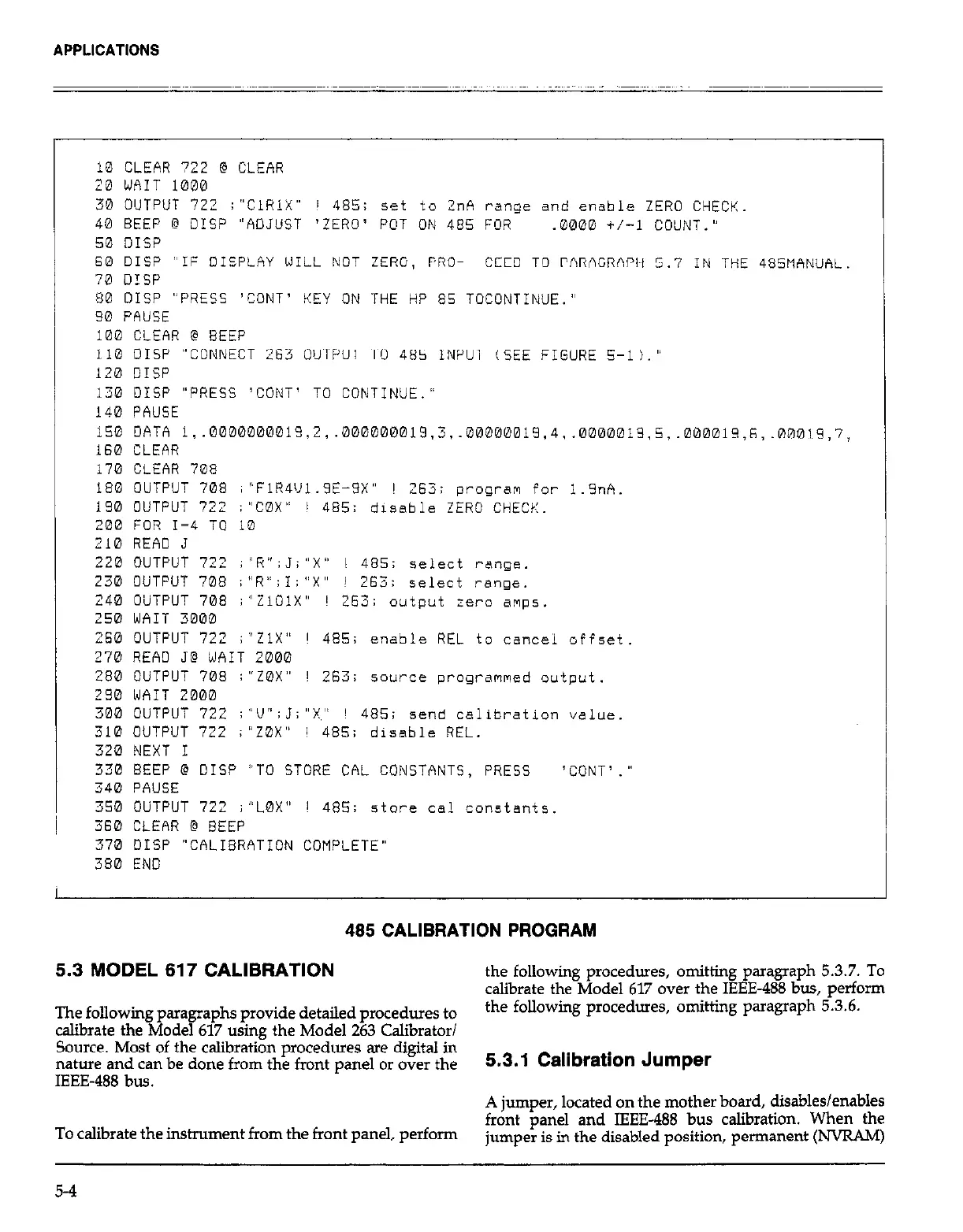APPLICATIONS
10 CLEAR 722 @ CLEAR
2@ WPiIT 1000
30 OUTPUT 722 ;'ClRlX-
! 485; set to 2nA range and enable ZERO CHECK.
40 BEEP @ OISP "AOJUST 'ZERO' POT ON 485 FOR
.0000 t/-l COUNT."
50 DISP
60 DISP ~IF DISPLAY WILL NOT ZERO, PRO- CEED TO PARAGRAPH 5.7 IN THE 485MhNUAL.
70 DISP
80 DISP "PRESS 'CONT'
KEY ON THE HP 85 TOCONTINUE.'
30 PAUSE
100 CLEAR @ BEEP
110 OISP "CONNECT 263 OUTPUT TO 485 INPUT (SEE FIGURE S-
I20 DISP
-l).'
130 DISP 'PRESS 'CON?' TO CONTINUE
140 PAUSE
150 OATA 1,.Q000000013,2,.000000013,~,.00000013,4,.0000019,5,.000019,6,.00013,7,
160 CLEAR
170 CLEPlR 708
180 OUTPUT 708 i "FlR4V1.9E-9X"
! 263; program for 1.9nH.
190 OUTPUT 722 ?C0X' ! 485: disable
ZERO CHECK.
200 FOR I=4 TO 10
210 REPlO 3
220 OUTPUT 722 ;'R";J;"X" ! 485; select ranQe.
230 OUTPUT 708 ;'R";I;"X" ! 263; select ranoe.
240 OUTPUT 708 ;'ZiOlX
250 WPlIT 3000
260 OUTPUT 722 ;"ZlX"
270 READ J@ WAIT 2000
280 OUTPUT 708 i "Z0X"
230 WpiIT 2000
300 OUTPUT 722 :-U";J;
310 OUTPUT 722 i "Z0X'
320 NEXT I
! 263; output zero amps.
485; enable REL to cancel offset.
263; source programmed output.
K' ! 485; send calibration value.
485; disable REL.
330 BEEP @ DISP *TO STORE CAL CONSTPINTS, PRESS 'CONT'.'
340 PAUSE
350 OUTPUT 722 ;"L0X" ! 485: store
ca! constants
360 CLEAR @ BEEP
370 DISP 'ChLIBRhTION COMPLETE"
380 END
485 CALIBRATION PROGRAM
5.3 MODEL 617 CALIBRATION
the following procedures, omitting paragraph 5.3.7. To
calibrate the Model 617 over the IEEE-488 bus, perform
The following paragraphs provide detailed procedures to
the following procedures, omitting paragraph 5.3.6.
calibrate the Model 617 using the Model 263 Calibrator/
Source. Most of the calibration procedures are digital in
nature and can be done from the front panel or over the
5.3.1 Calibration Jumper
IEEE-488 bus.
A jumper, located on the mother board, disables/enables
To calibrate the instrument from the front panel, perform
front panel and IEEE-488 bus calibration. When the
jumper is in the disabled position, permanent (NVRAM)
5-4