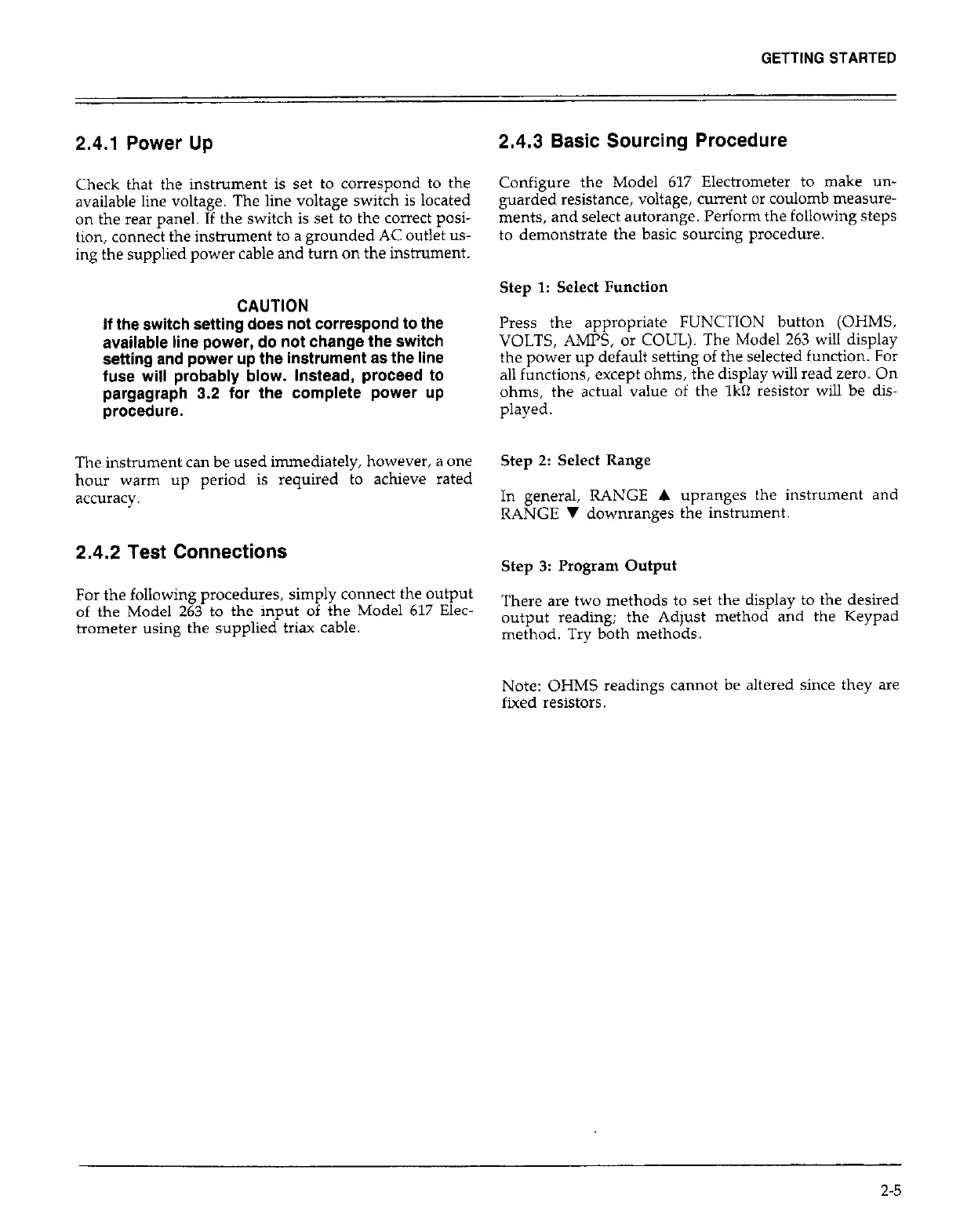GETTING STARTED
2.4.1 Power Up
Check that the instrument is set to correspond to the
available line voltage. The line voltage switch is located
on the rear panel. If the switch is set to the correct posi-
tion, connect the instrument to a grounded AC outlet us-
ing the supplied power cable and turn on the instrument.
CAUTION
If the switch setting does not correspond to the
available line power, do not change the switch
setting and power up the instrument as the line
fuse will probably blow. Instead, proceed to
pargagraph 3.2 for the complete power up
procedure.
The instrument can be used immediately, however, a one
hour warm up period is required to achieve rated
accuracy.
2.4.2 Test Connections
For the following procedures, simply connect the output
of the Model 263 to the input of the Model 617 Elec-
trometer using the supplied triax cable.
2.4.3 Basic Sourcing Procedure
Configure the Model 617 Electrometer to make un-
guarded resistance, voltage, current or coulomb rneasure-
merits, and select autorange. Perform the following steps
to demonstrate the basic sourcing procedure.
Step 1: Select Function
Press the appropriate FUNCTION button (OHMS,
VOLTS, AMPS, or COUL). The Model 263 will display
the power up default setting of the selected function. For
all functions, except ohms, the display will read zero. On
ohms, the actual value of the 1kR resistor will be dis-
played.
Step 2: Select Range
In general, RANGE A upranges the instrument and
RANGE v downranges the instrument.
Step 3: Program Output
There are two methods to set the display to the desired
output reading; the Adjust method and the Keypad
method. Try both methods.
Note: OHMS readings cannot be altered since they are
fixed resistors
2-5