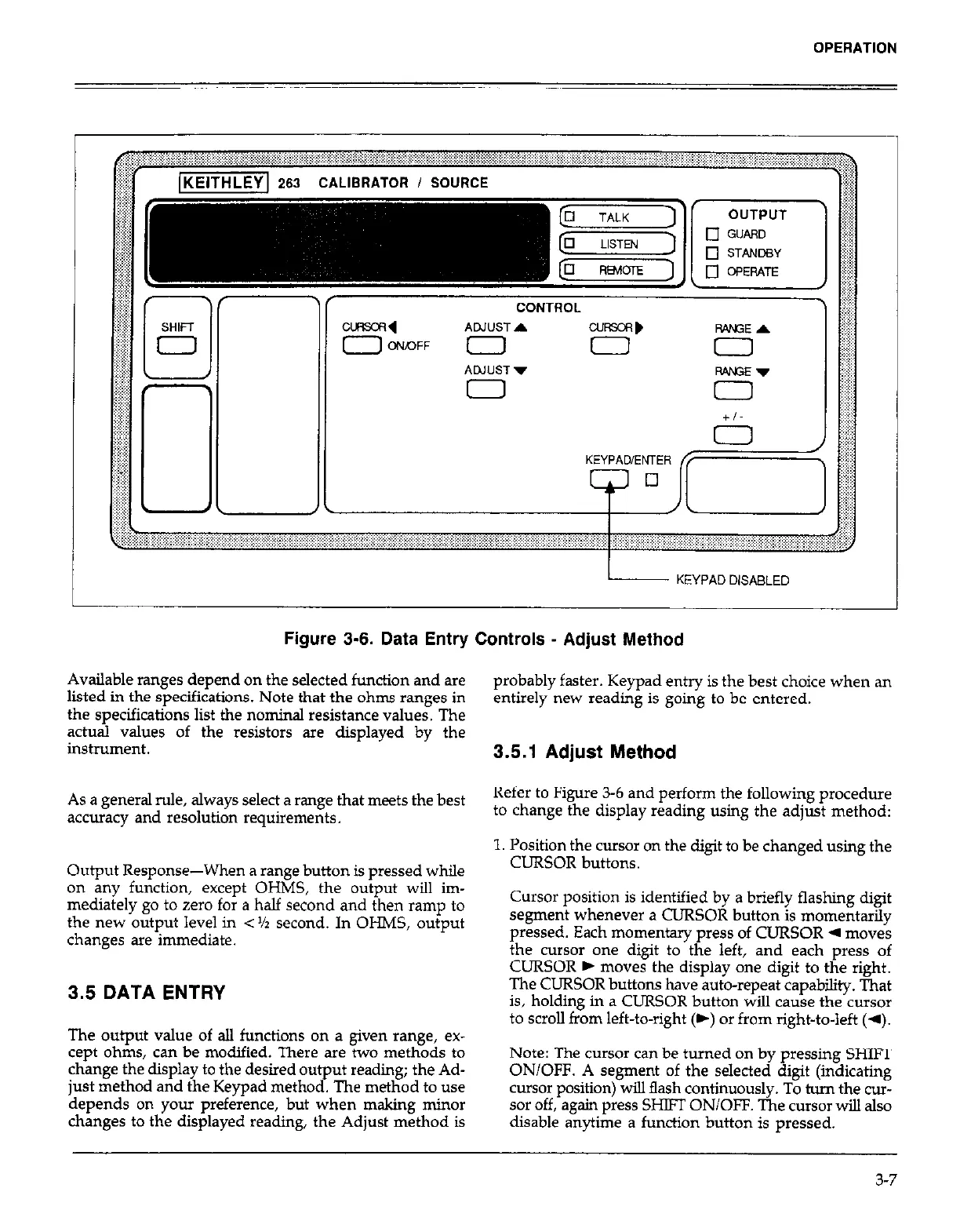OPERATION
-
KEYPAD DISABLED
Figure 3-6. Data Entry Controls - Adjust Method
Available ranges depend on the selected function and are
listed in the specifications. Note that the ohms ranges in
the specifications list the nominal resistance values. The
actual values of the resistors are displayed by the
instrument.
As a general rule, always select a range that meets the best
accuracy and resolution requirements.
Output Response-When a range button is pressed while
on any function, except OHMS, the output will im-
mediately go to zero for a half second and then ramp to
the new output level in <‘/I second. In OHMS, output
changes are immediate.
3.5 DATA ENTRY
The output value of all functions on a given range, ex-
cept ohms, can be modified. There are two methods to
change the display to the desired ou
just method and the Keypad metho f
ut reading; the Ad-
The method to use
depends on your preference, but when making minor
changes to the displayed reading, the Adjust method is
probably faster. Keypad entry is the best choice when an
entirely new reading is going to be entered.
3.5.1 Adjust Method
Refer to Figure 3-6 and perform the following procedure
to change the display reading using the adjust method:
1. Position the cursor on the digit to be changed using the
CURSOR buttons.
Cursor position is identified by a briefly flashing digit
segment whenever a CURSOR button is momentarily
pressed. Each momentary press of CURSOR 4 moves
the cursor one digit to the left, and each press of
CURSOR ) moves the display one digit to the right.
The CURSOR buttons have auto-repeat capability. That
is, holding in a CURSOR button will cause the cursor
to scroll from left-to-right 0) or from right-to-left (4).
Note: The cursor can be turned on by pressing SHIFT
ON/OFF. A segment of the selected digit (indicating
cursor position) will flash continuously. To turn the cur-
sor off, again press SHlFI ON/OFF. The cursor will also
disable anytime a function button is pressed.
3-7