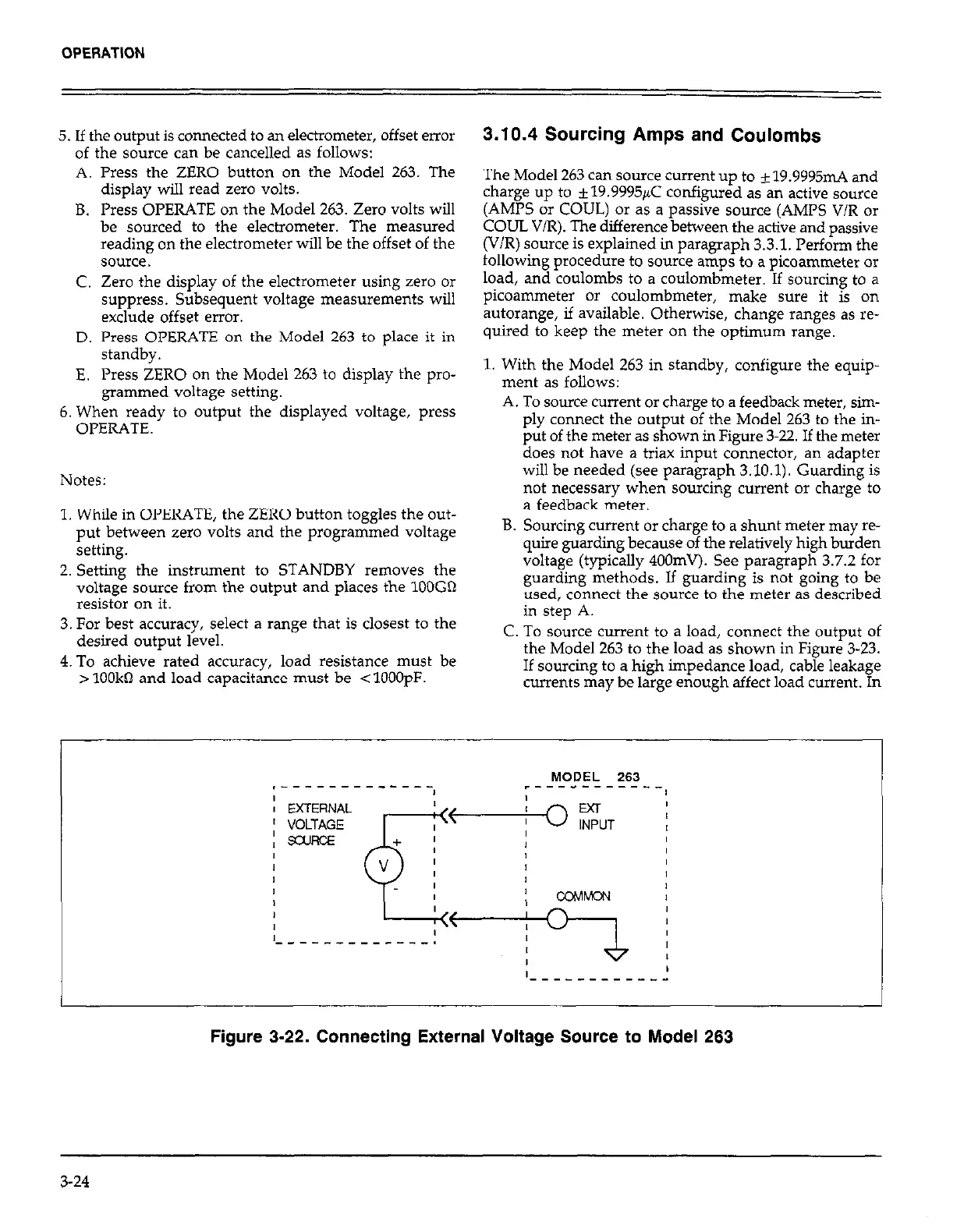5.
If the output is connected to an electrometer, offset error
of the source can be cancelled as follows:
A. Press the ZERO button on the Model 263. The
display will read zero volts.
B. Press OPERATE on the Model 263. Zero volts will
be sourced to the electrometer. The measured
reading on the electrometer will be the offset of the
source.
C. Zero the display of the electrometer using zero or
suppress. Subsequent voltage measurements will
exclude offset error.
D. Press OPERATE on the Model 263 to place it in
standby.
E. Press ZERO on the Model 263 to display the pro-
grammed voltage setting.
6. When ready to output the displayed voltage, press
OPERATE.
Notes:
1. While in OPERATE, the ZERO button toggles the out-
put between zero volts and the programmed voltage
setting.
2. Setting the instrument to STANDBY removes the
voltage source from the output and places the 100Gn
resistor on it.
3. For best accuracy, select a range that is closest to the
desired output level.
4. To achieve rated accuracy, load resistance must be
> 1OOkQ and load capacitance must be < 1000pF.
3.10.4 Sourcing Amps and Coulombs
The Model 263 can source current up to + 19.9995mA and
charge up to i19.9995pC configured as an active source
(AMPS or COUL) or as a passive source (AMPS V/R or
COUL V/R). The difference between the active and passive
(V/R) source is explained in paragraph 3.3.1. Perform the
following procedure to source amps to a picoammeter or
load, and coulombs to a coulombmeter. If sourcing to a
picoammeter or coulombmeter, make sure it is on
autorange, if available. Otherwise, change ranges as re-
quired to keep the meter on the optimum range.
1. With the Model 263 in standby, configure the equip-
ment as follows:
A. To source current or charge to a feedback meter, sim-
ply connect the output of the Model 263 to the in-
put of the meter as shown in Figure 3-22. If the meter
does not have a triax input connector, an adapter
will be needed (see paragraph 3.10.1). Guarding is
not necessary when sourcing current or charge to
a feedback meter.
B. Sourcing current or charge to a shunt meter may re-
quire guarding because of the relatively high burden
voltage (typically 400mV). See paragraph 3.7.2 for
guarding methods. If guarding is not going to be
used, connect the source to the meter as described
in step A.
C. To source current to a load, connect the output of
the Model 263 to the load as shown in Figure 3-23.
If sourcing to a high impedance load, cable leakage
currents may be large enough affect load current. In
._-__--_-___-_
EXTERNAL
VOLTAGE
Q-3 IFITF
IEL 263
-_--___
MOD
-___-
I
Exr
I
INPUT
I
Figure 3-22. Connecting External Voltage Source to Model 263
3-24