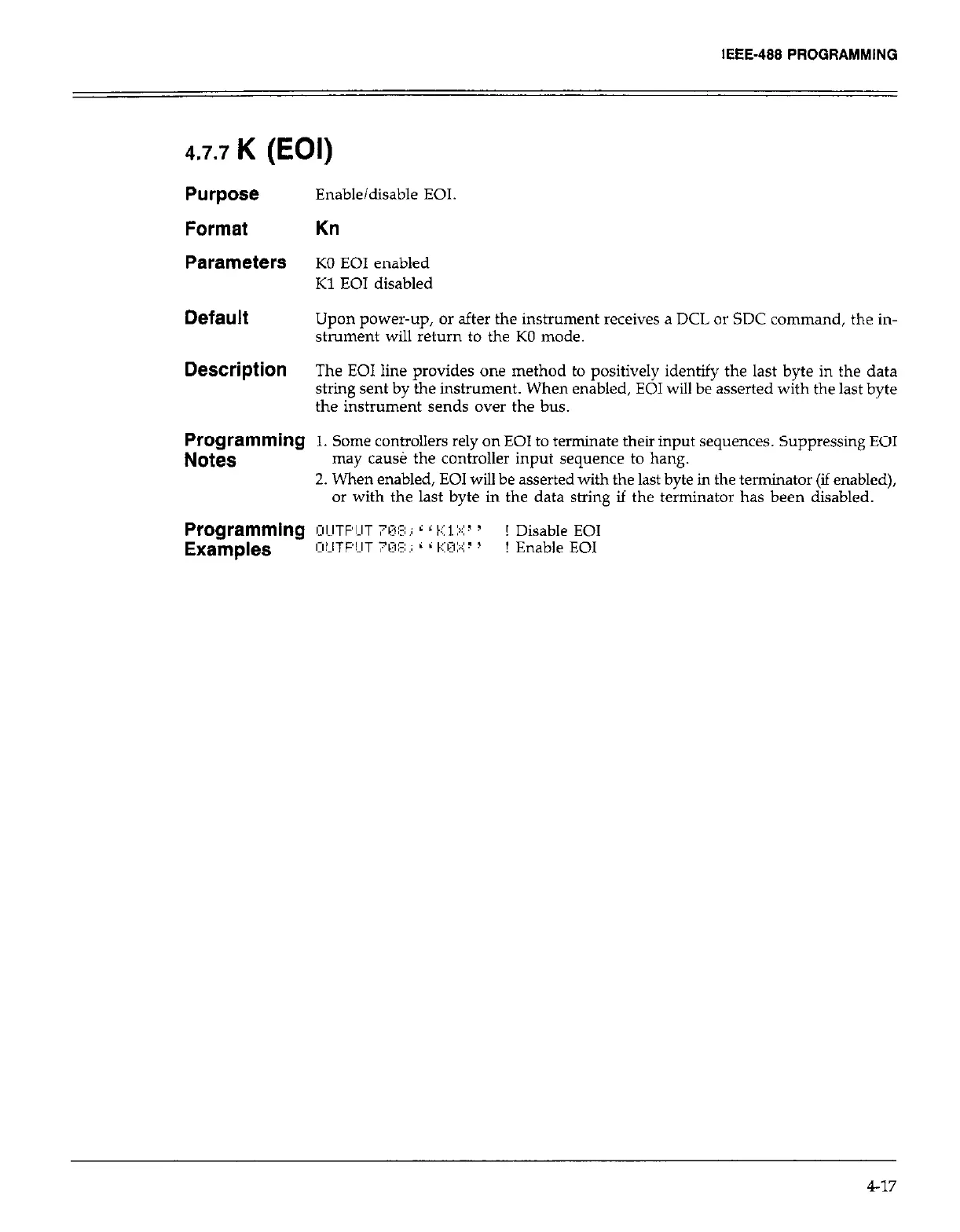IEEE-488 PROGRAMMING
4.7.7
K (EOI)
Purpose
Format
Parameters
Default
Description
Enable/disable EOI.
Kn
KO EOI enabled
Kl EOI disabled
Upon power-up, or after the instrument receives a DCL or SDC command, the in-
strument will return to the KO mode.
The EOI line provides one method to positively identify the last byte in the data
string sent by the instrument. When enabled, EOI will be asserted with the last byte
the instrument sends over the bus.
PrOgraIlllllitlg
1. Some controllers rely on EOI to terminate their input sequences. Suppressing EOI
Notes
may cause the controller input sequence to hang.
2. When enabled, EOI will be asserted with the last byte in the terminator (if enabled),
or with the last byte in the data string if the terminator has been disabled.
4-17