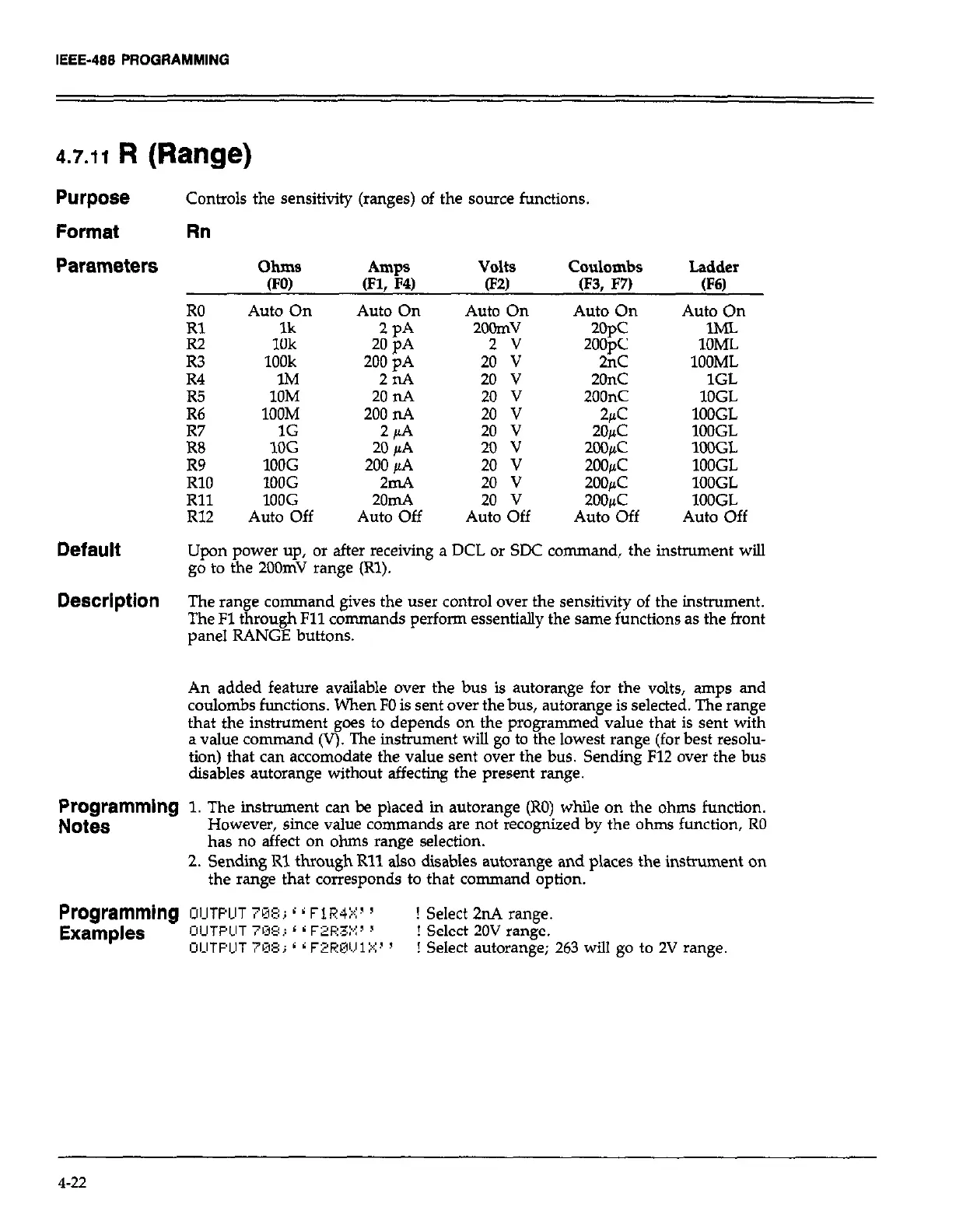IEEE-488 PROGRAMMING
4.7.11
R (Range)
Description
Programming
Notes
Programming
Examples
Purpose
Controls the sensitivity (ranges) of the source functions,
Format Rn
Parameters
Ohms Amps Volts Coulombs Ladder
W)
(Fl, F4)
02)
(F3, F7)
0%)
RO
Auto On Auto On
Auto On Auto On Auto On
R-l
1:
2pA
2oomv
2opc
1ML
E
20 pA 2v 2oopc 1OML
100k 200 pA 20
v
2nC
1OOML
R4 1M
2nA
20
v
20nC 1GL
R5 10M 20
IL4
20
v
200nC 1OGL
R6 1OOM
200 nA 20
v
w
1OOGL
Ki
1G
2~4
20
v
2ojL
1OOGL
10G
20
P-4
20
v
2cQLc
1OOGL
R9 1OOG 200 PA 20
v
2oofic 1OOGL
R10
100G
2mA
20
v
2oopc 1OOGL
Rll 1OOG 2omA 20
v
2oofic 1OOGL
R12 Auto Off Auto Off Auto Off Auto Off Auto Off
Upon power up, or after receiving a DCL or SDC command, the instrument will
go to the 2oOn-W range (Rl).
The range command gives the user control over the sensitivity of the instrument.
The Fl through Fll commands perform essentially the same functions as the front
panel RANGE buttons.
An added feature available over the bus is autorange for the volts, amps and
coulombs functions. When FO is sent over the bus, autorange is selected. The range
that the instrument goes to depends on the programmed value that is sent with
a value command (V). The instrument will go to the lowest range (for best resolu-
tion) that can accomodate the value sent over the bus. Sending F12 over the bus
disables autorange without affecting the present range.
1. The instrument can be placed in autorange (RO) while on the ohms function.
However, since value commands are not recognized by the ohms function, RO
has no affect on ohms range selection.
2. Sending Rl through Rll also disables autorange and places the instrument on
the range that corresponds to that command option.
OIJTPIJT 708; I’i FlR4X” ’
! Select 21~4 range.
UUTPIJT 7138, ‘ L F2F:3X9 s
! Select 2ov range.
U,UTP,JT 708j 6 ‘F2R@1114:’ (
! Select autorange; 263 will go to 2V range.
4-22