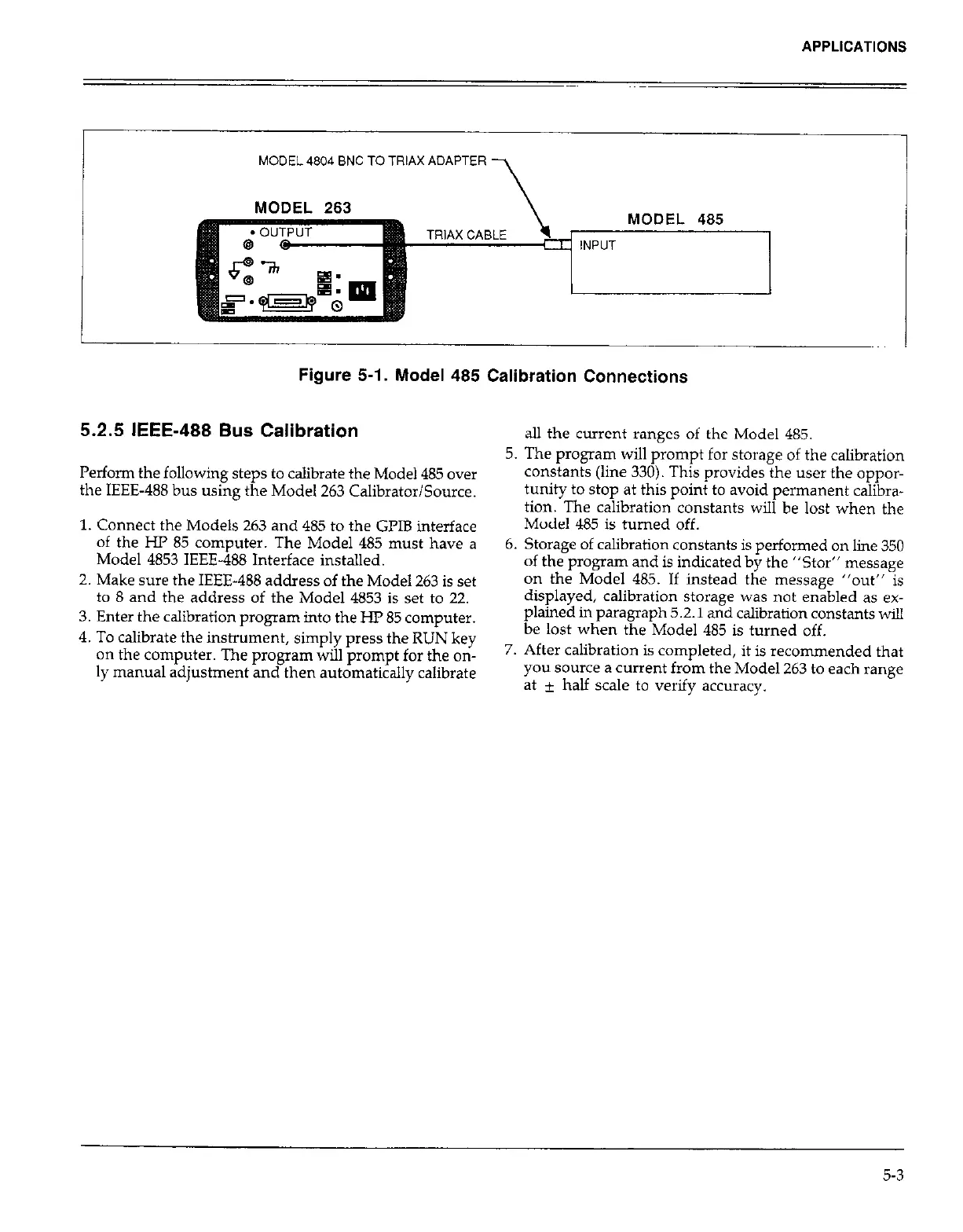APPLICATIONS
MODEL 4804 BNC TO TRIAX ADAPTER
7
Figure 5-I. Model 485 Calibration Connections
5.2.5 IEEE-488 Bus Calibration
all the current ranges of the Model 485.
Perform the following steps to calibrate the Model 485 over
the IEEE-488 bus using the Model 263 Calibrator/Source.
1. Connect the Models 263 and 485 to the GLIB interface
of the HP 85 computer. The Model 485 must have a
Model 4853 IEEE-488 Interface installed.
2. Make sure the IEEE-488 address of the Model 263 is set
to 8 and the address of the Model 4853 is set to 22.
3. Enter the calibration program into the HP 85 computer.
4. To calibrate the instrument, simply press the RUN key
on the computer. The program will prompt for the on-
ly manual adjustment and then automatically calibrate
5. The program will prompt for storage of the calibration
constants (line 330). This provides the user the oppor-
tunity to stop at this point to avoid permanent calibra-
tion. The calibration constants will be lost when the
Model 485 is turned off.
6. Storage of calibration constants is performed on line 350
of the program and is indicated by the “Star” message
on the Model 485. If instead the message “out” is
displayed, calibration storage was not enabled as ex-
plained in paragraph 5.2.1 and calibration constants will
be lost when the Model 485 is turned off.
7. After calibration is completed, it is recommended that
you source a current from the Model 263 to each range
at k half scale to verify accuracy.
5-3