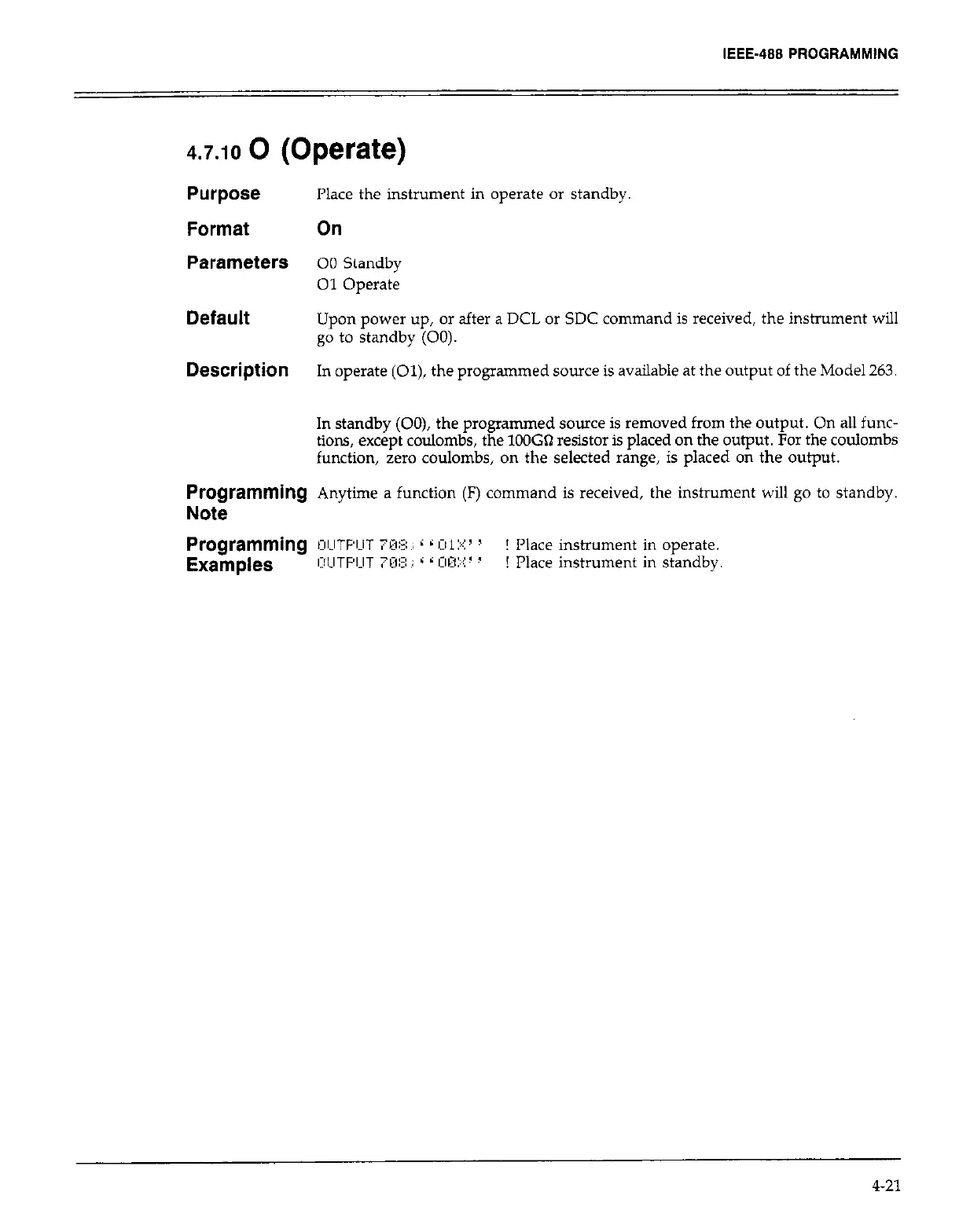IEEE-488 PROGRAMMING
4.7.10
0 (Operate)
Purpose
Format
Parameters
Default
Description
Place the instrument in operate or standby.
On
00 Standby
01 operate
Upon power up, or after a DCL or SDC command is received, the instrument will
go to standby (00).
In operate (Ol), the programmed source is available at the output of the Model 263.
In standby (00), the programmed source is removed from the output. On all func-
tions, except coulombs, the lCOG0 resistor is placed on the output. For the coulombs
function, zero coulombs, on the selected range, is placed on the output.
PrOgraIIIITIiIIg
Anytime a function (F) command is received, the instrument will go to standby.
Note
Programming
IllcITPcIT 7%:; i cO1::?s s
! Place
instrument in operate.
Examples
,I,lJTPlJT 701?; i i 100::~: * ?
! Place instrument in standby
4-21