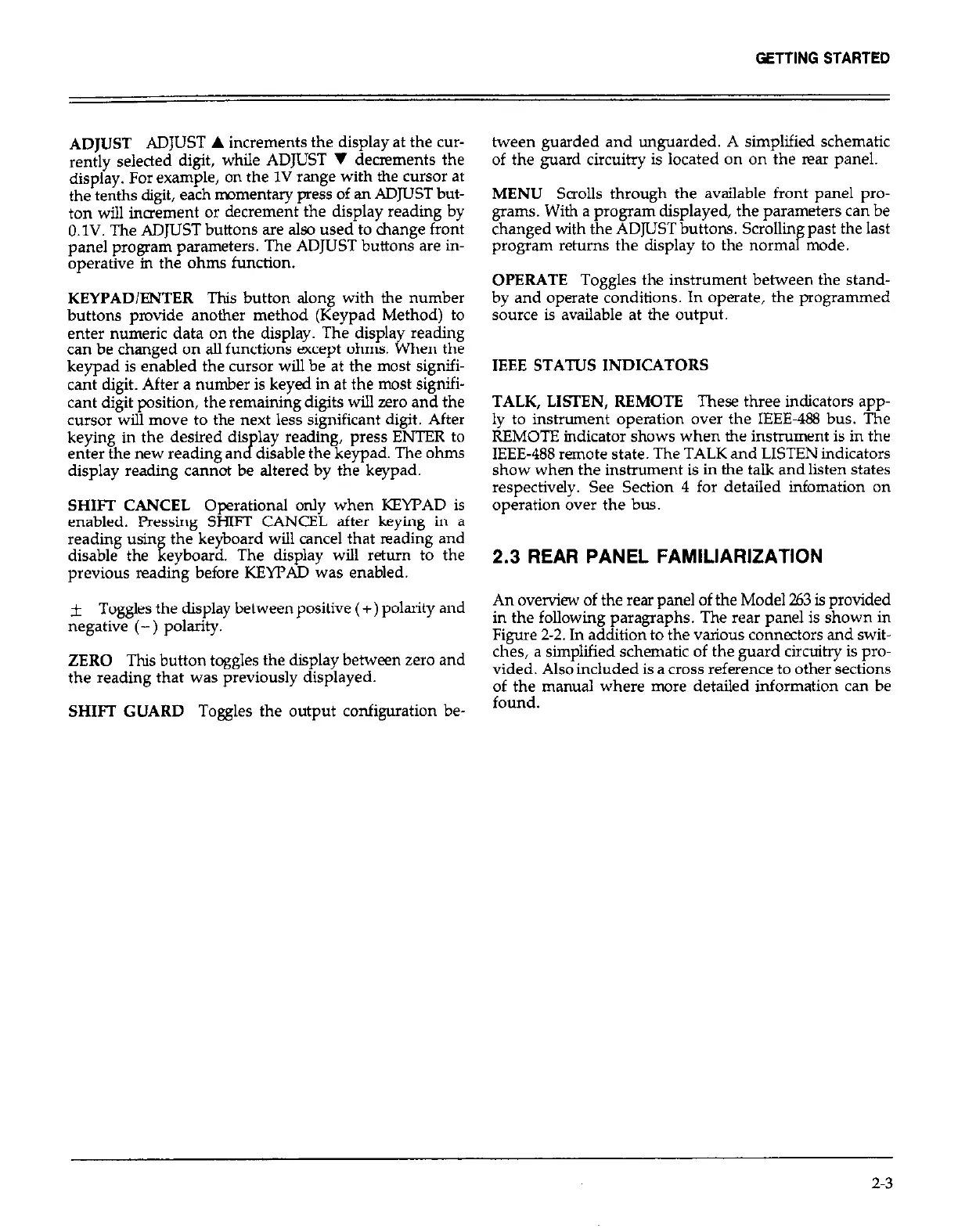OETTING STARTED
ADJUST ADJUST A increments the display at the cur-
rently selected digit, while ADJUST v dec-ments the
display. For example, on the 1V range with the cursor at
the tenths digit, each nwmentq press of an ADJUST but-
ton will inaement or decrement the display reading by
O.lV. The ADJUST buttons are also used to change front
panel program parameters. The ADJUST buttons are in-
operative in the ohms function.
KEYPAD/ENTER This button along with the number
buttons provide another method (Keypad Method) to
enter numeric data on the display. The displa
reading
can be changed on all functions except ohms. l&h en the
keypad is enabled the cursor will be at the most signif-
cant digit. After a number is keyed in at the mOst signifi-
cant digit position, the remaining digits will zero and the
cursor will move to the next less significant digit. After
keying in the desired dis lay reading, press ENTER to
enter the new reading an cr. &able the keypad. The ohms
display reading cannot be altered by the keypad.
SHIFT CANCEL Operational only when KEYPAD is
enabled. Pressing SHIFT CANCEL after keying in a
reading usin
disable the a
the keyboard will cancel that reading and
eyboard. The display will return to the
previous reading before KEYPAD was enabled.
* Toggles the display between positive (+) polarity and
negative (-) polarity.
ZERO This button toggles the display between zero and
the reading that was previously displayed.
SHIFT GUARD Toggles the output configuration be-
tween guarded and unguarded. A simplified schematic
of the guard circuitry is located on on the rear panel.
MENU Scrolls through the available front panel pro-
grams. With a program displayed, the parameters can be
changed with the ADJUST buttons. Scrollin
past the last
program returns the display to the
norm jmode.
OPERATE Toggles the instrument between the stand-
by and operate conditions. In operate, the programmed
source is available at the output.
IEEE STATUS INDICATORS
TALK, LISTEN, REMOTE These three indicators app-
ly to instrument operation over the IEEE-488 bus. The
REMOTE indicator shows when the instrument is in the
IEEE-488 remote state. The TALK and LISTEN indicators
show when the instrument is in the talk and listen states
respectively. See Section 4 for detailed infomation on
operation over the bus.
2.3 REAR PANEL FAMILIARIZATION
An overview of the rear panel of the Model 263 is provided
in the following paragraphs. The rear panel is shown in
Figure 2-2. In addition to the various connectors and swit-
ches, a simplified schematic of the guard circuitry is pro-
vided. Also included is a cross reference to other sections
of the manual where more detailed information can be
found.
2-3